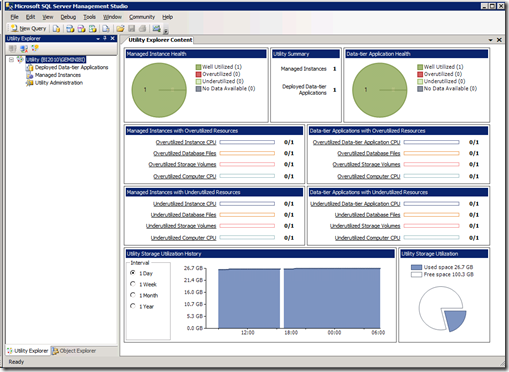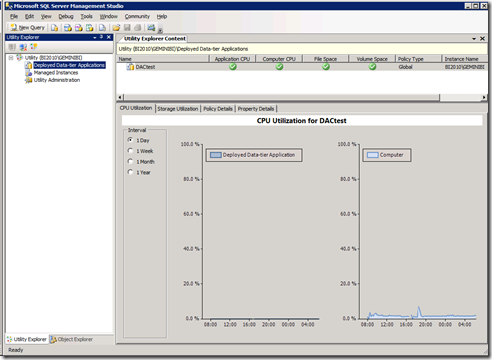Multi Server Management in SQL Server 2008 R2
There have been tools to manage multiple instances of SQL server pretty much since it came out. If you don’t like the Microsoft tools or you have multiple database platforms in your business then there are quality tools around form the likes of Idera, Quest and RedGate amongst others.
However I want to concentrate on what is in the box specifically what’s new in SQL Server 2008 R2. The new feature is called Multi-Server Management on some of the slide decks you might have seen, but in the current CTP (November) of R2 it’s called the Utility Control Point (UCP) and that’s how I will refer to it.
The UCP performs two functions, it gives you very simple graphical representation of how your servers are performing and can also monitor the data tier applications I mentioned in my last post.
Here it is setup..
From this screen you can enroll new instances, and you can see the node for data tier applications which are automatically identified on a managed instance as they are deployed to it. Here’s the one I setup in my last post..
which is just idling on my demo rig so not too much to see but you get the idea.
Rather than clutter up this post with endless screen shots I have a separate article on getting started with multi server management, so if you want to try it out you can refer to that or watch the videos that are available when you first navigate to the utility control point (menu –> view –> utility explorer in SQL Server Management Studio)..
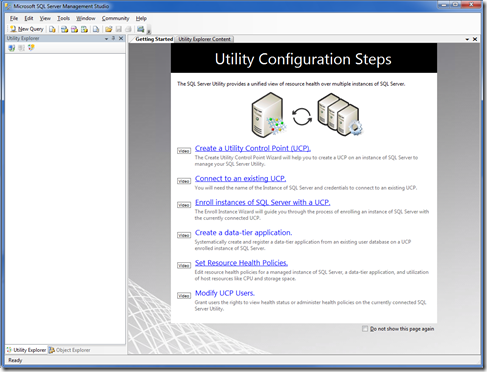
I do think this is nice and simple and will be useful for the casual dba who hasn’t invested in any third party tools, but this usefulness is limited to managing other instances of SQL Server 2008 R2.
If you want to try this, it’s all in the November CTP of SQL Server 2008 R2 which is the last public beta before it is released in May.