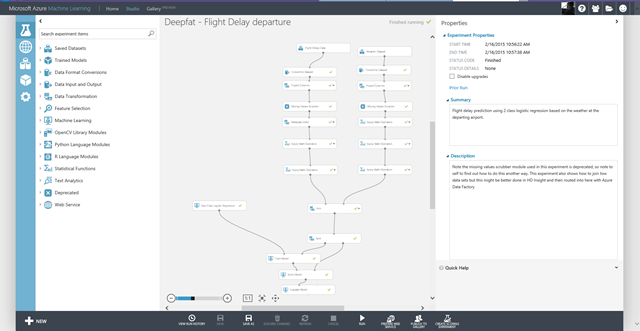Azure Machine Learning – General Availability
Today Microsoft Azure Machine Learning (MAML)goes from preview to general availability and it’s also undergone quite a few changes on the way.
Before I get into what’s new (and there is quite a lot) I do occasionally get feedback that Azure services are evolving too quickly for everyone to keep up. I do agree this is a challenge but this is where the industry is going and it means that new features requested by you or dreamt up by product teams can be quickly put out there and refined based on feedback – so a bit like an experiment in MAML.
So what’s new now it’s officially in production and why does this matter?
When I talk about MAML at the events I go to I call out the three things that make it a bit different from other services and tools that do machine learning: It’s collaborative, it has some seriously good algorithms in it that you can grab and go , and it allows you to take your hypothesis from initial concept through to production. In this post I’ll deal with the first of those – Collaboration.
You might notice that from today, if you go to the ML Studio landing page there is a new preview option in the menu bar at the top, the gallery, and if you follow this link you’ll get something like this..
The gallery is the place we can share our work with each other, where until now we could only do this by inviting each other into our workspaces, which is still fine for team work but is not so good if you want to share your finished work. In the screen shot above you can see that as well as the ML team sharing some new samples, there are already contributions from those of us who have been on the preview for this.
The home page has also had a shakeup as more and more training and resource materials are coming on line. I would also call out the contribute option where you can get help and also feedback on what you think needs to be in MAML. I can’t say for certain that your idea will get through but I can guarantee that what you write will be reviewed by the product team.
To start sharing our own experiments with each other we need to describe them to make them searchable and discoverable so you’ll notice that if focus is set to the project in ML studio I can do exactly that..
Here I can add in a 140 character summary and a longer description. Once I have successfully run my experiment, the Publish to gallery option in the toolbar at the bottom is enabled, allowing me to share my work. Also notice the create scoring experiment option here which I’ll get to in a later post.
The other data developer evangelist on the UK team I work in is Amy Nicholson, and she has posted up an experiment we use during the instructor led lab on MAML that we have developed..
If you open this you’ll realize that it doesn’t do any machine learning at all. This is because this is the start point of the lab following a quick demo we do of how to load and transform data in MAML, which is just showing how to use ML studio to do the kinds of things we have always done with data. It’s great for us to have this experiment in the gallery as until now we have had to invite you into our workspace which meant giving us the details of your azure accounts. Now w you can just open this, save a copy and you are ready to do our lab. If you do actually want to do this lab then we’ll be at the following events..
- the Data Culture series which is at various location across the UK
- the UK venues of SQL Saturday
- SQLBits at the Excel Centre London 4-7th March (the community day is on 7th and free the other days are paid for).
- other random events that’ll be on the MSDN UK & TechNet UK newsletters
so please come along to one of these with your curiosity and your ideas. However If you want to sit at home and work your way through our lab then please e-mail me and I’ll send you the guide.
Comments
- Anonymous
February 28, 2015
Recent Releases and Announcements
· An on-demand hotfix update package is available for