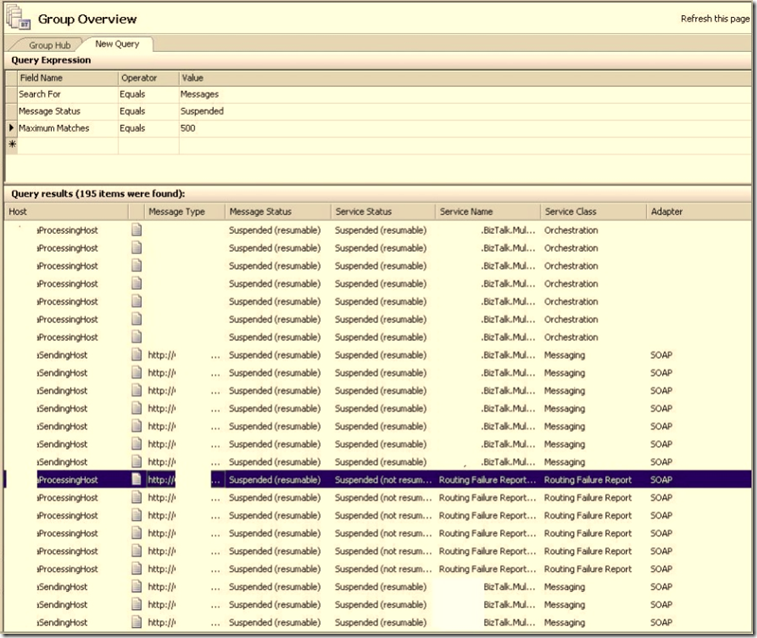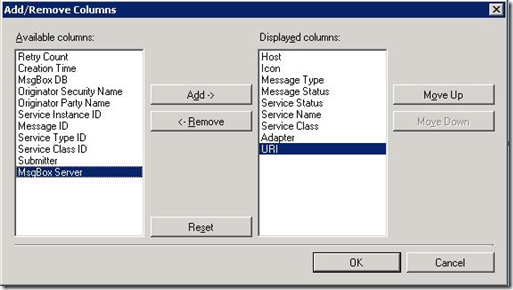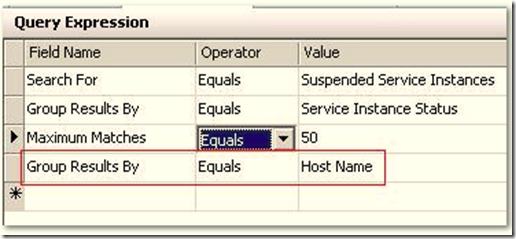“Hidden” monitoring benefit isolating BizTalk hosts by functionality
As detailed in the post “Host Queue Tables” Separating hosts by functionality will improve performance and scalability but can provide us with and extra benefit while monitoring BizTalk through the administration console.
Take a look at the following picture:
What do you see here? (apart of blank spaces introduced by me)
We are looking for all the suspended messages in the system. But as can be seen, the first column is the Host name involved in the suspension. So separating them by functionality will ensure that, in an eye blink ,you will be able to identify where the application/system failures are.
The host column it is not showed by default. You have just to right click on the columns and select the Add/Remove Columns option menu. The following window will be show:
You can customize your view as desired (even change the column order by clicking on MoveUp and Down buttons)
And even more!
You can Group the results by HostName and you will get all suspended things grouped by this field, which is a really good point when trying to isolate a problem: