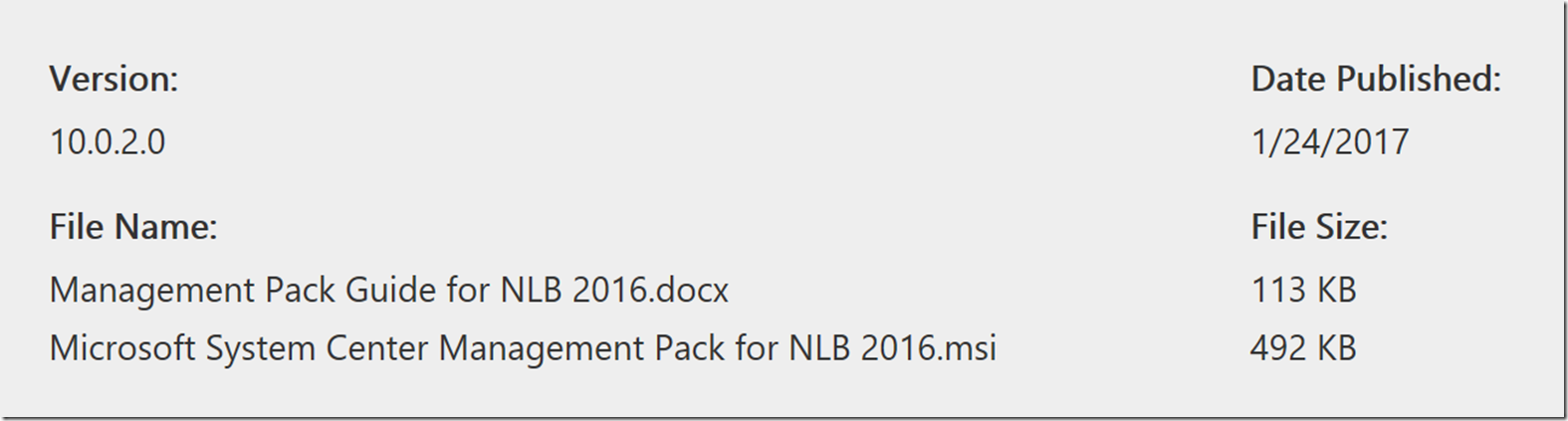MP: Windows Server Network Load Balancing 2016–Version 10.0.2.0
The Windows Server Network Load Balancing (NLB) Management Pack supports monitoring NLB clusters on Windows Server 2016, including Windows Server Core installations.
Note: There are multiple files available for this download.Once you click on the "Download" button, you will be prompted to select the files you need.
The Windows Server Network Load Balancing (NLB) Management Pack provides discoveries, monitors, alerts, and warnings to help the operator understand the state of NLB clusters and NLB servers running Windows Server 2016. The Windows Server NLB Management Pack can provide early warnings that an operator can use to proactively monitor the state of the NLB servers in the computing environment.
System RequirementsSupported Operating SystemWindows Server 2016
- This management pack requires System Center 2012 Operations Manager or later.
-
- Please refer to MP guide.
What are some of the things inside the Management Pack at the time of this blog, I do not list everything in the management pack:
Changes in version 10.0.2.0
· Fixed issue: Windows Server 2016 NLB cluster discovery was failing on Nano Server
· Fixed issue: Windows Server 2016 NLB cluster discovery was not compatible with Base OS MP of version 10.0.8.0 for Windows Server 2016
· Fixed issue: “Windows Server 2016 NLB cluster discovery” was causing warning 10000 in the event log if NLB feature was not installed on the server.
· Fixed issue: added version 2016 for corresponding view “Load Balanced IIS” in Microsoft Windows Server 2016 Network Load Balancing IIS Integration MP.
Changes in version 10.0.0.0
· “Windows Server Technical Preview” to “Windows Server 2016” versioning and naming rebranding changes
· Network Adapter performance counters were not populated on NLB MP performance views. These counters are collected by Windows Server MP; fixed in Windows Server 2016 MP
Supported Configurations
This management pack requires System Center 2012 Operations Manager or later.
The Windows Server Network Load Balancing (NLB) Management Pack supports monitoring NLB clusters on Windows Server 2016, including Windows Server Core installations.
The management pack is not intended to monitor mixed-mode NLB clusters (those that include Windows Server 2003 NLB clusters).
Before You Import the Management Pack
Before you import the Windows Server Network Load Balancing Management Pack, note the following limitations of the management pack:
· Agentless monitoring is not supported.
Before you import the Windows Server Network Load Balancing Management Pack, take the following actions:
· Ensure that System Center Operations Manager is installed.
· Install the Windows Server 2016 Operating System management pack.
· We recommend that you install the QFE referenced in the following article: ”You may find the WMI Provider Host program wmiprvse.exe crashes on a Windows Server 2008-based computer,” at https://go.microsoft.com/fwlink/?LinkID=140382.
Optional Management Packs
If you want to monitor NLB clusters that are running Internet Information Services (IIS) 10.0 in an application-aware way, you must import the Internet Information Services (IIS) 10.0 Management Pack (version 10.0.0.0 or later) in addition to the IIS Integration Management Pack.
Security Considerations
You might have to customize your management pack. Certain accounts cannot be run in a low-privilege environment or must have minimum permissions.
Low-Privilege Environments
The Windows Server Network Load Balancing (NLB) Management Pack requires local administrator privileges to discover, monitor, and execute tasks. For the management pack discoveries, monitors, tasks, diagnostics, and recoveries that require administrative privileges, the management pack uses the NLB Monitoring Action Account Run As profile. The management pack elements in the following tables are configured to use the NLB Monitoring Action Account Run As profile.
Security Considerations
You might have to customize your management pack. Certain accounts cannot be run in a low-privilege environment or must have minimum permissions.
Low-Privilege Environments
The Windows Server Network Load Balancing (NLB) Management Pack requires local administrator privileges to discover, monitor, and execute tasks. For the management pack discoveries, monitors, tasks, diagnostics, and recoveries that require administrative privileges, the management pack uses the NLB Monitoring Action Account Run As profile. The management pack elements in the following tables are configured to use the NLB Monitoring Action Account Run As profile.
Known Issues and Troubleshooting
Mixed-Mode NLB Clusters
The Windows Server NLB Management Pack is designed for monitoring only Network Load Balancing (NLB) servers that are running Windows Server 2016. Monitoring mixed-mode NLB clusters (those that include Windows Server 2003 NLB clusters) is not a supported scenario. This management pack might not report the correct health state of a mixed-mode NLB cluster. Monitoring of Windows Server 2016 mixed-mode clusters is supported.
Windows Server Core
There is an issue on Windows Server Core that prevents the Windows Server NLB Management Pack from discovering and monitoring the network adapter that is used by NLB. Consequently, performance data about the network adapter used by NLB is not collected and the adapter status is not rolled up to the status of the NLB server role.
There is currently no QFE or workaround for this issue.
NLB Node Participating in Multiple Clusters
If an NLB node is participating in multiple clusters and you disable the network adapter that binds that node into a cluster, the node is not discovered the next time the discovery is run.
Execution of several NLB tasks fails on Windows Server 2016 Core
Execution of the following NLB tasks fails on Server Core:
· Display Cluster Settings
· Drain Stop
· Reload Configuration
· Resume Node
· Start Node
· Stop Node
· Suspend Node
Workaround: No workaround available.
NLB performance report is empty
Cluster Performance data is collected and can be seen in the performance view, but NLB Performance report contains no collected performance data.
Workaround: No workaround available.
NLB Cluster could not be completely undiscovered after deletion
NLB Cluster could not be completely undiscovered in the Operations Manager after deletion: both new and deleted clusters are displayed in NLB Cluster State view.
Workaround: No workaround available.