Monthly System Center Operations Manager Technology November 2017
Latest Update Rollups:
- UR4 – KB4024941
- Important You must have the System Center 2016 Operations Manager Server (KB3209591) update installed before you install this System Center 2016 Operations Manager Server (KB4024941) update.
- Manual Download: https://www.catalog.update.microsoft.com/Search.aspx?q=4024941
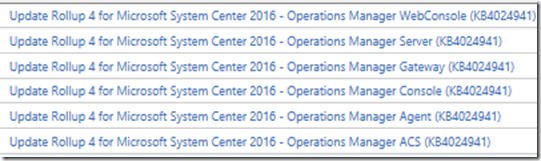
- Issues that are fixed and improvement:
- When a log file is being monitored by SCOM, Monagent locks the file and won't allow it to be renamed.
- Adds support for TLS 1.2. For more information about how to set up, configure, and run your environment with TLS 1.2, see the following article in the Microsoft Knowledge Base:
- 4051111 TLS 1.2 Protocol Support Deployment Guide for System Center 2016
- Addresses an issue in which the APM AppDiagnostics console fails to create a Problem Management rule due to a FormatException. The appropriate string is now used for formatting, and the Problem Management wizard is able to run without issues.
- This update resolves an issue that causes a crash of IIS application pools that are running under CLR 2.0 when the APM feature is installed on the server as part of SCOM Agent. The code now uses appropriate memory instructions, based on the CLR version.
- Failure of GetOpsMgrDBWatcherDiscovery.ps1 script causes the Monitoring Host to crash.
- WMI Health monitor doesn't work if WINRM is configured to use https only.
- SCOMpercentageCPUTimeCounter.ps1 script generates WMI errors that are caused by Service Principle Name (SPN) configuration issues.
- WMI Health monitor doesn't work if SPN https://servername is set to a user account.
- Product knowledge of "Windows Cluster Service Discovery" includes an incorrect reference to "Windows NT."
- After a network outage, the management server does not reconnect to the gateway server if the gateway server was installed with the /ManagementServerInitiatesConnection=True option.
- A configuration change to the network device triggers a rediscover of the device, and this process changes the SNMP agent address.
- The UseMIAPI registry subkey prevents collection of custom performance rules data for all Linux servers.
Known issues:
- During Audit Collection Services (ACS) update or removal, the Audit Collection Services Collector Setup wizard is incorrectly titled "System Center Operations Manager 2012 Audit Collection Server."
- When you access Silverlight dashboards, a “Web Console Configuration Required” message is displayed.
To work around this issue, follow these steps:- Click Configure in the dialog box.
- When you are prompted to run or save the SilverlightClientConfiguration.exe file, click Save.
- Run the SilverlightClientConfiguration.exe file.
- Right-click the .exe file, click Properties, and then select the Digital Signatures tab.
- Select the certificate that has Digest Algorithm as SHA256, and then click Details.
- In the Digital Signature Details dialog box, click View Certificate.
- In the dialog box that appears, click Install Certificate.
- In the Certificate Import Wizard, change the store location to Local Machine, and then click Next.
- Select the Place all certificates in the following store option and then select Trusted Publishers.
- Click Next and then click Finish.
- Refresh your browser window.
- Read the KB4024941for the full support documentation and to review any changes to the KB Article after this post.
Current Rollups:
- SCOM 2016
SCOM 2012 R2
- UR13 KB4016125
- UR12 KB3209587
- UR11 KB3183990
- UR10 KB (Skipped)
- UR09 KB3129774
- UR08 KB3096382
- UR07 KB3064919
- UR06 KB3051169
- UR05 KB3023138
- UR04 KB2992020
- UR03 KB2965445
- UR02 KB2929891
- UR01 KB2904678
SCOM 2012 SP1
- UR10 KB3071088
Newest KB Articles:
- KB948098 SCOM 2007: Gateway server is not working properly after installation
- KB4051111 TLS 1.2 Protocol Support Deployment Guide for System Center 2016
Management Packs:
- Exchange Connector SCOM Pack - Intune Version: 1.0.0.0 Date: 9/28/2017
- Microsoft System Center Management Packs (Community Technology Preview) for SQL Server Version: 6.7.34.0 Date: 10/2/2017
- Microsoft System Center Management Pack (Release Candidate 1) for SQL Server 2017+ Version: 6.7.65.0 Date: 10/4/2017
- System Center Management Pack for Windows Server 2012 DHCP Version: 6.0.7307.0 Date: 10/4/2017
- Microsoft System Center Management Pack for Windows Server DHCP 2016 Version: 10.0.9.0 Date: 10/3/2017
- Microsoft System Center 2016 Management Pack for Orchestrator - Service Management Automation Version: 7.3.84.0 Date: 10/24/2017
- Microsoft System Center 2016 Management Pack for Orchestrator Version: 7.3.68.0 Date: 10/24/2017
Microsoft Blog Articles:
- How to monitor and alert potential Disk and VM Level IO Throttling on Linux VMs using ARM - Rossano Vitulli
- Free PowerShell Monitoring MP – AdityaGoda
- Automatic Dependency Mapping with Service Map and Live Maps – AdityaGoda
- System Center 2016 now supports TLS1.2 security protocols - Jarrett Renshaw
- Add-on MP for Windows 2012/2016 AD RID issuance monitoring - Dirk Brinkmann
- System Center for the modern datacenter: First look at advancements coming this year - Lynne Taggart
- WDATP Server Support - Freddie Glennon
- Event ID 50 – NTFS Delayed Write Lost - Ramazan Can
- Adding UNIX agents via PowerShell – kjustin1996
- Using SCOM AD integration – but with a CMDB instead of LDAP wizards - Kevin Holman
- How to create a SCOM group from a SQL CMDB Query - Kevin Holman
- Please take this SCOM survey – make your voice heard! - Kevin Holman
- SCOM 2016 now supports SQL 2016 SP1 - Kevin Holman
- DHCP 2016 and 2012 R2 Management Pack release - Ramya Vastrad
- Creating a maintenance schedule with more than 216 objects might cause Operations Console to disconnect – AdityaGoda
- Set up SCOM 2016 for TLS1.2
Community Blog Articles
MP Authoring
MP Studio/MP Author Professional v8.1 - Mike Sargent (Silect)
MP Studio/MP Author Professional v8.1 - Mike Sargent (Silect)
TechNet Gallery
- Operations Manager
- Fix – Error while accessing SCOM Application Advisor & Diagnostics console
- SCOM Active Directory Integration from CMDB Management Pack
- Office 365 Supplemental Management Pack V1
- New language Log Analytics search PowerShell script w/o blank fields in result
- Install SQL Server 2016 for System Center Operations Manager 2016
- Step by Step System Center Operations Manager 2016 Installation
- Installing the Root CA & Creating SCOM Certificate Template
- Monitor Workgroup / DMZ servers in SCOM using Certificates
- Step by Step Gateway Server Installation - SCOM 2016
- PoSh - Install SCOM SCX Agent
- Add-on MP for Windows 2012/2016 AD RID issuance monitoring
- Scheduled Maintenance Mode
Operations Manager Dashboards
- None
Knowledge Opportunities