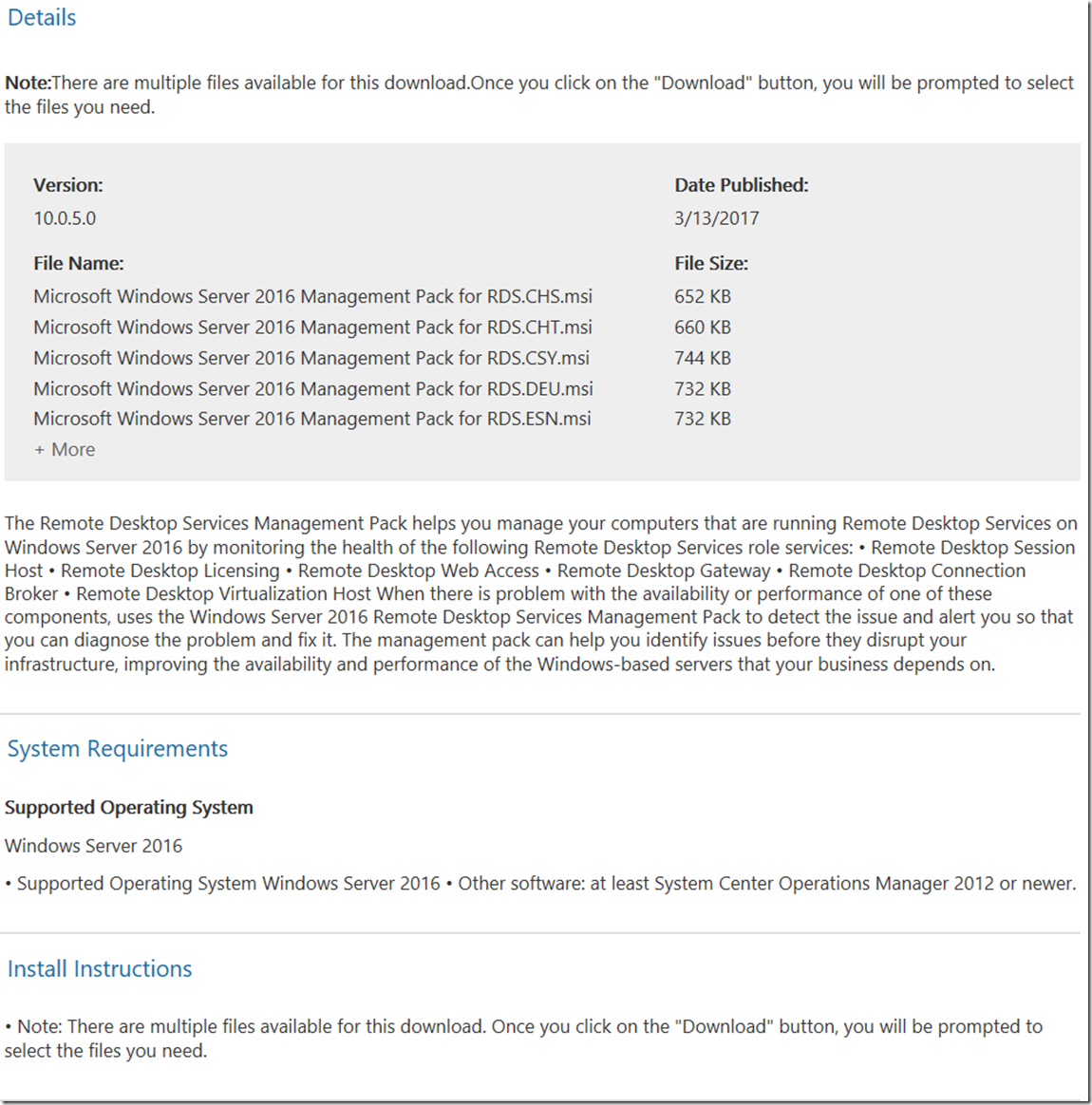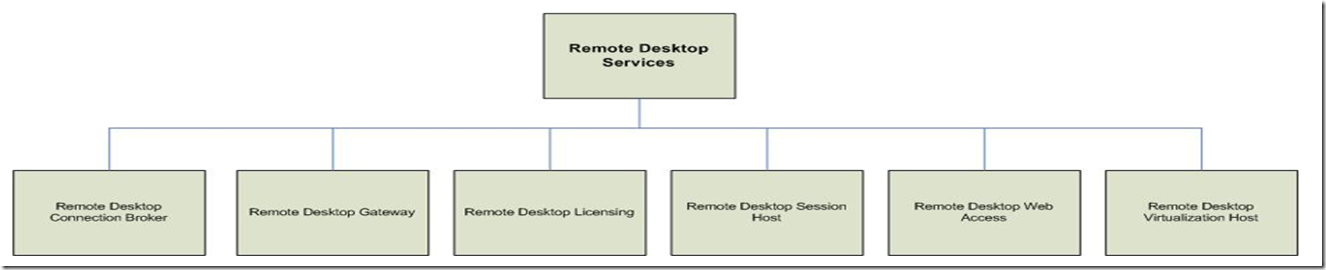Microsoft Remote Desktop Services Management Pack for Windows Server 2016
Important: You should always read the Management Pack Guide first before you import the management pack(s) into your management group(s). It is also highly recommended to test in a lab environment whenever possible prior to introducing anything into your production environment(s). The information being provided are only snippets of the Management Pack Guide and other details. This article is being provided as information awareness only and doesn’t mean that I have had the chance to test or verify any of the provided content.
Before you import the management pack
For the Remote Desktop Services Management Pack to function optimally, your computers must meet the following requirements:
· Each RD Session Host server can be managed by both Operations Manager 2012 R2 and Operations Manager 2016.
· Each Remote Desktop license server can be managed by both Operations Manager 2012 R2 and Operations Manager 2016.
· Each RD Connection Broker server can be managed by both Operations Manager 2012 R2 and Operations Manager 2016.
· Each RD Web Access server can be managed by both Operations Manager 2012 R2 and Operations Manager 2016.
· Each RD Gateway server can be managed by both Operations Manager 2012 R2 and Operations Manager 2016.
· Each RD Virtualization Host server can be managed by both Operations Manager 2012 R2 and Operations Manager 2016.
· The Windows Server Base Operating System Management Pack can be installed on a computer running either Operations Manager 2012 R2 or Operations Manager 2016.
Low-privilege environments
The Remote Desktop Services Management Pack uses the agent action account to perform discovery and to run rules, tasks, and monitors. The agent action account can run as Local System or as a named account. When running as Local System, the agent action account has all the privileges needed to discover objects and to run rules, tasks, and monitors.
To use the Remote Desktop Services Management Pack in a low-privilege environment, the account must have the following privileges on the target computer:
· Must be a member of the local users group
· Must be a member of the local Performance Monitor users group
· Must be granted the Log On Locally user right