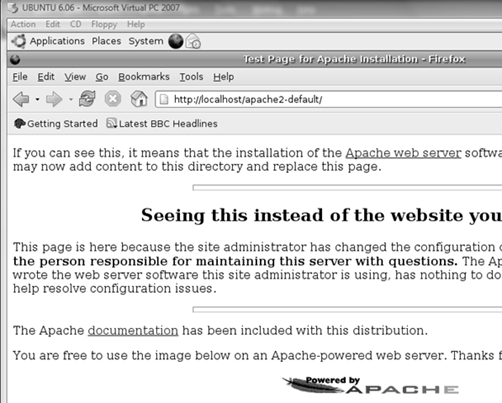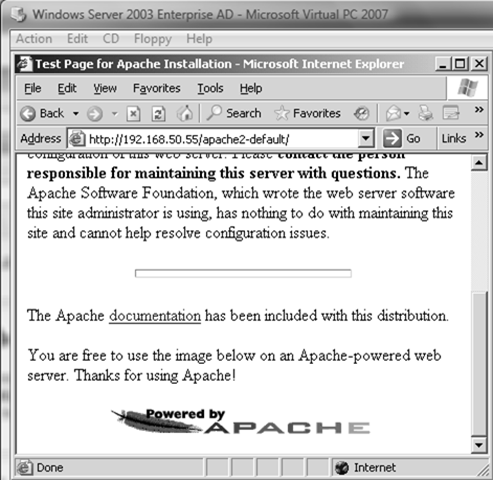Ubuntu And Apache Web Server Join My Lab Network
I have my lab network, my playground Active Directory Domain( more on it here - How I Setup Lab Domain Using VPC 2007 ).
I have customers who explore on interoperability between .Net applications and Java application that run on Windows/Linux. They seek for help.
To get started I decided that I need to have Linux machine on my lab network with Http server. From quick research on the Internet I understood that Ubuntu 6.06 would be the easiest for me to install on my VPC 2007. I followed the instructions from Installing Ubuntu on VirtualPC Step by Step.
After the Linux machine was up and running I needed to install apache web server. To do so I ran the following command line:
sudo apt-get install apache2
but it failed since some packages were not there.
I consulted with people who are in the know and what was done is the following:
- Add "universe" to resource.list file. It lets Ubuntu get all repositories of updates.
- Run command sudo apt-get update. Get all latest updates lists.
- Run sudo apt-get install apache2 command again to install apache
The apache is now installed. Here is the look at it from Ubuntu machine on my lab network (notice "localhost" in Firefox's address bar):
Here is the look at it from Windows machine on my lab network:
Next would be starting to build .Net and Java applications and make them interop.
Comments
- Anonymous
May 29, 2009
PingBack from http://paidsurveyshub.info/story.php?title=alik-levin-s-ubuntu-and-apache-web-server-join-my-lab-network