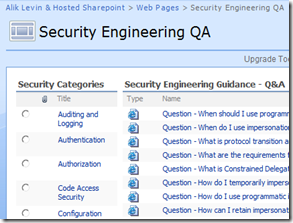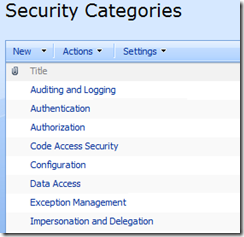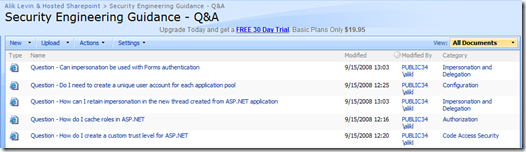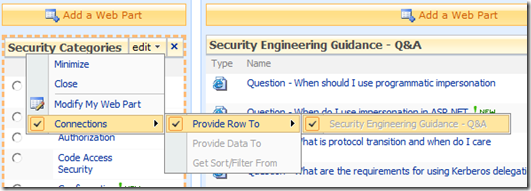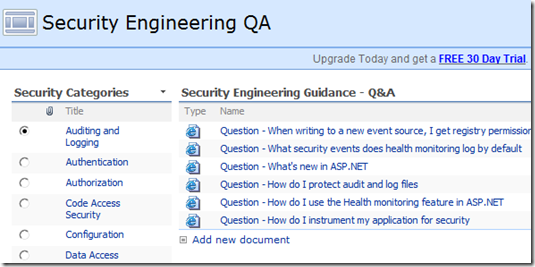.Net Performance And Security Knowledge Management (Including Sharepoint Template For Download)
and redeploy on other environments too. Interested? Read on.
Customer Case Study
All of my customers, without exception, at some point realize they need a central knowledge management solution where they would maintain relevant information – usually .Net Performance and Security in my case. The need is dictated by demand to quickly create and share knowledge across the teams.
MS Sharepoint 2003/2007 is an excellent choice to very quickly set up a team site where all relevant info nuggets can be maintained in a way that is easy to consume.
Analysis And Implementation
All of my customers, without exception, use either Sharepoint 2003 or Sharepoint 2007. Creating simple Sharepoint team site was a natural choice.
The content was extracted from Guidance Explorer. These are the steps I have taken to implement my .Net Performance and Security Knowledge Management solutions with Sharepoint 2007:
- Create Team Site. During this step you create simple Sharepoint Team Site similar as described here - SharePoint Tutorial: How to create a team site
- Create Category Custom List. During this step you create custom list that will serve as a category filter for the content.
- Create Document Library and Upload the Content. Create document library, where the content will reside. Make sure to create another column for the library called Category. This will serve you to filter the content by Category.
- Categorize the Content. Upload the content and categorize it using Category column.
- Create Web Part Page for Easy Consumption. Create a Web Part Page and add two web parts – the Category list, and the Content library. Connect the two so that Category list will provide the data to the library.
Your end result should look similar to the following. Use radio buttons to filter the relevant items and find relevant information gold nugget quickly. You can also use a keyword search that is built into Sharepoint.
Conclusion
From my field observation there are two strong trends with enterprise customers:
- Looking for a ways to leverage existing investments and maximize ROI.
- Looking for a ways to make a developers more effective and efficient.
Using Sharepoint 2003/2007 and Guidance Explorer content provides a great starting point of building your own Knowledge Management solution in no time.
See online demo here - Security Engineering QA. Try clicking on radio buttons on the left.
Download Sharepoint 2007 site template including the content.
Related Materials
- Generate Your Own Security Code Review Checklist Document Using Outlook 2007
- Consume patterns&practices Guidance Explorer Via RSS Using Outlook 2007
This post was made with PracticeThis.com blog post template plugin for Windows Live Writer
Comments
- Anonymous
September 15, 2008
You've been kicked (a good thing) - Trackback from DotNetKicks.com