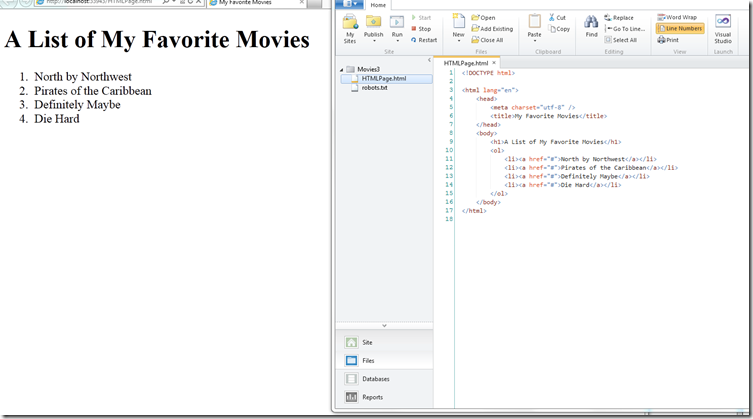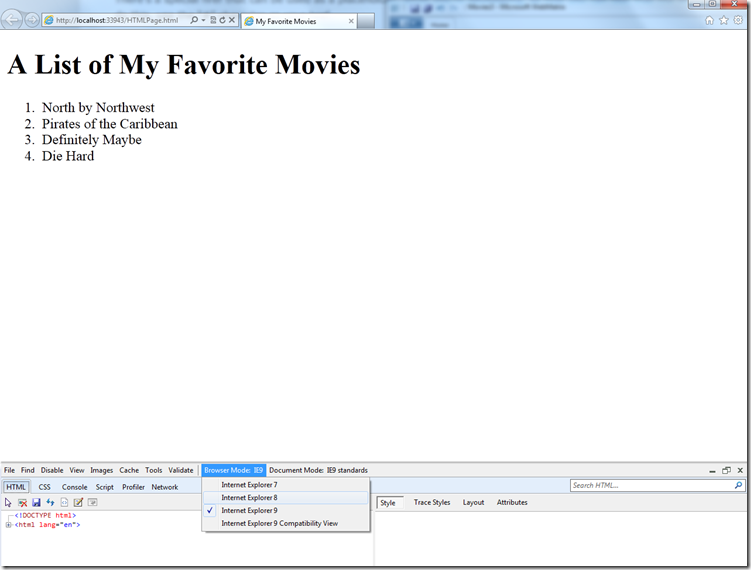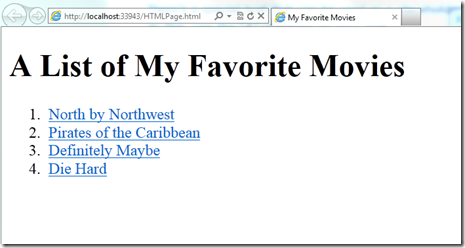If you’re having issues viewing your WebMatrix site in IE9 or simply want to see a site IE8…
While it’s always exciting to get the latest version of a browser, there’s no guarantee that you won’t run into any issues.
I came across one issue in particular while walking through part 3 of the WebMatrix tutorial here: https://www.microsoft.com/web/post/web-development-101-part-3-getting-some-style
While building a WebMatrix site, my html code was not being displayed properly in IE9:
HREF is supposed to mark the anchor into a link. Here’s a temporary solution or a general method to view your site in IE8:
Press F12
Switch the Browser Mode to Internet Explorer 8
Your site should refresh:
WebMatrix makes it easy to create, customize, and publish your website. You can download it here: https://bit.ly/MSwebmatrix