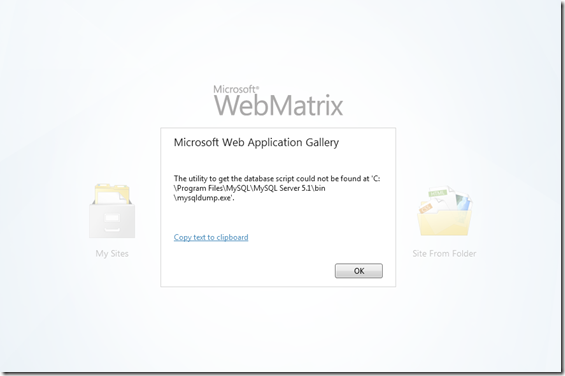If your version of MySQL and WebMatrix are incompatible…
If you’re trying to install and publish a WordPress Blog with WebMatrix via these instructions: https://www.microsoft.com/web/post/installing-and-publishing-a-wordpress-blog-with-webmatrix (or a Joomla! website), you will need to download MySQL from here: https://www.mysql.com/downloads/ if you don’t already have it.
Webmatrix uses MySQL because it is a free, open-source, widely available database server.
If you download the most recent version or one other than MySQL Server 5.1, you may get this error:
Here’s a temporary fix:
Navigate to your MySQL folder. In the above case, it’s C:\Program Files\MySQL\MySQL Server 5.x (The most recent and default download version available on the date of this posting is MySQL Server 5.5)
Rename the MySQL Server 5.x to “MySQL Server 5.1”
WebMatrix makes it easy to create, customize, and publish your website. You can download it here: https://bit.ly/MSwebmatrix
Comments
- Anonymous
March 24, 2012
I tried the above, I renamed the directory (folder) MySQL Server 5.5 to MySQL Server 5.1. I assumed you meant the folder, please tell me if I'm incorrect. It did not seem to make a difference, WebMatrix still wants to download and install 5.1 when I select a wordpress site from the gallery. - Anonymous
August 06, 2014
hithanks for this useful articleI need to upgrade mysql in webmatrix to use phpmyadminmostly I need to know about how Export & Import Databases in webmatrix for wordpressso I can't find any option in webmatrix to do itso I forced to work on phpmyadminI copy & paste phpmyadmin folder in to my project directory and run http://localhost:port/phpmyadmin but It can't login because of mysql version is 5.1 nowI download it and do it as you write it herebut it wasn't effectivedo you know any way about how export & import database in webmatrixhelp methanksRegards :Raha