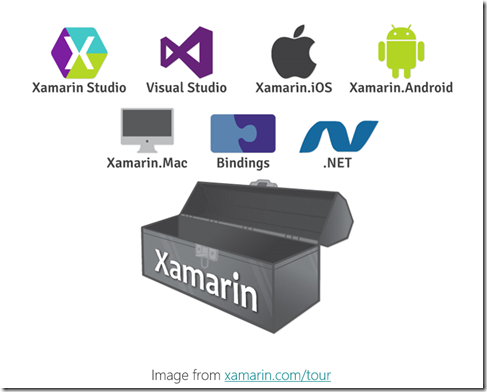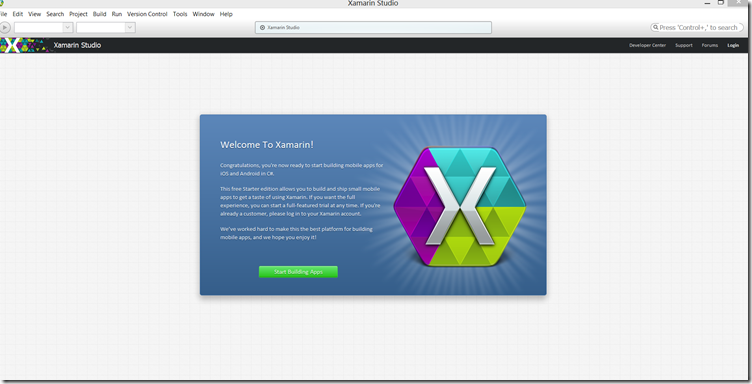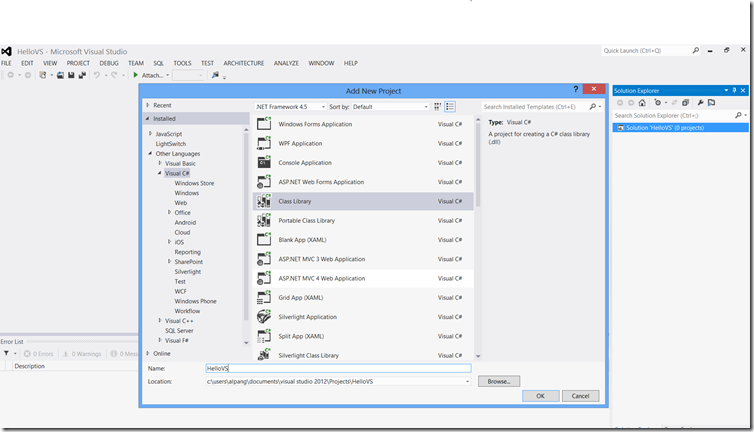Create an iOS, Android, and Windows Phone 8 app with a shared code base using Visual Studio and Xamarin
Technorati Tags: Xamarin,Visual Studio 2012,Visual Studio,app development,iOS,Android,Windows Phone 8,Microsoft,Windows Phone,Windows
Interested in building cross-platform apps for iOS, Android, and Windows Phone 8? Xamarin is a useful platform that allows you to write native iOS and Android apps from Visual Studio using C#.
So how do you get started? First, download Xamarin Studio at https://xamarin.com.
Now you’re ready to start using Xamarin Studio!
There’s just one more thing to get started with building an iOS, Android, and Windows Phone 8 application: make sure you have Visual Studio 2012 and the Project Linker extension, a free tool to automatically create and maintain links from a source project to a target project.
Xamarin provides a helpful guide to set up your Visual Studio project to create a cross-platform application with a shared code base and shared tests here. Once you’re set up, you can work with application-specific code in iOS, Android, and Windows Phone 8!
Comments
- Anonymous
April 17, 2014
TO BAD XAMARIN COST 999$/year.would love to use it.