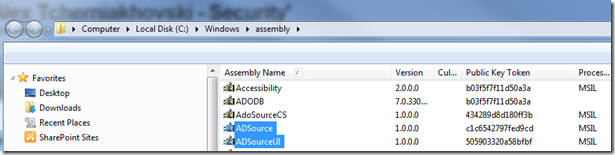Installing AD Connection Manager and AD Source components
Two DLLs make up the content of the package which you will need to deploy on your SQL Server:
- ADSource.dll – Active Directory Source Component
- ADSourceUI.dll – UI for the Source Component
Placement of the components
I am assuming that SQL 2008 was deployed using the default location of "C:\Program Files\Microsoft SQL Server\”, and that you are running on a x64 box (both Windows and SQL).
- Both DLLs need to be placed into GAC and C:\Program Files (x86)\Microsoft SQL Server\100\DTS\PipelineComponents\
Adding AD Source Component to the Toolbox in SQL Business Intelligence Studio
In the Business Intelligence Studio, create a new Integration Services Project.
Click on Tools and then click on “Choose Toolbox Items”, switch to the “SSIS Data Flow Items” tab and set checkbox against ADSource component.
Now ADSource component should be available under “Data Flow Sources” section of the toolbox.