Read Only Domain Controller in Small Business Server 2003 Environment
The Article mention below tell you the Steps to taken to install a Windows 2008 Additional domain Controller
Following Article on the SMALL BUSINESS SERVER Domain Controller
<CD drive>:\SOURCES\ADPREP> Adprep /ForestPrep
However when we try the step 2 mentioned in the article
<CD drive>:\SOURCES\ADPREP> Adprep /DomainPrep 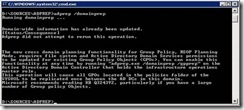
We get this warning which clearly states that Domain Wide Role has also been upgrade
So all we got to do is Run Dcpromo on the Windows 2008 server
Join it to the existing domain
If you are not logged in using a domain administrator account click on SET and enter the user id and password for the domain administrator account
Select the domain Click Select the site where you would like to install the additional domain controller
Select the role you would want to install on the additional domain controller
1) Global Catalog
2) Dns server
3) Read-Only Domain Controller (note this option is grayed out)
For Read Only Domain Controller Prerequisites
1) Forest and domain Functional level is set to Windows 2003
https://support.microsoft.com/kb/322692
2) There is an Additional Windows 2008 Domain Controller already in the Domain
On the SMALL BUSINESS SERVER Domain Controller insert the Windows 2008 CD and run
<CD drive>:\SOURCES\ADPREP> Adprep /RodcPrep
Once the prerequisites are meet we can install a Read only Domain controller in SMALL BUSINESS SERVER 2003 Environment it the same as installing an additional domain controller except for its require a preferably non Domain Administrative account or Group to manage it as shown below
So to install a read only domain Controller in SMALL BUSINESS SERVER Environment would require Two windows 2008 Domain controller or we could wait for “Cougar” Windows 2008 Small Business Server that Will require only one Windows 2008 machine to install a read Only Domain Controller





