Einrichten des Microsoft Teams-Besprechungs-Add-Ons für Google Workspace
Mit dem Microsoft Teams-Besprechungs-Add-On können Google-Kalenderbenutzer direkt über Google Workspace eine Microsoft Teams-Besprechung planen und daran teilnehmen. Diese erhalten Zugriff auf Teams-Besprechungsfeatures wie Video- und Audiokonferenzen, Bildschirmfreigabe, Besprechungschat, digitale Whiteboards und vieles mehr.
Das Microsoft Teams-Besprechungs-Add-On für Google Workspace ist standardmäßig aktiviert. Informationen dazu, wie Ihre Benutzer das Microsoft Teams-Besprechungs-Add-On für Google Workspace verwenden, finden Sie unter Installieren des Microsoft Teams-Besprechungs-Add-Ons für Google Workspace.
Aktivieren oder Deaktivieren des Microsoft Teams-Besprechungs-Add-Ons für Google Workspace im Azure-Portal
Als Administrator können Sie das Microsoft Teams-Besprechungs-Add-On für Google Workspace mithilfe der Azure-Portal aktivieren oder deaktivieren.
Melden Sie sich beim Azure-Portal an.
Wählen Sie Unternehmensanwendungen>Alle Anwendungen aus.
Suchen Sie nach Microsoft Teams-Besprechungs-Add-On für Google Workspace.
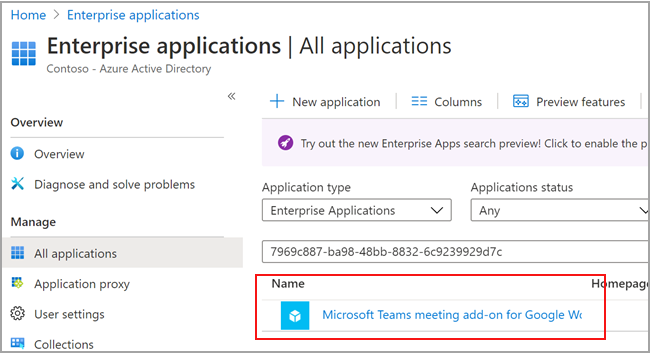
Wählen Sie Ja aus.
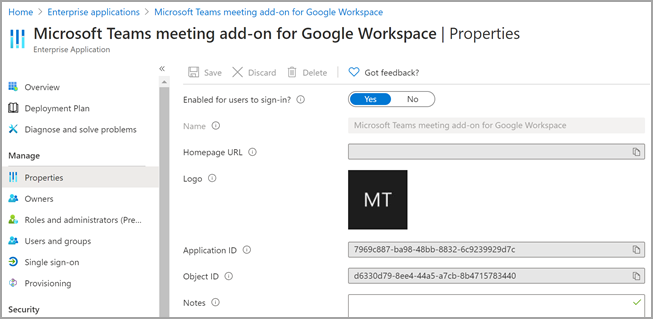
(Optional) Um das Add-On zu deaktivieren, wählen Sie in Schritt 4 Nein anstelle von Ja aus.
Deaktivieren des Microsoft Teams-Besprechungs-Add-Ons für Google Workspace mithilfe von PowerShell
Connect-MgGraph -Scopes "Application.ReadWrite.All"
$displayName = 'Microsoft Teams meeting add-on for Google Workspace'
$appId = '7969c887-ba98-48bb-8832-6c9239929d7c'
Überprüfen, ob für die App bereits ein Dienstprinzipal vorhanden ist
$ServicePrincipalUpdate =@{
"accountEnabled" = "false"
}
$servicePrincipal = Get-MgServicePrincipal -Filter "appId eq '$appId'"
if ($servicePrincipal) {
# Service principal exists already, disable it
Update-MgServicePrincipal -ServicePrincipalId $servicePrincipal.Id -BodyParameter $ServicePrincipalUpdate
Write-Host "Disabled existing Service Principal \n"
} else {
# Service principal does not yet exist, create it and disable it at the same time
$servicePrincipal = New-MgServicePrincipal -AppId $appId -DisplayName $displayName
Update-MgServicePrincipal -ServicePrincipalId $servicePrincipal.Id -BodyParameter $ServicePrincipalUpdate
Write-Host "Created and disabled the Service Principal \n"
}
Weitere Informationen finden Sie unter Erstellen eines Dienstprinzipals mit Microsoft Graph PowerShell.
Löschen des Microsoft Teams-Besprechungs-Add-Ons für Google Workspace
Anweisungen finden Sie in der Google-Dokumentation Löschen einer Google Workspace Marketplace-App .
Erstellen des Microsoft Teams-Besprechungs-Add-Ons für Google Workspace mithilfe von PowerShell
Falls das Microsoft Teams-Besprechungs-Add-On nicht in Ihrem Mandanten vorhanden ist, können Sie es mithilfe von PowerShell erstellen:
Connect-MgGraph -Scopes "Application.ReadWrite.All"
$displayName = 'Microsoft Teams meeting add-on for Google Workspace'
$appId = '7969c887-ba98-48bb-8832-6c9239929d7c'
# Check if a service principal already exists for the app
$servicePrincipal = Get-MgServicePrincipal -Filter "appId eq '$appId'"
if ($servicePrincipal) {
# Service principal exists already
Write-Host "The Service principal already exists"
} else {
# Service principal does not yet exist, create it
New-MgServicePrincipal -AppId $appId -DisplayName $displayName
Write-Host "Created the Service Principal"
}