TileTemplateType Enum
Definition
Important
Some information relates to prerelease product that may be substantially modified before it’s released. Microsoft makes no warranties, express or implied, with respect to the information provided here.
Specifies the content template to use in a tile update. For a more detailed discussion of each tile, including an example of its XML coding, specifics on each template's image sizes, and use with different versions of the tile XML schema, see The tile template catalog.
When displayed on a device set to a right-to-left (RTL) language, some templates are flipped from their left and right descriptions here.
In many of the templates, the last line of text will not display if your tile includes a logo or display name. This does not apply to the large (310 x 310) tiles. For more information on the logo/short name, see Quickstart: Creating a default tile using the manifest editor.
Important
Windows 8.1 added new templates for large, square tiles. To distinguish large tiles from medium tiles (known as square tiles in Windows 8), all of the older templates were renamed. To account for this, notification payloads can be declared with a specific version. For compatibility across systems, a fallback attribute has been added so that both the old name and the new name are present. You must understand the distinctions between versions to ensure that your notifications are displayed. For more information, see Versioned templates.
When displayed on Windows Phone 8.1, some templates do not appear quite the same as they do when displayed on Windows. For instance, peek templates on the phone flip from front to back rather than scrolling up and down. The number of lines of displayed text might be different, sometimes less on the phone, but usually more. Wide tile images on the phone fill the tile with the text overlaid on them rather than having a solid colored text area. Image collection tiles are animated and appear very differently. Differences that you need to be aware of are called out for each value.
public enum class TileTemplateType/// [Windows.Foundation.Metadata.ContractVersion(Windows.Foundation.UniversalApiContract, 65536)]
enum class TileTemplateType[Windows.Foundation.Metadata.ContractVersion(typeof(Windows.Foundation.UniversalApiContract), 65536)]
public enum TileTemplateTypevar value = Windows.UI.Notifications.TileTemplateType.tileSquareImagePublic Enum TileTemplateType- Inheritance
-
TileTemplateType
- Attributes
Windows requirements
| Device family |
Windows 10 (introduced in 10.0.10240.0 - for Xbox, see UWP features that aren't yet supported on Xbox)
|
| API contract |
Windows.Foundation.UniversalApiContract (introduced in v1.0)
|
Fields
| Name | Value | Description |
|---|---|---|
| TileSquare150x150Image | 0 | Note This value requires the version attribute of the template's visualelement to be set to at least "2". Windows 8 (Version 1) name/Windows 8.1 fallbackattribute value: TileSquareImage One square image that fills the entire tile, no text. 
|
| TileSquareImage | 0 | One image that fills the entire tile; no text. |
| TileSquare150x150Block | 1 | Note This value requires the version attribute of the template's visualelement to be set to at least "2". Windows 8 (Version 1) name/Windows 8.1 fallbackattribute value: TileSquareBlock One string of large block text (this should be numerical) over a single, short line of regular text. 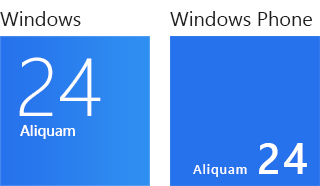
|
| TileSquareBlock | 1 | ****: One string of large block text (generally numerical) over a single, short line of regular text. ****: One short string of large block text (generally numerical) in the lower right corner, to the left of a single, very short line of regular text. 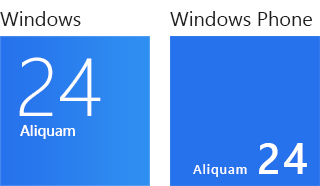
|
| TileSquare150x150Text01 | 2 | Note This value requires the version attribute of the template's visualelement to be set to at least "2". Windows 8 (Version 1) name/Windows 8.1 fallbackattribute value: TileSquareText01 One header string in larger text on the first line; three strings of regular text on each of the next three lines. Text does not wrap. 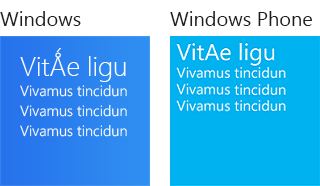
|
| TileSquareText01 | 2 | One header string in larger text on the first line; three strings of regular text on each of the next three lines. Text does not wrap. |
| TileSquare150x150Text02 | 3 | Note This value requires the version attribute of the template's visualelement to be set to at least "2". Windows 8 (Version 1) name/Windows 8.1 fallbackattribute value: TileSquareText02 One header string in larger text on the first line, over one string of regular text wrapped over a maximum of three lines. 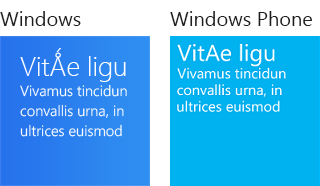
|
| TileSquareText02 | 3 | One header string in larger text on the first line, over one string of regular text wrapped over a maximum of three lines. |
| TileSquare150x150Text03 | 4 | Note This value requires the version attribute of the template's visualelement to be set to at least "2". Windows 8 (Version 1) name/Windows 8.1 fallbackattribute value: TileSquareText03 Four strings of regular text on four lines. Text does not wrap. 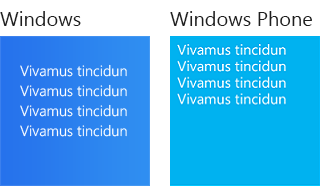
|
| TileSquareText03 | 4 | Four strings of regular text on four lines. Text does not wrap. |
| TileSquare150x150Text04 | 5 | Note This value requires the version attribute of the template's visualelement to be set to at least "2". Windows 8 (Version 1) name/Windows 8.1 fallbackattribute value: TileSquareText04 One string of regular text wrapped over a maximum of four lines. 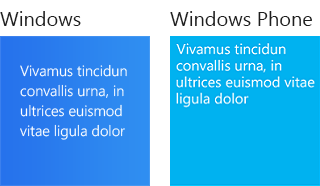
|
| TileSquareText04 | 5 | One string of regular text wrapped over a maximum of four lines. |
| TileSquare150x150PeekImageAndText01 | 6 | Note This value requires the version attribute of the template's visualelement to be set to at least "2". Windows 8 (Version 1) name/Windows 8.1 fallbackattribute value: TileSquarePeekImageAndText01 Top/Front: One square image, no text. Bottom/Back: One header string in larger text on the first line, three strings of regular text on each of the next three lines. Text does not wrap. 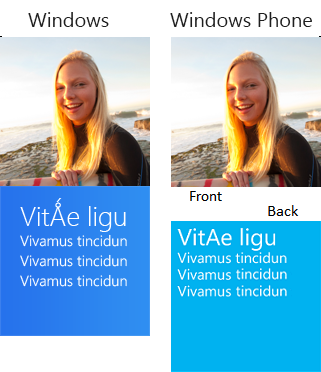
|
| TileSquarePeekImageAndText01 | 6 | Top/Front: One square image, no text. Bottom/Back: One header string in larger text on the first line, three strings of regular text on each of the next three lines. Text does not wrap. |
| TileSquare150x150PeekImageAndText02 | 7 | Note This value requires the version attribute of the template's visualelement to be set to at least "2". Windows 8 (Version 1) name/Windows 8.1 fallbackattribute value: TileSquarePeekImageAndText02 Top/Front: Square image, no text. Bottom/Back: One header string in larger text on the first line, over one string of regular text wrapped over a maximum of three lines. 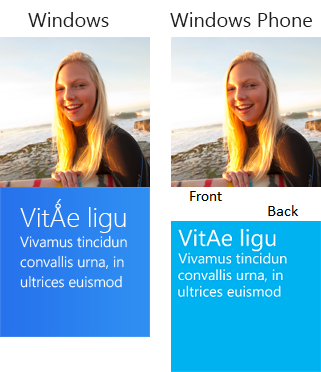
|
| TileSquarePeekImageAndText02 | 7 | Top/Front: Square image, no text. Bottom/Back: One header string in larger text on the first line, over one string of regular text wrapped over a maximum of three lines. |
| TileSquare150x150PeekImageAndText03 | 8 | Note This value requires the version attribute of the template's visualelement to be set to at least "2". Windows 8 (Version 1) name/Windows 8.1 fallbackattribute value: TileSquarePeekImageAndText03 Top/Front: Square image, no text. Bottom/Back: Four strings of regular text on four lines. Text does not wrap. 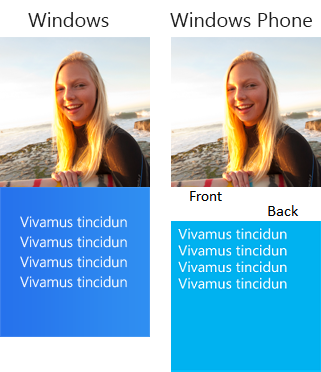
|
| TileSquarePeekImageAndText03 | 8 | Top/Front: Square image, no text. Bottom/Back: Four strings of regular text on four lines. Text does not wrap. |
| TileSquare150x150PeekImageAndText04 | 9 | Note This value requires the version attribute of the template's visualelement to be set to at least "2". Windows 8 (Version 1) name/Windows 8.1 fallbackattribute value: TileSquarePeekImageAndText04 Top/Front: Square image, no text. Bottom/Back: One string of regular text wrapped over a maximum of four lines. 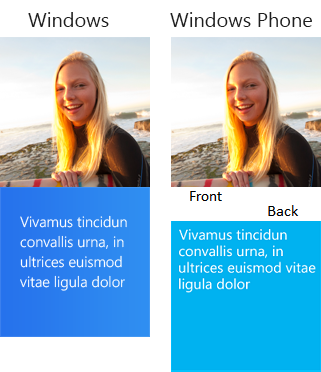
|
| TileSquarePeekImageAndText04 | 9 | Top/Front: Square image, no text. Bottom/Back: One string of regular text wrapped over a maximum of four lines. |
| TileWide310x150Image | 10 | Note This value requires the version attribute of the template's visualelement to be set to at least "2". Windows 8 (Version 1) name/Windows 8.1 fallbackattribute value: TileWideImage One wide image that fills the entire tile, no text. 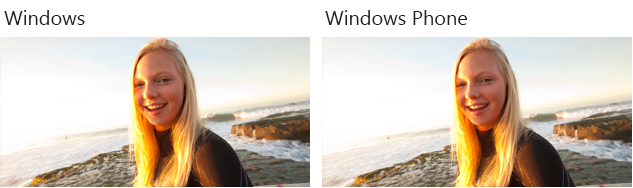
|
| TileWideImage | 10 | One wide image that fills the entire tile, no text. |
| TileWide310x150ImageCollection | 11 | Note This value requires the version attribute of the template's visualelement to be set to at least "2". Windows 8 (Version 1) name/Windows 8.1 fallbackattribute value: TileWideImageCollection ****: One large square image with four smaller square images to its right, no text. ****: The images appear in a 6x3 set of tessellated, flipping blocks. An image might take up one block or four. Images are shown randomly, moving among blocks of various solid colors. 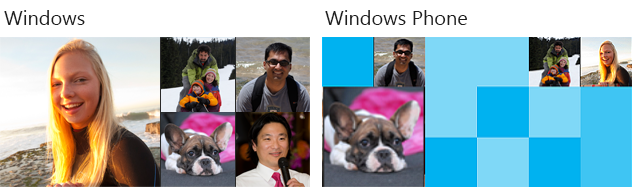
|
| TileWideImageCollection | 11 | ****: One large square image with four smaller square images to its right, no text. ****: The images appear in a 6x3 set of tessellated, flipping blocks. An image might take up one block or four. Images are shown randomly, moving among blocks of various solid colors. 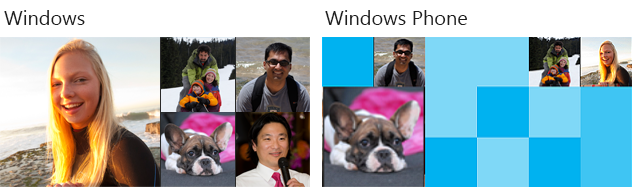
|
| TileWide310x150ImageAndText01 | 12 | Note This value requires the version attribute of the template's visualelement to be set to at least "2". Windows 8 (Version 1) name/Windows 8.1 fallbackattribute value: TileWideImageAndText01 One wide image over one string of regular text wrapped over a maximum of two lines (one line on Windows Phone 8.1). The width of the text area depends on whether a logo is displayed. Note This template allows branding only as "logo" or "none", but not "name". If you set the branding attribute to "name", it will automatically revert to "logo" on Windows or "none" on Windows Phone 8.1. 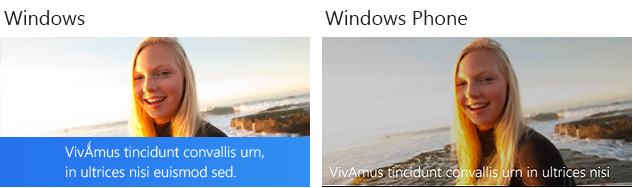
|
| TileWideImageAndText01 | 12 | One wide image over one string of regular text wrapped over a maximum of two lines (one line on Windows Phone 8.1). The width of the text area depends on whether a logo is displayed. Note This template allows branding only as "logo" or "none", but not "name". If you set the branding attribute to "name", it will automatically revert to "logo" on Windows or "none" on Windows Phone 8.1. 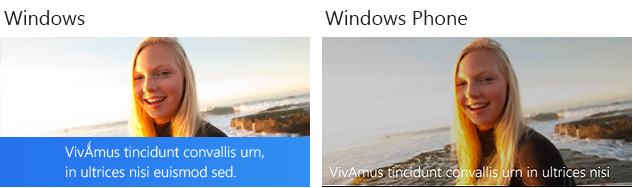
|
| TileWide310x150ImageAndText02 | 13 | Note This value requires the version attribute of the template's visualelement to be set to at least "2". Windows 8 (Version 1) name/Windows 8.1 fallbackattribute value: TileWideImageAndText02 ****: One wide image over two strings of regular text on two lines. Text does not wrap. The width of the text area depends on whether a logo is displayed. ****: One wide image over one string of regular text on one line. Text does not wrap. The second string is ignored. The width of the text area depends on whether a logo is displayed. Note This template allows branding only as "logo" or "none", but not "name". If you set the branding attribute to "name", it will automatically revert to "logo" on Windows or "none" on Windows Phone 8.1. 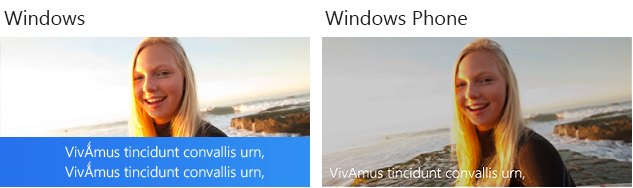
|
| TileWideImageAndText02 | 13 | ****: One wide image over two strings of regular text on two lines. Text does not wrap. The width of the text area depends on whether a logo is displayed. ****: One wide image over one string of regular text on one line. Text does not wrap. The second string is ignored. The width of the text area depends on whether a logo is displayed. Note This template allows branding only as "logo" or "none", but not "name". If you set the branding attribute to "name", it will automatically revert to "logo" on Windows or "none" on Windows Phone 8.1.. 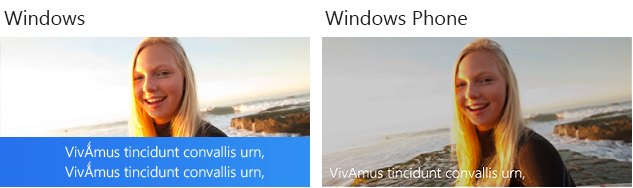
|
| TileWide310x150BlockAndText01 | 14 | Note This value requires the version attribute of the template's visualelement to be set to at least "2". Windows 8 (Version 1) name/Windows 8.1 fallbackattribute value: TileWideBlockAndText01 Four strings of regular, unwrapped text on the left; large block text (this should be numerical) over a single, short string of regular text on the right. Important The last of the four strings on the left is ignored in Windows Phone 8.1. 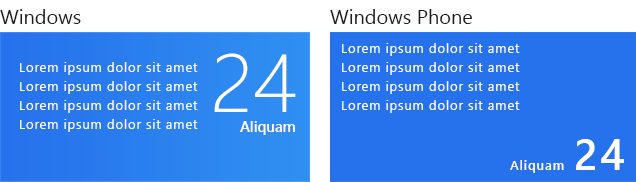
|
| TileWideBlockAndText01 | 14 | Four strings of regular, unwrapped text on the left; large block text (this should be numerical) over a single, short string of regular text on the right. Important The last of the four strings on the left is ignored in Windows Phone 8.1. 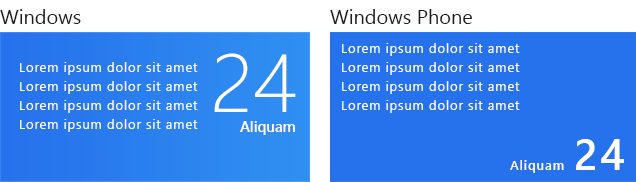
|
| TileWide310x150BlockAndText02 | 15 | Note This value requires the version attribute of the template's visualelement to be set to at least "2". Windows 8 (Version 1) name/Windows 8.1 fallbackattribute value: TileWideBlockAndText02 One string of regular text wrapped over a maximum of four lines on the left; large block text (this should be numerical) over a single, short string of regular text on the right. 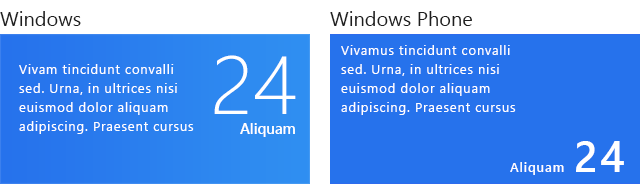
|
| TileWideBlockAndText02 | 15 | One string of regular text wrapped over a maximum of four lines on the left; large block text (this should be numerical) over a single, short string of regular text on the right. |
| TileWide310x150PeekImageCollection01 | 16 | Note This value requires the version attribute of the template's visualelement to be set to at least "2". Windows 8 (Version 1) name/Windows 8.1 fallbackattribute value: TileWidePeekImageCollection01 ****: Top: One large square image with four smaller square images to its right, no text. Note that the large image is not quite square; it is slightly wider than it is tall. If you supply a square image, the image will be scaled for width and slightly cropped on the top and bottom. ****: Front: The images appear in a 6x3 set of tessellated, flipping blocks. An image might take up one block or four. Images are shown randomly, moving among blocks of various solid colors. Bottom/Back: One header string in larger text over one string of regular text wrapped over a maximum of four lines. 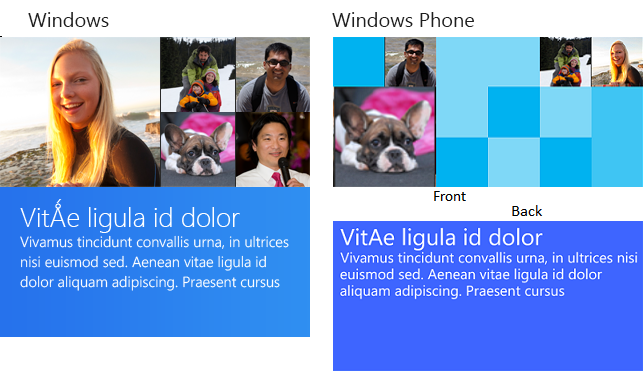
|
| TileWidePeekImageCollection01 | 16 | ****: Top: One large square image with four smaller square images to its right, no text. ****: Front: The images appear in a 6x3 set of tessellated, flipping blocks. An image might take up one block or four. Images are shown randomly, moving among blocks of various solid colors. Bottom/Back: One header string in larger text over one string of regular text wrapped over a maximum of four lines. 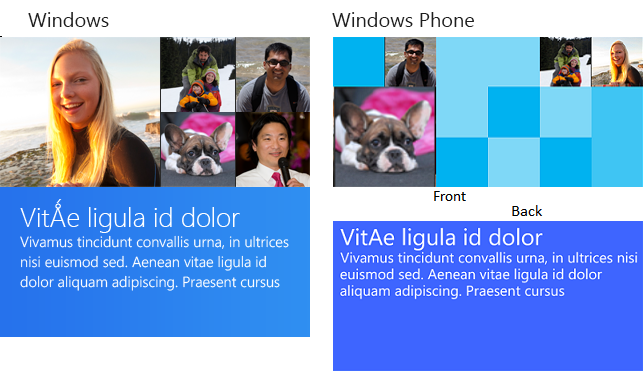
|
| TileWide310x150PeekImageCollection02 | 17 | Note This value requires the version attribute of the template's visualelement to be set to at least "2". Windows 8 (Version 1) name/Windows 8.1 fallbackattribute value: TileWidePeekImageCollection02 ****: Top: One large square image with four smaller square images to its right, no text. Note that the large image is not quite square; it is slightly wider than it is tall. If you supply a square image, the image will be scaled for width and slightly cropped on the top and bottom. ****: Front: The images appear in a 6x3 set of tessellated, flipping blocks. An image might take up one block or four. Images are shown randomly, moving among blocks of various solid colors. Bottom/Back: One header string in larger text on the first line, four strings of regular text on the next four lines. Text does not wrap. 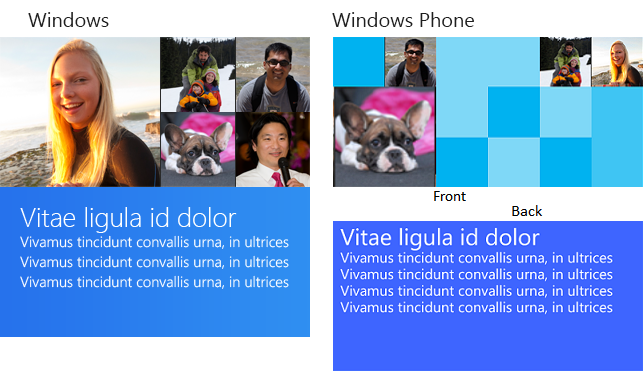
|
| TileWidePeekImageCollection02 | 17 | ****: Top: One large square image with four smaller square images to its right, no text. ****: Front: The images appear in a 6x3 set of tessellated, flipping blocks. An image might take up one block or four. Images are shown randomly, moving among blocks of various solid colors. Bottom/Back: One header string in larger text on the first line, four strings of regular text on the next four lines. Text does not wrap. 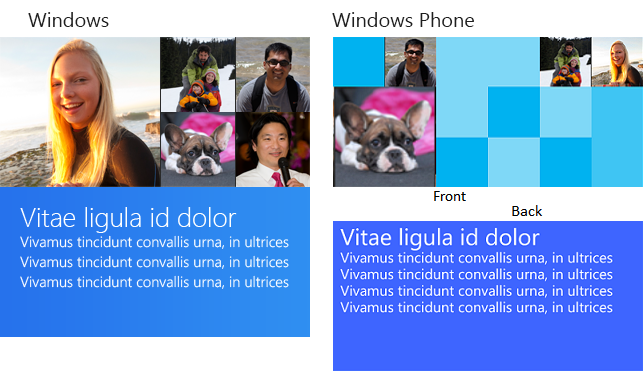
|
| TileWide310x150PeekImageCollection03 | 18 | Note This value requires the version attribute of the template's visualelement to be set to at least "2". Windows 8 (Version 1) name/Windows 8.1 fallbackattribute value: TileWidePeekImageCollection03 ****: Top: One large square image with four smaller square images to its right, no text. Note that the large image is not quite square; it is slightly wider than it is tall. If you supply a square image, the image will be scaled for width and slightly cropped on the top and bottom. ****: Front: The images appear in a 6x3 set of tessellated, flipping blocks. An image might take up one block or four. Images are shown randomly, moving among blocks of various solid colors. Bottom/Back: One string of large text wrapped over a maximum of three lines. 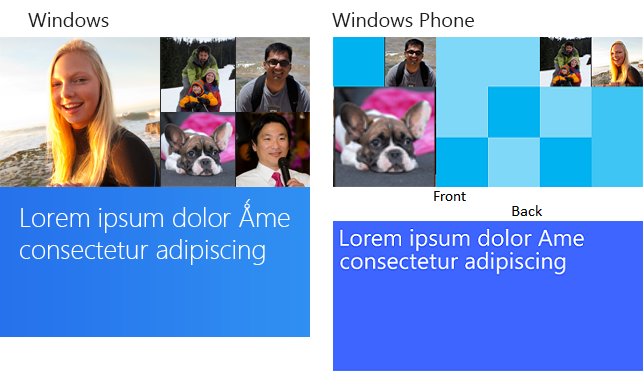
|
| TileWidePeekImageCollection03 | 18 | ****: Top: One large square image with four smaller square images to its right, no text. ****: Front: The images appear in a 6x3 set of tessellated, flipping blocks. An image might take up one block or four. Images are shown randomly, moving among blocks of various solid colors. Bottom/Back: One string of large text wrapped over a maximum of three lines. 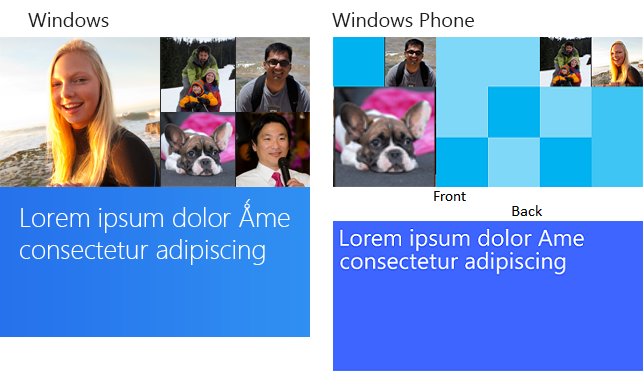
|
| TileWide310x150PeekImageCollection04 | 19 | Note This value requires the version attribute of the template's visualelement to be set to at least "2". Windows 8 (Version 1) name/Windows 8.1 fallbackattribute value: TileWidePeekImageCollection04 ****: Top: One large square image with four smaller square images to its right, no text. Note that the large image is not quite square; it is slightly wider than it is tall. If you supply a square image, the image will be scaled for width and slightly cropped on the top and bottom. ****: Front: The images appear in a 6x3 set of tessellated, flipping blocks. An image might take up one block or four. Images are shown randomly, moving among blocks of various solid colors. Bottom/Back: One string of regular text wrapped over a maximum of five lines. 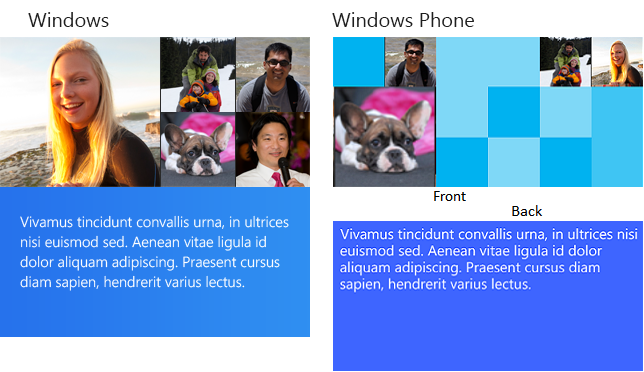
|
| TileWidePeekImageCollection04 | 19 | ****: Top: One large square image with four smaller square images to its right, no text. ****: Front: The images appear in a 6x3 set of tessellated, flipping blocks. An image might take up one block or four. Images are shown randomly, moving among blocks of various solid colors. Bottom/Back: One string of regular text wrapped over a maximum of five lines. 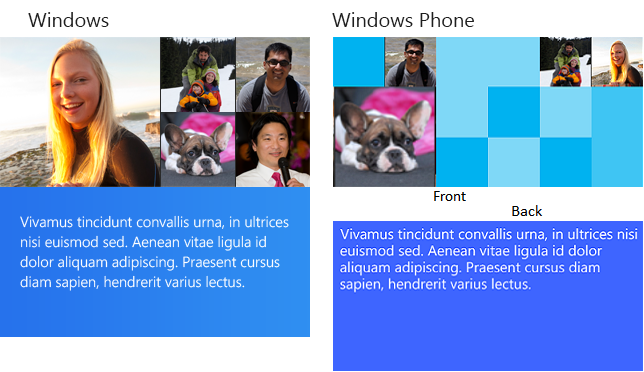
|
| TileWide310x150PeekImageCollection05 | 20 | Note This value requires the version attribute of the template's visualelement to be set to at least "2". Windows 8 (Version 1) name/Windows 8.1 fallbackattribute value: TileWidePeekImageCollection05

|
| TileWidePeekImageCollection05 | 20 | ****: Top: One large square image with four smaller square images to its right, no text. ****: Front: The images appear in a 6x3 set of tessellated, flipping blocks. An image might take up one block or four. Images are shown randomly, moving among blocks of various solid colors. Bottom/Back: On the left, one small image; on the right, one header string of larger text on the first line over one string of regular text wrapped over a maximum of four lines. Important On Windows Phone 8.1, the small image that accompanies the text is not shown. 
|
| TileWide310x150PeekImageCollection06 | 21 | Note This value requires the version attribute of the template's visualelement to be set to at least "2". Windows 8 (Version 1) name/Windows 8.1 fallbackattribute value: TileWidePeekImageCollection06

|
| TileWidePeekImageCollection06 | 21 | ****: Top: One large square image with four smaller square images to its right, no text. ****: Front: The images appear in a 6x3 set of tessellated, flipping blocks. An image might take up one block or four. Images are shown randomly, moving among blocks of various solid colors. Bottom/Back: On the left, one small image; on the right, one string of large text wrapped over a maximum of three lines. Important On Windows Phone 8.1, the small image that accompanies the text is not shown. 
|
| TileWide310x150PeekImageAndText01 | 22 | Note This value requires the version attribute of the template's visualelement to be set to at least "2". Windows 8 (Version 1) name/Windows 8.1 fallbackattribute value: TileWidePeekImageAndText01 ****: Top: One wide image, with a shorter height than a full-bleed wide image. ****: Front: One wide image that fills the entire tile. Bottom/Back: One string of regular text wrapped over a maximum of five lines. 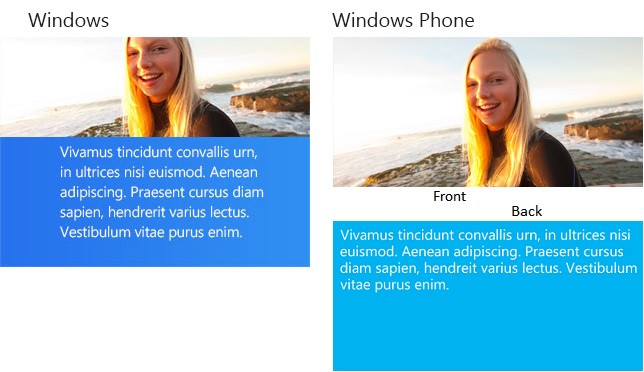
|
| TileWidePeekImageAndText01 | 22 | ****: Top: One wide image, with a shorter height than a full-bleed wide image. ****: Front: One wide image that fills the entire tile. Bottom/Back: One string of regular text wrapped over a maximum of five lines. 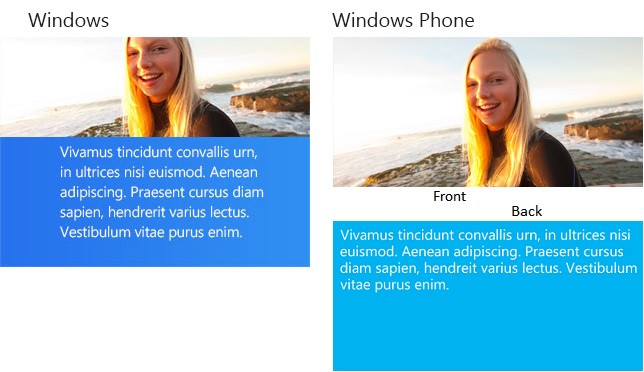
|
| TileWide310x150PeekImageAndText02 | 23 | Note This value requires the version attribute of the template's visualelement to be set to at least "2". Windows 8 (Version 1) name/Windows 8.1 fallbackattribute value: TileWidePeekImageAndText02 Top/Front: One wide image, with a shorter height than a full-bleed wide image. Bottom/Back: Five strings of regular text on five lines. Text does not wrap. 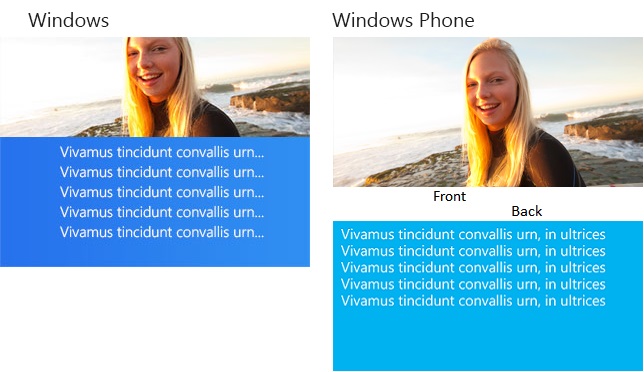
|
| TileWidePeekImageAndText02 | 23 | Top/Front: One wide image, with a shorter height than a full-bleed wide image. Bottom/Back: Five strings of regular text on five lines. Text does not wrap. |
| TileWide310x150PeekImage01 | 24 | Note This value requires the version attribute of the template's visualelement to be set to at least "2". Windows 8 (Version 1) name/Windows 8.1 fallbackattribute value: TileWidePeekImage01 Top/Front: One wide image. Bottom/Back: One header string in larger text over one string of regular text that wraps over a maximum of four lines. 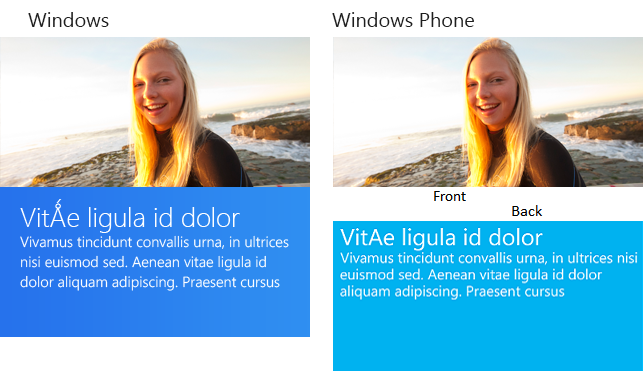
|
| TileWidePeekImage01 | 24 | Top/Front: One wide image. Bottom/Back: One header string in larger text over one string of regular text that wraps over a maximum of four lines. |
| TileWide310x150PeekImage02 | 25 | Note This value requires the version attribute of the template's visualelement to be set to at least "2". Windows 8 (Version 1) name/Windows 8.1 fallbackattribute value: TileWidePeekImage02 Top/Front: One wide image. Bottom/Back: One header string in larger text on the first line, four strings of regular text on the next four lines. Text does not wrap. 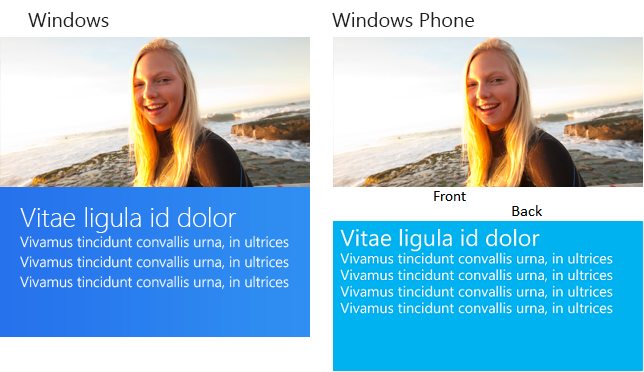
|
| TileWidePeekImage02 | 25 | Top/Front: One wide image. Bottom/Back: One header string in larger text on the first line, four strings of regular text on the next four lines. Text does not wrap. |
| TileWide310x150PeekImage03 | 26 | Note This value requires the version attribute of the template's visualelement to be set to at least "2". Windows 8 (Version 1) name/Windows 8.1 fallbackattribute value: TileWidePeekImage03 Top/Front: One wide image. Bottom/Back: One string of large text wrapped over a maximum of three lines. 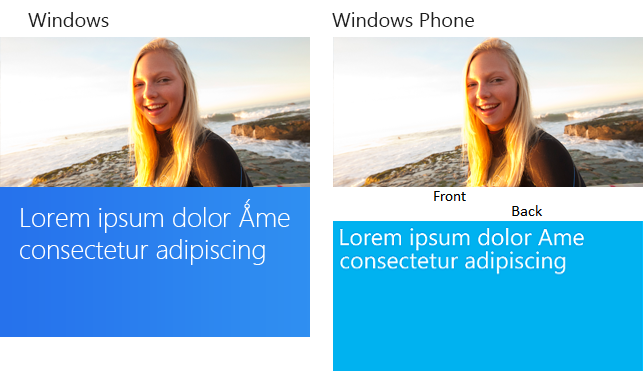
|
| TileWidePeekImage03 | 26 | Top/Front: One wide image. Bottom/Back: One string of large text wrapped over a maximum of three lines. |
| TileWide310x150PeekImage04 | 27 | Note This value requires the version attribute of the template's visualelement to be set to at least "2". Windows 8 (Version 1) name/Windows 8.1 fallbackattribute value: TileWidePeekImage04 Top/Front: One wide image. Bottom/Back: One string of regular text wrapped over a maximum of five lines. 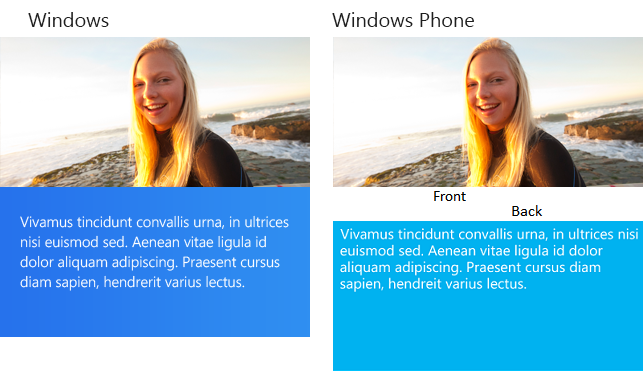
|
| TileWidePeekImage04 | 27 | Top/Front: One wide image. Bottom/Back: One string of regular text wrapped over a maximum of five lines. |
| TileWide310x150PeekImage05 | 28 | Note This value requires the version attribute of the template's visualelement to be set to at least "2". Windows 8 (Version 1) name/Windows 8.1 fallbackattribute value: TileWidePeekImage05 Top/Front: One wide image. ****: Bottom: On the left, one small image; on the right, one header string of larger text on the first line over one string of regular text wrapped over a maximum of four lines. ****: Back: One header string of larger text on the first line over one string of regular text wrapped over a maximum of four lines. 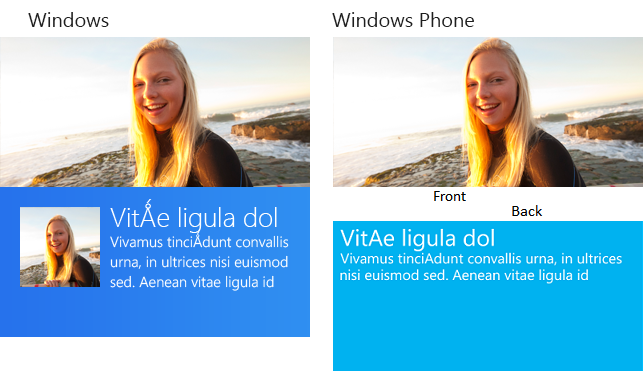
|
| TileWidePeekImage05 | 28 | Top/Front: One wide image. ****: Bottom: On the left, one small image; on the right, one header string of larger text on the first line over one string of regular text wrapped over a maximum of four lines. ****: Back: One header string of larger text on the first line over one string of regular text wrapped over a maximum of four lines. 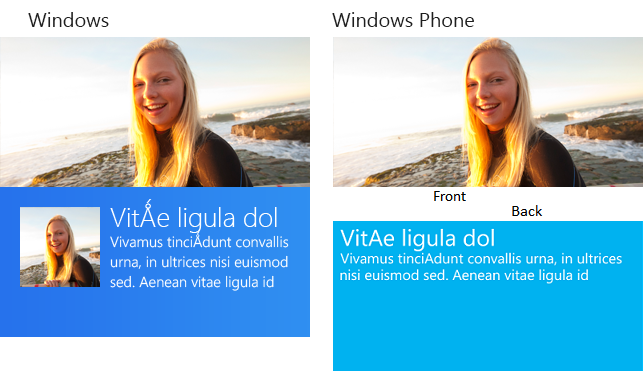
|
| TileWide310x150PeekImage06 | 29 | Note This value requires the version attribute of the template's visualelement to be set to at least "2". Windows 8 (Version 1) name/Windows 8.1 fallbackattribute value: TileWidePeekImage06 Top/Front: One wide image. ****: Bottom: On the left, one small image; on the right, one string of large text wrapped over a maximum of three lines. ****: Back: One string of large text wrapped over a maximum of three lines. 
|
| TileWidePeekImage06 | 29 | Top/Front: One wide image. ****: Bottom: On the left, one small image; on the right, one string of large text wrapped over a maximum of three lines. ****: Back: One string of large text wrapped over a maximum of three lines. 
|
| TileWide310x150SmallImageAndText01 | 30 | Note This value requires the version attribute of the template's visualelement to be set to at least "2". Windows 8 (Version 1) name/Windows 8.1 fallbackattribute value: TileWideSmallImageAndText01 On the left, one small image; on the right, one string of large text wrapped over a maximum of three lines. Important On Windows Phone 8.1, the image is not shown. 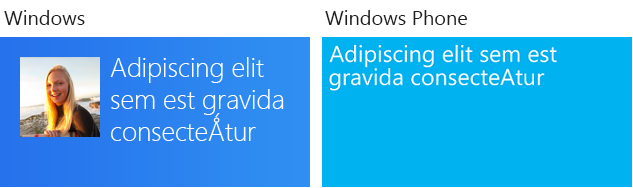
|
| TileWideSmallImageAndText01 | 30 | On the left, one small image; on the right, one string of large text wrapped over a maximum of three lines. Important On Windows Phone 8.1, the image is not shown. 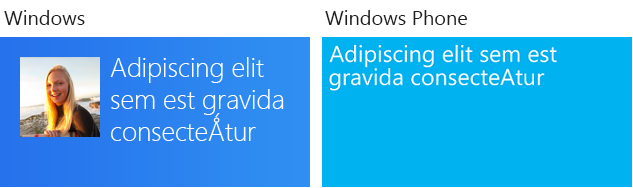
|
| TileWide310x150SmallImageAndText02 | 31 | Note This value requires the version attribute of the template's visualelement to be set to at least "2". Windows 8 (Version 1) name/Windows 8.1 fallbackattribute value: TileWideSmallImageAndText02 On the left, one small image; on the right, one header string in larger text on the first line, four strings of regular text on the next four lines. Text does not wrap. Important On Windows Phone 8.1, the image is not shown. 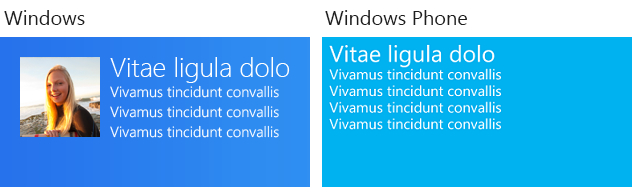
|
| TileWideSmallImageAndText02 | 31 | On the left, one small image; on the right, one header string in larger text on the first line, four strings of regular text on the next four lines. Text does not wrap. Important On Windows Phone 8.1, the image is not shown. 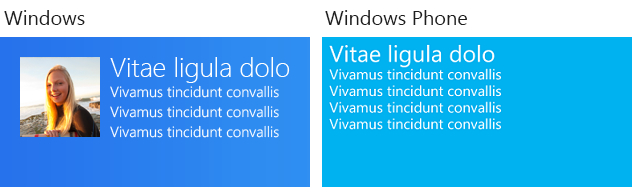
|
| TileWide310x150SmallImageAndText03 | 32 | Note This value requires the version attribute of the template's visualelement to be set to at least "2". Windows 8 (Version 1) name/Windows 8.1 fallbackattribute value: TileWideSmallImageAndText03 On the left, one small image; on the right, one string of regular text wrapped over a maximum of five lines. Important On Windows Phone 8.1, the image is not shown. 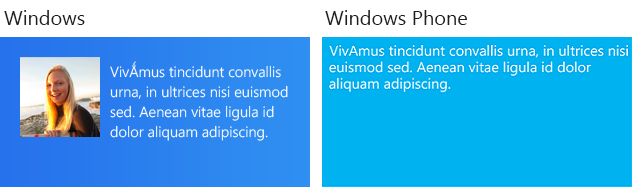
|
| TileWideSmallImageAndText03 | 32 | On the left, one small image; on the right, one string of regular text wrapped over a maximum of five lines. Important On Windows Phone 8.1, the image is not shown. 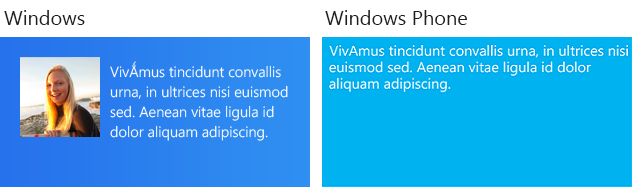
|
| TileWide310x150SmallImageAndText04 | 33 | Note This value requires the version attribute of the template's visualelement to be set to at least "2". Windows 8 (Version 1) name/Windows 8.1 fallbackattribute value: TileWideSmallImageAndText04 On the left, one small image; on the right, one header string of larger text on the first line over one string of regular text wrapped over a maximum of four lines. Important On Windows Phone 8.1, the image is not shown. 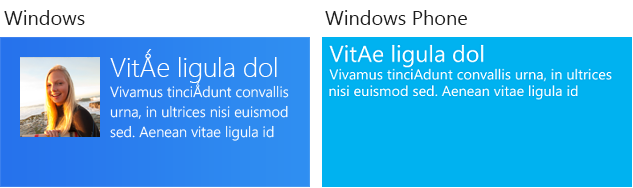
|
| TileWideSmallImageAndText04 | 33 | On the left, one small image; on the right, one header string of larger text on the first line over one string of regular text wrapped over a maximum of four lines. Important On Windows Phone 8.1, the image is not shown. 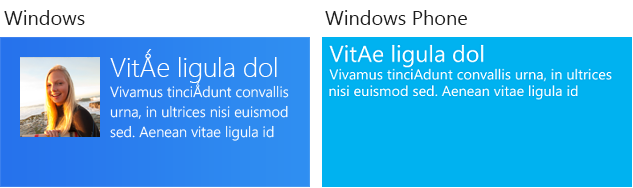
|
| TileWide310x150SmallImageAndText05 | 34 | Note This value requires the version attribute of the template's visualelement to be set to at least "2". Windows 8 (Version 1) name/Windows 8.1 fallbackattribute value: TileWideSmallImageAndText05 On the left, one header string in larger text over one string of regular text wrapped over a maximum of four lines; on the right, one small image with 3:4 dimensions. Important On Windows Phone 8.1, the image is not shown. 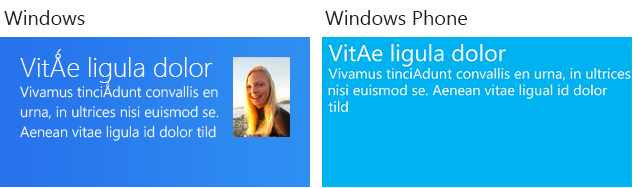
|
| TileWideSmallImageAndText05 | 34 | On the left, one header string in larger text over one string of regular text wrapped over a maximum of four lines; on the right, one small image with 3:4 dimensions. Important On Windows Phone 8.1, the image is not shown. 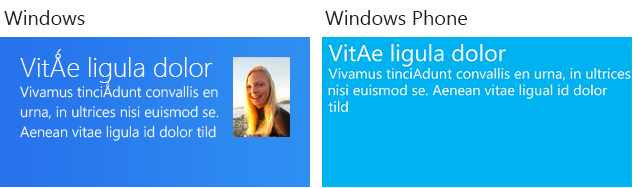
|
| TileWide310x150Text01 | 35 | Note This value requires the version attribute of the template's visualelement to be set to at least "2". Windows 8 (Version 1) name/Windows 8.1 fallbackattribute value: TileWideText01 One header string in larger text on the first line, four strings of regular text on the next four lines. Text does not wrap. 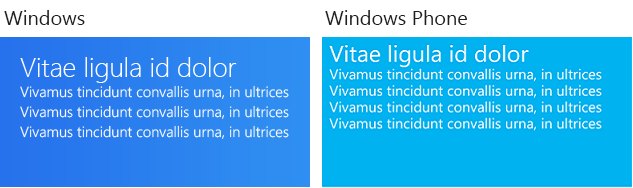
|
| TileWideText01 | 35 | One header string in larger text on the first line, four strings of regular text on the next four lines. Text does not wrap. |
| TileWide310x150Text02 | 36 | **Windows only; not supported on ** Note This value requires the version attribute of the template's visualelement to be set to at least "2". Windows 8 (Version 1) name/Windows 8.1 fallbackattribute value: TileWideText02 One header string in larger text over eight short strings arranged in two columns of four lines each. Columns are of equal width. 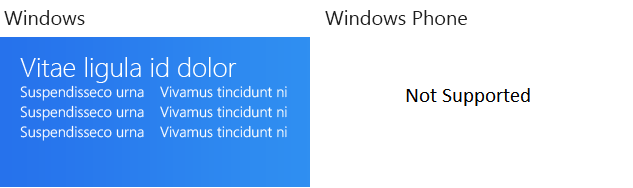
|
| TileWideText02 | 36 | One header string in larger text over eight short strings arranged in two columns of four lines each. Columns are of equal width. This template is similar to TileWideText07 and TileWideText10, but those templates use columns of unequal width. |
| TileWide310x150Text03 | 37 | Note This value requires the version attribute of the template's visualelement to be set to at least "2". Windows 8 (Version 1) name/Windows 8.1 fallbackattribute value: TileWideText03 One string of large text wrapped over a maximum of three lines. 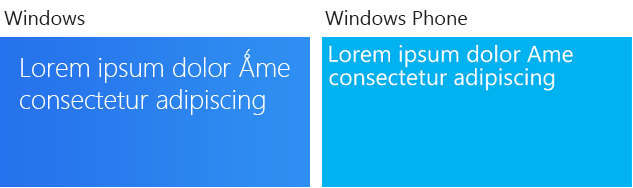
|
| TileWideText03 | 37 | One string of large text wrapped over a maximum of three lines. |
| TileWide310x150Text04 | 38 | Note This value requires the version attribute of the template's visualelement to be set to at least "2". Windows 8 (Version 1) name/Windows 8.1 fallbackattribute value: TileWideText04 One string of regular text wrapped over a maximum of five lines. 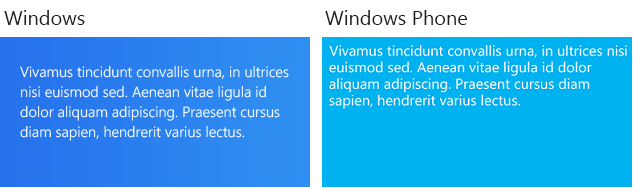
|
| TileWideText04 | 38 | One string of regular text wrapped over a maximum of five lines. |
| TileWide310x150Text05 | 39 | Note This value requires the version attribute of the template's visualelement to be set to at least "2". Windows 8 (Version 1) name/Windows 8.1 fallbackattribute value: TileWideText05 Five strings of regular text on five lines. Text does not wrap. 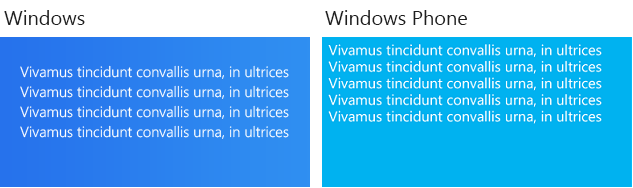
|
| TileWideText05 | 39 | Five strings of regular text on five lines. Text does not wrap. |
| TileWide310x150Text06 | 40 | **Windows only; not supported on ** Note This value requires the version attribute of the template's visualelement to be set to at least "2". Windows 8 (Version 1) name/Windows 8.1 fallbackattribute value: TileWideText06 Ten short strings of regular text, arranged in two columns of five lines each. Columns are of equal width. 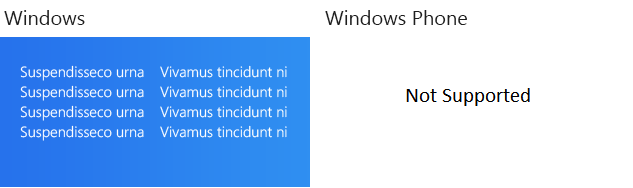
|
| TileWideText06 | 40 | Ten short strings of regular text, arranged in two columns of five lines each. Columns are of equal width. This template is similar to TileWideText08 and TileWideText11, but those templates use columns of unequal width. |
| TileWide310x150Text07 | 41 | **Windows only; not supported on ** Note This value requires the version attribute of the template's visualelement to be set to at least "2". Windows 8 (Version 1) name/Windows 8.1 fallbackattribute value: TileWideText07 One header string in larger text over eight short strings of regular text arranged in two columns of four lines each. The column widths are such that the first column acts as a label and the second column as the content. This template is similar to TileWideText10, but in that template the first column is narrower. 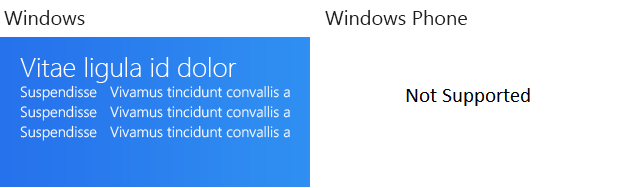
|
| TileWideText07 | 41 | One header string in larger text over eight short strings of regular text arranged in two columns of four lines each. The column widths are such that the first column acts as a label and the second column as the content. This template is similar to TileWideText10, which has an even narrower first column, and TileWideText02, which has columns of equal width. |
| TileWide310x150Text08 | 42 | **Windows only; not supported on ** Note This value requires the version attribute of the template's visualelement to be set to at least "2". Windows 8 (Version 1) name/Windows 8.1 fallbackattribute value: TileWideText08 Ten short strings of regular text arranged in two columns of five lines each. The column widths are such that the first column acts as a label and the second column as the content. This template is similar to TileWideText11, but in that template the first column is narrower. 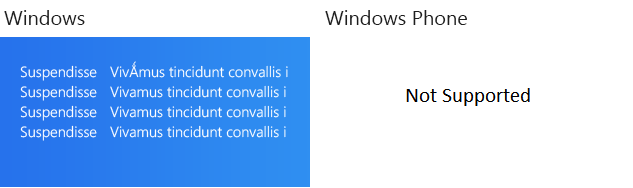
|
| TileWideText08 | 42 | Ten short strings of regular text arranged in two columns of five lines each. The column widths are such that the first column acts as a label and the second column as the content. This template is similar to TileWideText11, which has an even narrower first column, and TileWideText06, which has columns of equal width. |
| TileWide310x150Text09 | 43 | Note This value requires the version attribute of the template's visualelement to be set to at least "2". Windows 8 (Version 1) name/Windows 8.1 fallbackattribute value: TileWideText09 One header string in larger text over one string of regular text wrapped over a maximum of four lines. 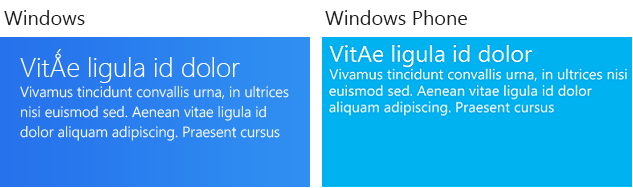
|
| TileWideText09 | 43 | One header string in larger text over one string of regular text wrapped over a maximum of four lines. |
| TileWide310x150Text10 | 44 | **Windows only; not supported on ** Note This value requires the version attribute of the template's visualelement to be set to at least "2". Windows 8 (Version 1) name/Windows 8.1 fallbackattribute value: TileWideText10 One header string in larger text over eight short strings of regular text arranged in two columns of four lines each. The column widths are such that the first column acts as a label and the second column as the content. This template is similar to TileWideText07, but in that template the first column is wider. 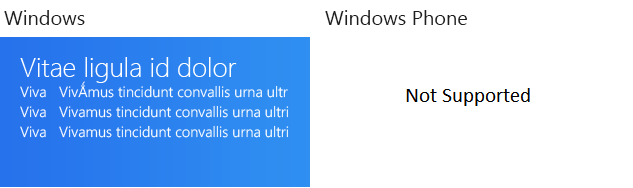
|
| TileWideText10 | 44 | One header string in larger text over eight short strings of regular text arranged in two columns of four lines each. The column widths are such that the first column acts as a label and the second column as the content. This template is similar to TileWideText07, which has a wider first column, and TileWideText02, which has columns of equal width. |
| TileWide310x150Text11 | 45 | **Windows only; not supported on ** Note This value requires the version attribute of the template's visualelement to be set to at least "2". Windows 8 (Version 1) name/Windows 8.1 fallbackattribute value: TileWideText11 Ten short strings of regular text arranged in two columns of five lines each. The column widths are such that the first column acts as a label and the second column as the content. This template is similar to TileWideText08, but in that template the first column is wider. 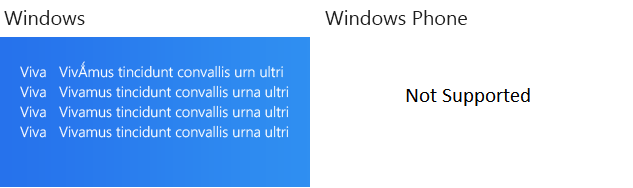
|
| TileWideText11 | 45 | Ten short strings of regular text arranged in two columns of five lines each. The column widths are such that the first column acts as a label and the second column as the content. This template is similar to TileWideText08, which has a wider first column, and TileWideText06, which has columns of equal width. |
| TileSquare310x310BlockAndText01 | 46 | **Windows only; not supported on ** Note This value requires the version attribute of the template's visualelement to be set to at least "2". Two main text groups separated by a blank area:
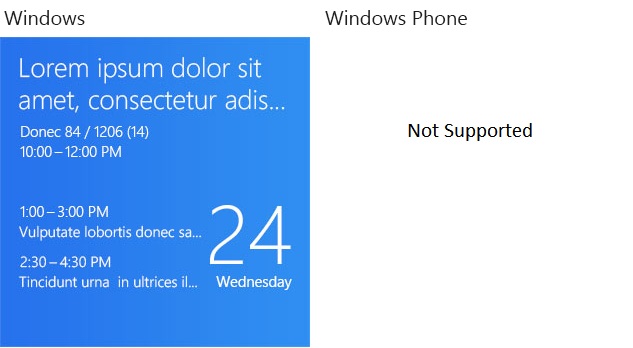
|
| TileSquare310x310BlockAndText02 | 47 | **Windows only; not supported on ** Note This value requires the version attribute of the template's visualelement to be set to at least "2". One string of large block text (this should be numerical); two lines of large header text (no wrap); two sets of two strings in two lines (no wrap). Image in the background. If the text color is light, the image is darkened a bit to improve the text visibility. 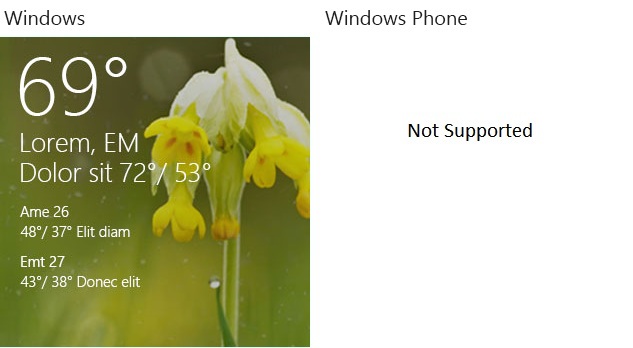
|
| TileSquare310x310Image | 48 | **Windows only; not supported on ** Note This value requires the version attribute of the template's visualelement to be set to at least "2". One image that fills the entire tile; no text. 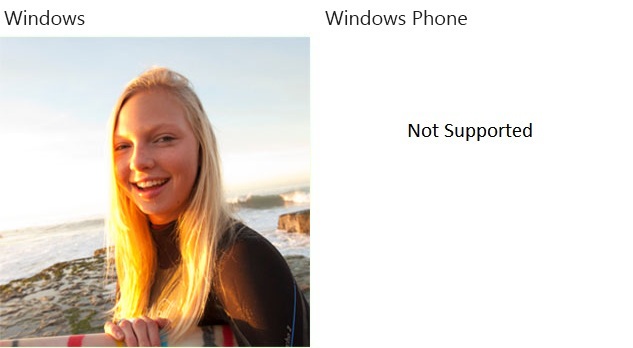
|
| TileSquare310x310ImageAndText01 | 49 | **Windows only; not supported on ** Note This value requires the version attribute of the template's visualelement to be set to at least "2". One image above one string of regular text wrapped over a maximum of two lines. Note This template allows branding only as "logo" or "none", but not "name". If you set the branding attribute to "name", it will automatically revert to "logo" on Windows or "none" on Windows Phone 8.1. 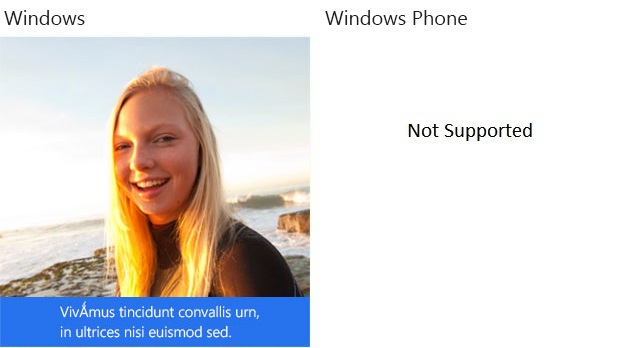
|
| TileSquare310x310ImageAndText02 | 50 | **Windows only; not supported on ** Note This value requires the version attribute of the template's visualelement to be set to at least "2". One image above two strings of regular text on two lines. Text does not wrap. Note This template allows branding only as "logo" or "none", but not "name". If you set the branding attribute to "name", it will automatically revert to "logo" on Windows or "none" on Windows Phone 8.1. 
|
| TileSquare310x310ImageAndTextOverlay01 | 51 | **Windows only; not supported on ** Note This value requires the version attribute of the template's visualelement to be set to at least "2". Background: a single image that fills the entire tile. Foreground: One string of text wrapped over a maximum of three lines. If the text color is light, the image is darkened a bit to improve the text visibility. 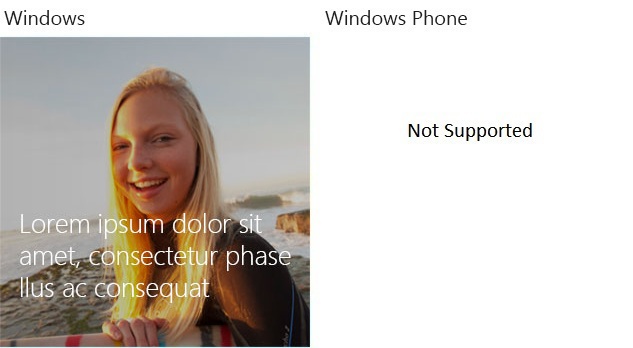
|
| TileSquare310x310ImageAndTextOverlay02 | 52 | **Windows only; not supported on ** Note This value requires the version attribute of the template's visualelement to be set to at least "2". Background: a single image that fills the entire tile. Foreground: At the top, one string of large text wrapped over a maximum of two lines; at the bottom, one string of regular text wrapped over a maximum of three lines. If the text color is light, the image is darkened a bit to improve the text visibility. 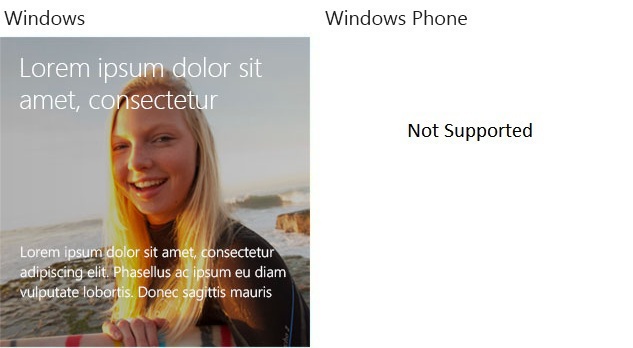
|
| TileSquare310x310ImageAndTextOverlay03 | 53 | **Windows only; not supported on ** Note This value requires the version attribute of the template's visualelement to be set to at least "2". Background: a single image that fills the entire tile. Foreground: At the top, one string of large text wrapped over a maximum of two lines; at the bottom, three strings of regular text on three lines that do not wrap. If the text color is light, the image is darkened a bit to improve the text visibility. 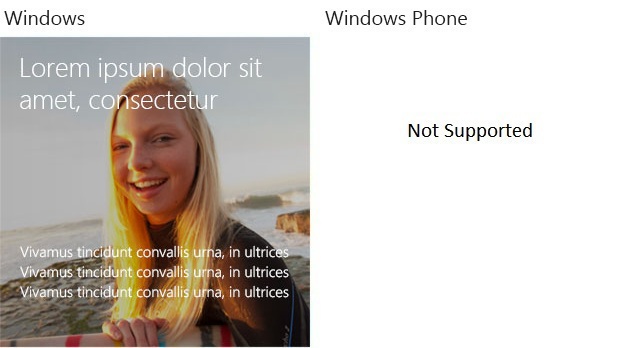
|
| TileSquare310x310ImageCollectionAndText01 | 54 | **Windows only; not supported on ** Note This value requires the version attribute of the template's visualelement to be set to at least "2". TileSquare310x310ImageCollection with the addition of a text ribbon across the bottom of the tile. The text area contains one string of regular text wrapped over a maximum of two lines. Note that the small images cut off the top of the large image while the text area cuts off the bottom of the image. Note This template allows branding only as "logo" or "none", but not "name". If you set the branding attribute to "name", it will automatically revert to "logo" on Windows or "none" on Windows Phone 8.1. 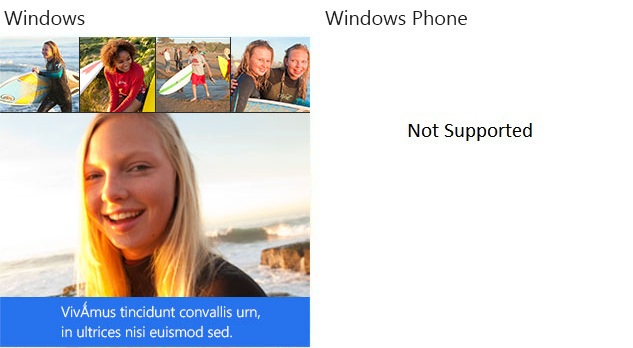
|
| TileSquare310x310ImageCollectionAndText02 | 55 | **Windows only; not supported on ** Note This value requires the version attribute of the template's visualelement to be set to at least "2". TileSquare310x310ImageCollection with the addition of a text ribbon across the bottom of the tile. The text area contains two strings of regular text on two lines. Text does not wrap. Note that the small images cut off the top of the large image while the text area cuts off the bottom of the image. Note This template allows branding only as "logo" or "none", but not "name". If you set the branding attribute to "name", it will automatically revert to "logo" on Windows or "none" on Windows Phone 8.1. 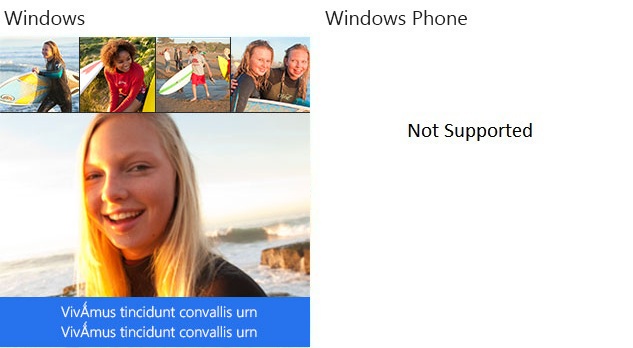
|
| TileSquare310x310ImageCollection | 56 | **Windows only; not supported on ** Note This value requires the version attribute of the template's visualelement to be set to at least "2". Four small square images overlaid across the top one large, full-tile, square image. Note that the small images cut off the top of the large image. 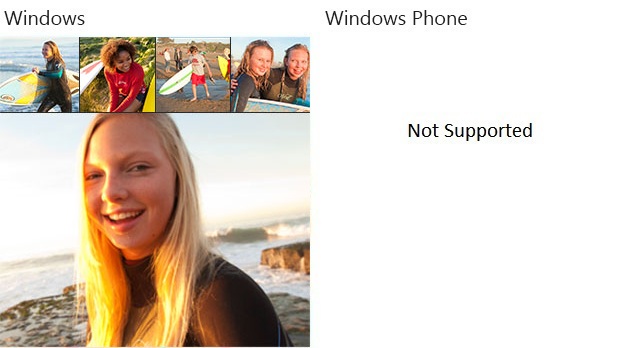
|
| TileSquare310x310SmallImagesAndTextList01 | 57 | **Windows only; not supported on ** Note This value requires the version attribute of the template's visualelement to be set to at least "2". Three sets of information, each of which consists of one small square image to the left of one header string in larger text over two strings of regular text on the next two lines. Text does not wrap. 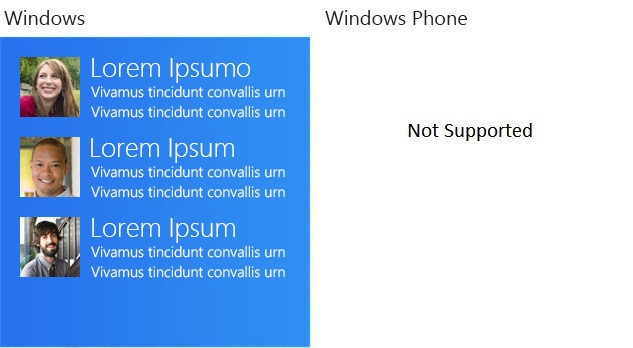
|
| TileSquare310x310SmallImagesAndTextList02 | 58 | **Windows only; not supported on ** Note This value requires the version attribute of the template's visualelement to be set to at least "2". Up to three sets of information, each of which consists of one small square image to the left of one string of regular text wrapped over a maximum of three lines. 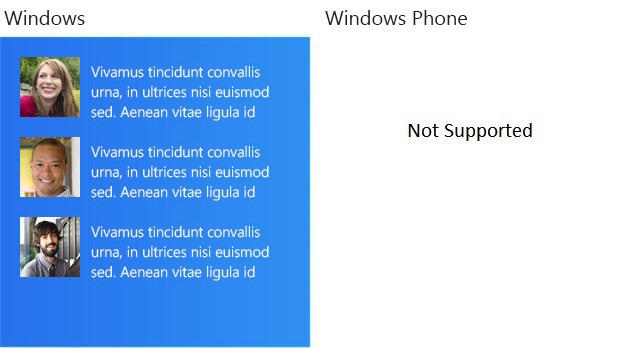
|
| TileSquare310x310SmallImagesAndTextList03 | 59 | **Windows only; not supported on ** Note This value requires the version attribute of the template's visualelement to be set to at least "2". Up to three sets of information, each of which consists of one small square image to the left of one string of large text over one string of regular text wrapped over a maximum of two lines. 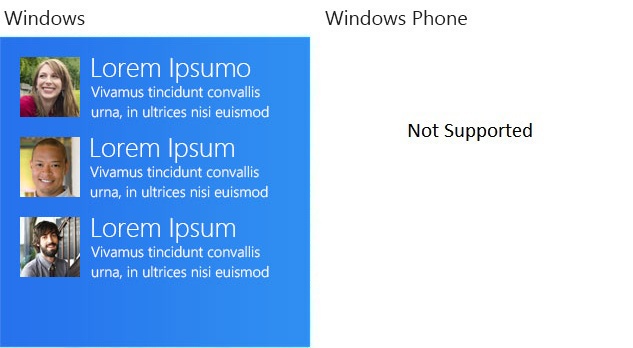
|
| TileSquare310x310SmallImagesAndTextList04 | 60 | **Windows only; not supported on ** Note This value requires the version attribute of the template's visualelement to be set to at least "2". Up to three sets of information, each of which consists of one small rectangular image to the right of one string of large text over one string of regular text wrapped over a maximum of two lines. 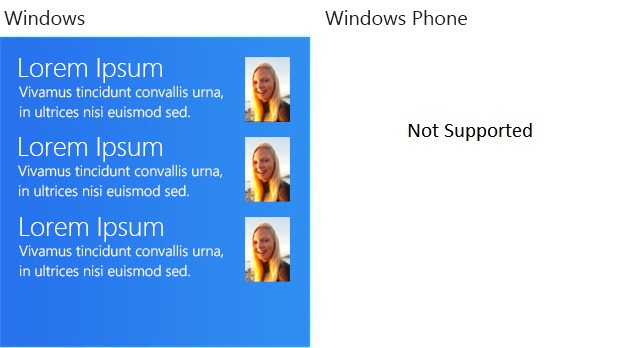
|
| TileSquare310x310Text01 | 61 | **Windows only; not supported on ** Note This value requires the version attribute of the template's visualelement to be set to at least "2". One header string in larger text on the first line, nine strings of regular text on the next nine lines. Text does not wrap. 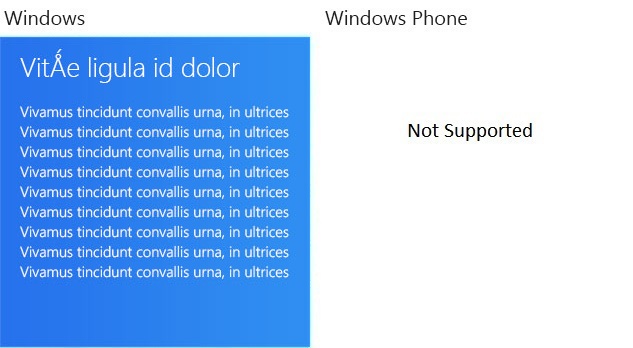
|
| TileSquare310x310Text02 | 62 | **Windows only; not supported on ** Note This value requires the version attribute of the template's visualelement to be set to at least "2". One header string in larger text over eighteen short strings arranged in two columns of nine lines each. Columns are of equal width. 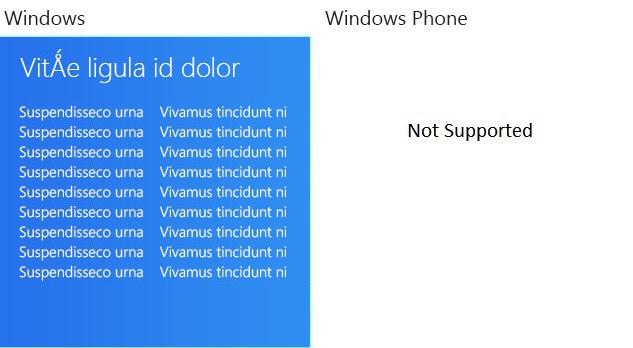
|
| TileSquare310x310Text03 | 63 | **Windows only; not supported on ** Note This value requires the version attribute of the template's visualelement to be set to at least "2". Eleven strings of regular text on eleven lines. Text does not wrap. 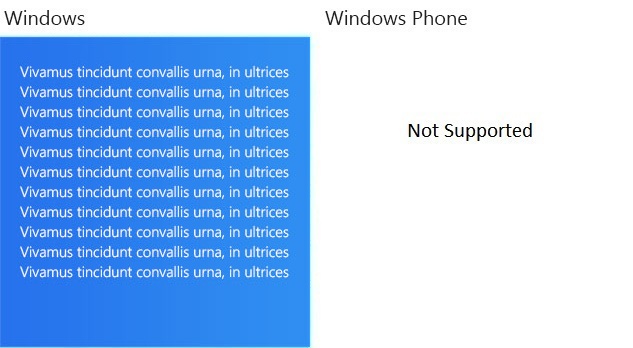
|
| TileSquare310x310Text04 | 64 | **Windows only; not supported on ** Note This value requires the version attribute of the template's visualelement to be set to at least "2". Twenty-two short strings of regular text, arranged in two columns of eleven lines each. Columns are of equal width. This template is similar to TileSquare310x310Text06 and TileSquare310x310Text08, but those templates have columns of unequal width. 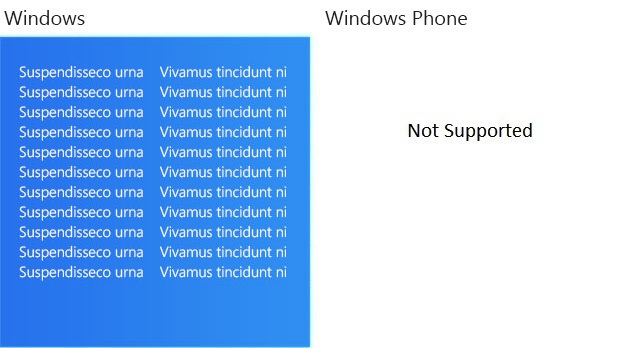
|
| TileSquare310x310Text05 | 65 | **Windows only; not supported on ** Note This value requires the version attribute of the template's visualelement to be set to at least "2". One header string in larger text over eighteen short strings of regular text arranged in two columns of nine lines each. The column widths are such that the first column acts as a label and the second column as the content. This template is similar to TileSquare310x310Text07, which has an even narrower first column, and TileSquare310x310Text02, which has columns of equal width. 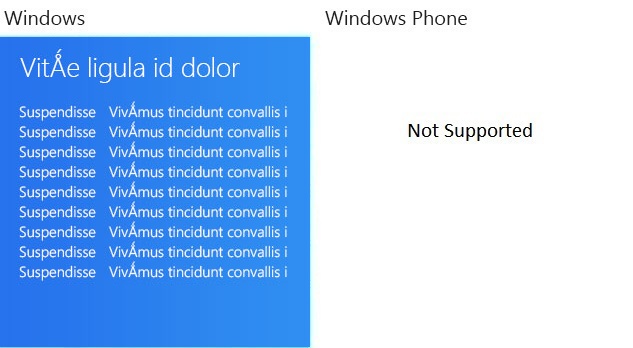
|
| TileSquare310x310Text06 | 66 | **Windows only; not supported on ** Note This value requires the version attribute of the template's visualelement to be set to at least "2". Twenty-two short strings of regular text arranged in two columns of eleven lines each. The column widths are such that the first column acts as a label and the second column as the content. This template is similar to TileSquare310x310Text08, which has an even narrower first column, and TileSquare310x310Text04, which has columns of equal width. 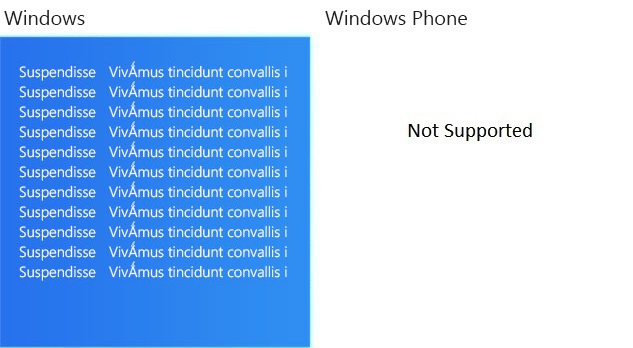
|
| TileSquare310x310Text07 | 67 | **Windows only; not supported on ** Note This value requires the version attribute of the template's visualelement to be set to at least "2". One header string in larger text over eighteen short strings of regular text arranged in two columns of nine lines each. The column widths are such that the first column acts as a label and the second column as the content. This template is similar to TileSquare310x310Text05, which has a wider first column, and TileSquare310x310Text02, which has columns of equal width. 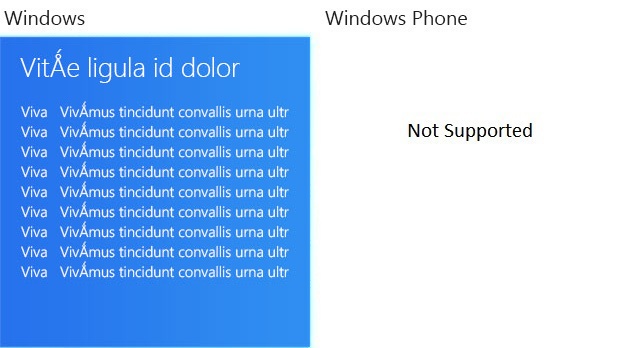
|
| TileSquare310x310Text08 | 68 | **Windows only; not supported on ** Note This value requires the version attribute of the template's visualelement to be set to at least "2". Twenty-two short strings of regular text arranged in two columns of eleven lines each. The column widths are such that the first column acts as a label and the second column as the content. This template is similar to TileSquare310x310Text06, which has a wider first column, and TileSquare310x310Text04, which has columns of equal width. 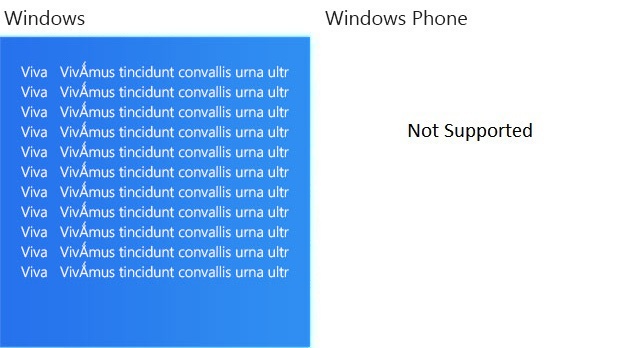
|
| TileSquare310x310TextList01 | 69 | **Windows only; not supported on ** Note This value requires the version attribute of the template's visualelement to be set to at least "2". Three stacked notices, each containing one header string in larger text on the first line, two strings of regular text on the next two lines. Text does not wrap. 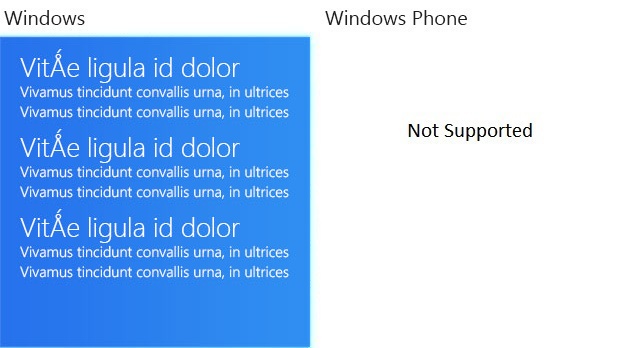
|
| TileSquare310x310TextList02 | 70 | **Windows only; not supported on ** Note This value requires the version attribute of the template's visualelement to be set to at least "2". Three stacked notices, each containing one string of regular text wrapped over a maximum of three lines. 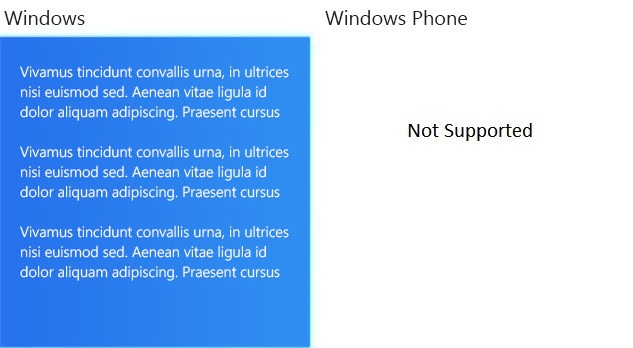
|
| TileSquare310x310TextList03 | 71 | **Windows only; not supported on ** Note This value requires the version attribute of the template's visualelement to be set to at least "2". Three stacked notices, each containing one header string in larger text over one string of regular text wrapped over a maximum of two lines. 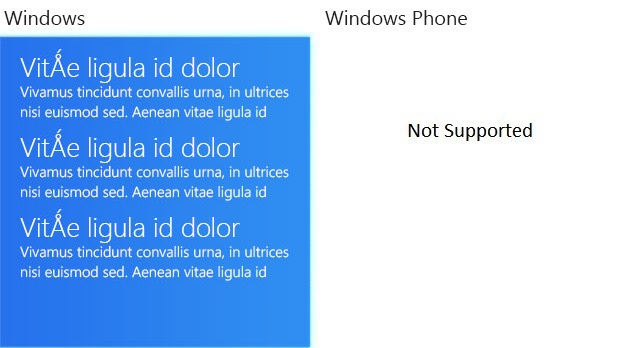
|
| TileSquare310x310SmallImageAndText01 | 72 | **Windows only; not supported on ** Note This value requires the version attribute of the template's visualelement to be set to at least "2". One medium-sized image in the upper left corner (upper right on right-to-left systems) over a single, unwrapped header string. Beneath this are two sets of regular text: the first wrapped over a maximum of two lines, the second a single line only. 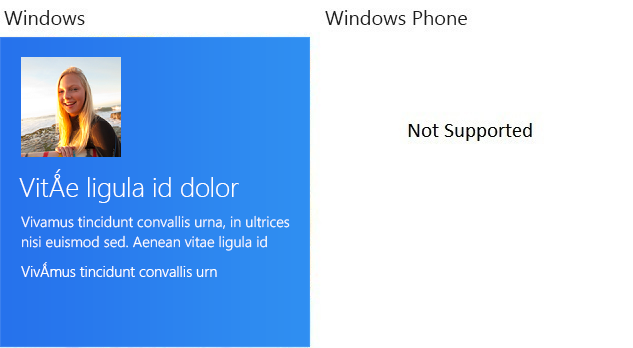
|
| TileSquare310x310SmallImagesAndTextList05 | 73 | **Windows only; not supported on ** Note This value requires the version attribute of the template's visualelement to be set to at least "2". One line of header text across the top, over three sets of information, each of which consists of one small square image to the left of one header string in larger text over two strings of regular text on the next two lines. Text does not wrap. 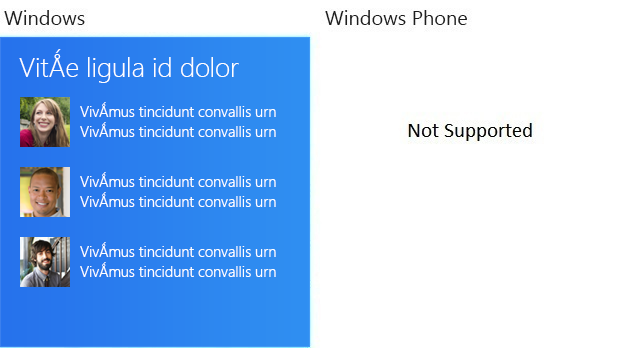
|
| TileSquare310x310Text09 | 74 | **Windows only; not supported on ** Note This value requires the version attribute of the template's visualelement to be set to at least "2". One line of header text wrapped over a maximum of two lines. Beneath are two more, slightly separated lines of header text, each one line only. At the bottom are two lines of regular text, each of one line only. 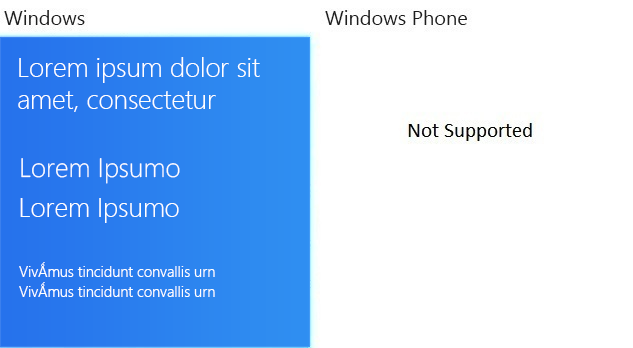
|
| TileSquare71x71IconWithBadge | 75 | ** only**. Note This value requires the version attribute of the template's visualelement to be set to "3". A single icon image. The icon image's background should be transparent to allow the tile color to show through. A badge, sent through a separate notification, is shown to the right of the image. Unlike other example images on this page, the badge (in this case, the number 13) is included here. This template, being the small tile size, cannot display the app name or logo declared in your manifest. |
| TileSquare150x150IconWithBadge | 76 | ** only** Note This value requires the version attribute of the template's visualelement to be set to "3". A single icon image. The icon image's background should be transparent to allow the tile color to show through. A badge, sent through a separate notification, is shown to the right of the image. Unlike other example images on this page, the badge (in this case, the number 13) is included here. |
| TileWide310x150IconWithBadgeAndText | 77 | ** only** Note This value requires the version attribute of the template's visualelement to be set to "3". In the lower right corner, a single icon image. Treat this image as a logo image. The icon image's background should be transparent to allow the tile color to show through. A badge, sent through a separate notification, is shown to the right of the image. Unlike other example images on this page, the badge (in this case, the number 13) is included here. In the upper right corner, one header string in larger text on the first line, two strings of regular text on the next two lines. Text does not wrap. Note If no text elements are specified in this template, the icon image and badge are centered in the tile. |
| TileSquare71x71Image | 78 | ** only** Note This value requires the version attribute of the template's visualelement to be set to "3". One square image that fills the entire tile, no text. 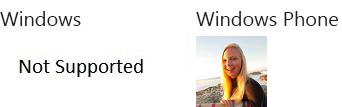
|
| TileTall150x310Image | 79 | One rectangular image that fills the entire tile, no text. |