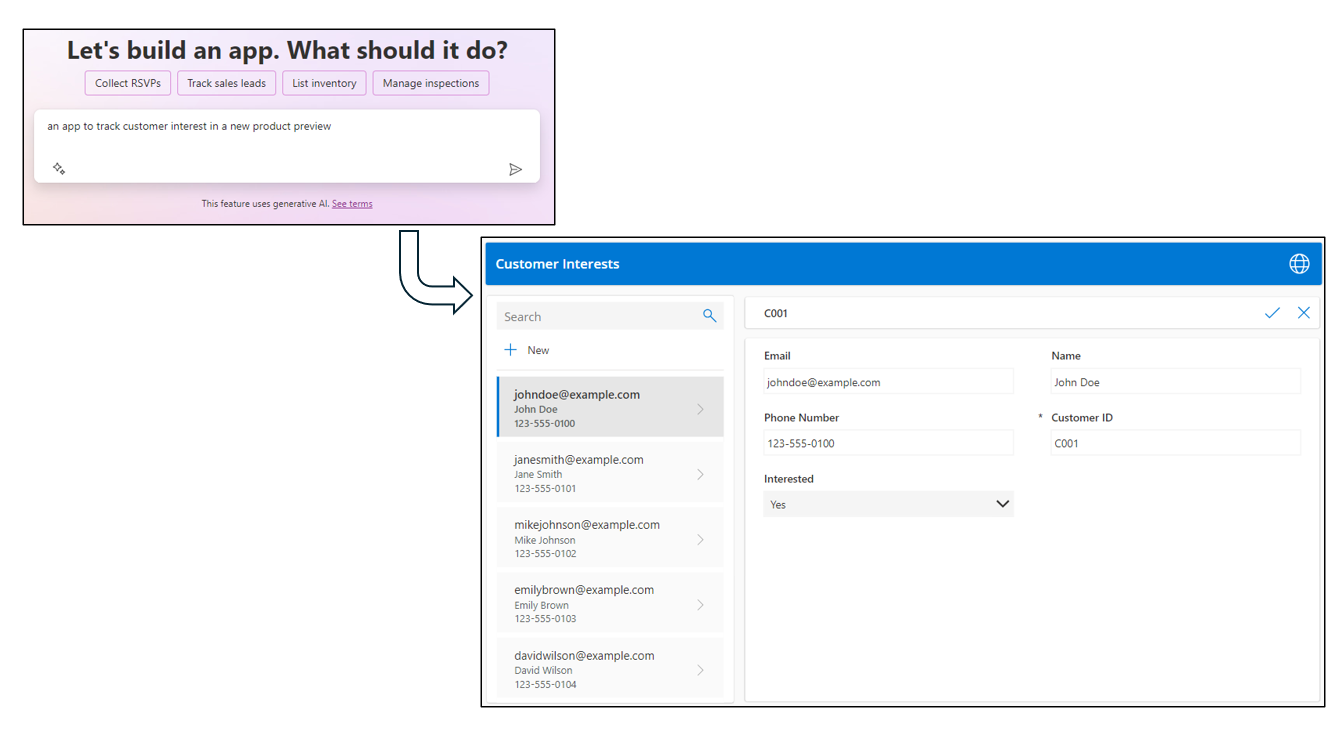Introduction
Microsoft Copilot for Microsoft Power Apps capabilities can help makers and users. Makers can use the copilot when creating and modifying Power Apps canvas applications. When creating an app, makers can use a description of the app that they want to build, and the copilot creates the initial version. Makers can also take advantage of the copilot when they're editing a canvas application. When makers use the copilot during an editing session, they can ask it to perform changes to the application and request information on how to complete a task.
Additionally, makers can configure a copilot control to include in canvas and model-driven Power Apps applications for users. When a maker sets up these controls, they're connected to the data that the application is working with. After the maker finishes setup, users can use the copilot when they run the application. When a user runs an application with a copilot that's already set up, they can ask questions about the displayed data.
This module explores how you can use copilot to accelerate building Power Apps and empower users by configuring copilot in the Power Apps that you build.
Languages and regional availability
Copilot in Power Apps is available in English, Dutch, French, German, Italian, Japanese, Portuguese (Brazil), and Spanish. The user's language settings and region determine what they're offered in the maker experience.
Makers in US, UK, and Australia who are using one of the languages have Copilot enabled by default.
Makers in Europe who are using one of the languages have Copilot enabled by default. France, Germany, Norway, and Switzerland have Copilot available but off by default.
Makers in Asia, Canada, South Africa, South America, South Korea, India, Japan, and United Arab Emirates who are using one of the languages have Copilot available but off by default.
For more information, see Enable copilots and generative AI features.