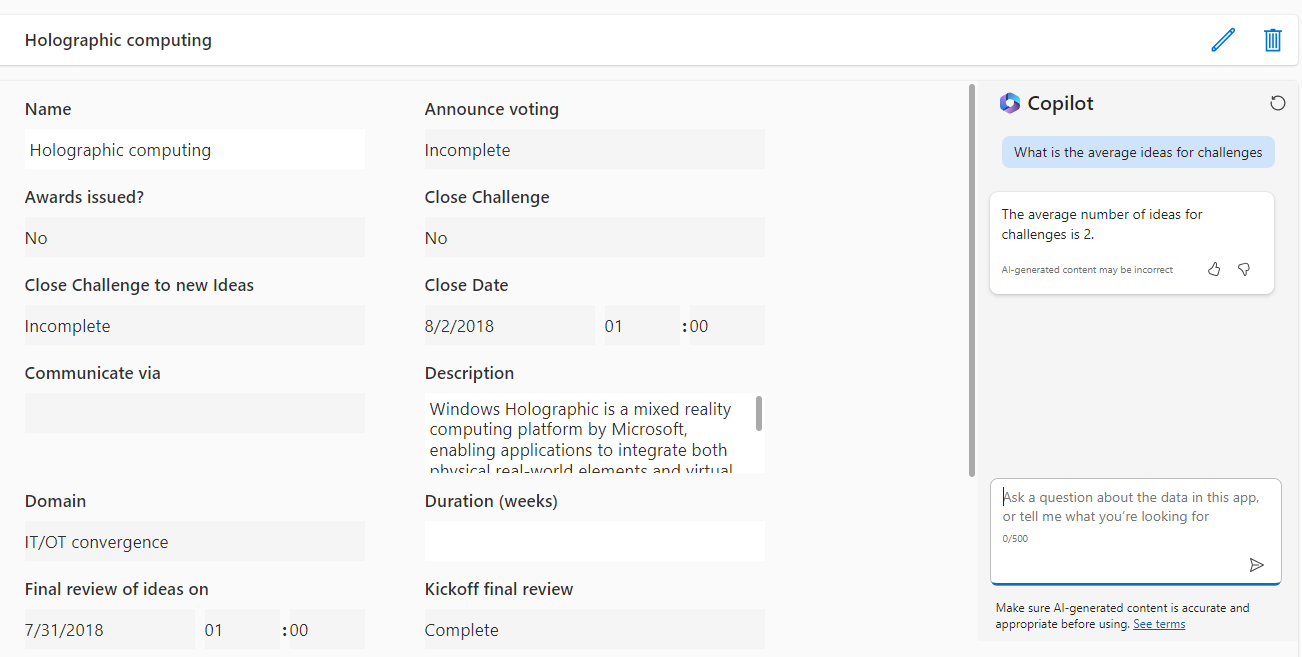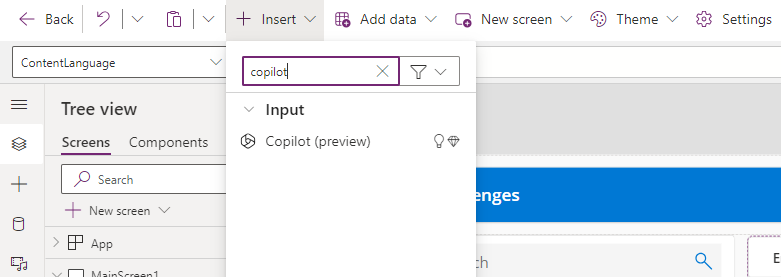Copilots for users in canvas apps
Makers can set up Copilot so that it's available for users of Power Apps. The user-facing Copilot allows users to ask questions about the data in the app by using the same natural language tone as the maker-facing copilots.
Canvas apps
When you edit a canvas app, you can add the Copilot control to any screen in the app.
This control is an AI-powered copilot experience for app users to get insights about the data in their apps through conversation in natural language. Makers can add this control to any canvas app and choose what data it can answer questions about. This copilot is only available for answering questions about the data in the app. For example, you can't ask the copilot "How do I bake a cake?" unless your app is about making cakes.
To include a user-facing copilot in your canvas apps, you need to follow a few steps. The high-level steps for including a copilot for users are as follows:
Turn on Copilot for the environment.
Turn on the Copilot component.
Add the Copilot control to your canvas app.
Choose the data for the copilot.
For more information, see Add Copilot Control to a canvas app.
Considerations for Copilot in canvas apps
To set up a canvas app for the user copilot, you should consider the following environmental factors:
To use this capability, your environment must be in the US region. This area is expected to evolve over the preview period of this feature.
You need to allow data movement across regions for generative AI features as a prerequisite for using copilots in Power Apps. This step is important if your organization and your environment are in different regions. This configuration setting is an admin level.
This capability is powered by Microsoft Azure OpenAI Service.
This capability might be subject to usage limits or capacity throttling.
Copilot control isn't supported and doesn't work for environments that have a customer-managed key or have lockbox turned on.