Describe customers and activities
Customers
Customers are a critical part of any Customer Relationship Management (CRM) solution. A customer represents an individual or company that receives, consumes, or buys a product or service.
There are three ways organizations might use customers:
Business-to-Business (B2B): Customers are other businesses. For example, a business that sells and implements telecommunication equipment to hotels.
Business-to-Consumer (B2C): Customers are individuals. You likely meet these businesses every day. You engage with them by purchasing groceries, getting a haircut, or stopping at a favorite coffee shop.
Hybrid: Customers might be either businesses or individuals. For example, an automotive repair shop certainly has customers who are individuals. Customers go there to get their oil changed, tires rotated, engines overhauled, and so on. What if that automotive business has their mechanics outsourced to organizations with fleets of trucks, buses, or automobiles as well? In this example, they service both organizations and people. Other examples might include software vendors, event centers, and insurance companies.
Dynamics 365 customer engagement apps support all three customer models. There are two primary records used to support this functionality:
Account: Represents a company or an organization that you do business with, such as a customer, vendor, partner, or reseller.
Contact: Represents a person. A contact can be a standalone person, or an individual at an organization.
Accounts and contacts can be related to one another in various ways. Individual contacts can be associated with an account. For example, if Microsoft were an account within the Microsoft Dynamics 365 system, then the contacts might include Bill Gates. Each contact record in Dynamics 365 includes the parent customer field that allows you to link a contact to a specific account record.
While an account might have multiple contacts, it's likely that it has a primary contact. The primary contact represents a key person at the organization that you primarily deal with. This primary contact might be the person you deal with as it relates to billing, sales, and so on.
While many accounts are standalone accounts, there are occasions when an account can be considered as the parent account to another account. This relationship occurs when one account is a division or subsidiary of a parent company.
The image shows what this might look like.
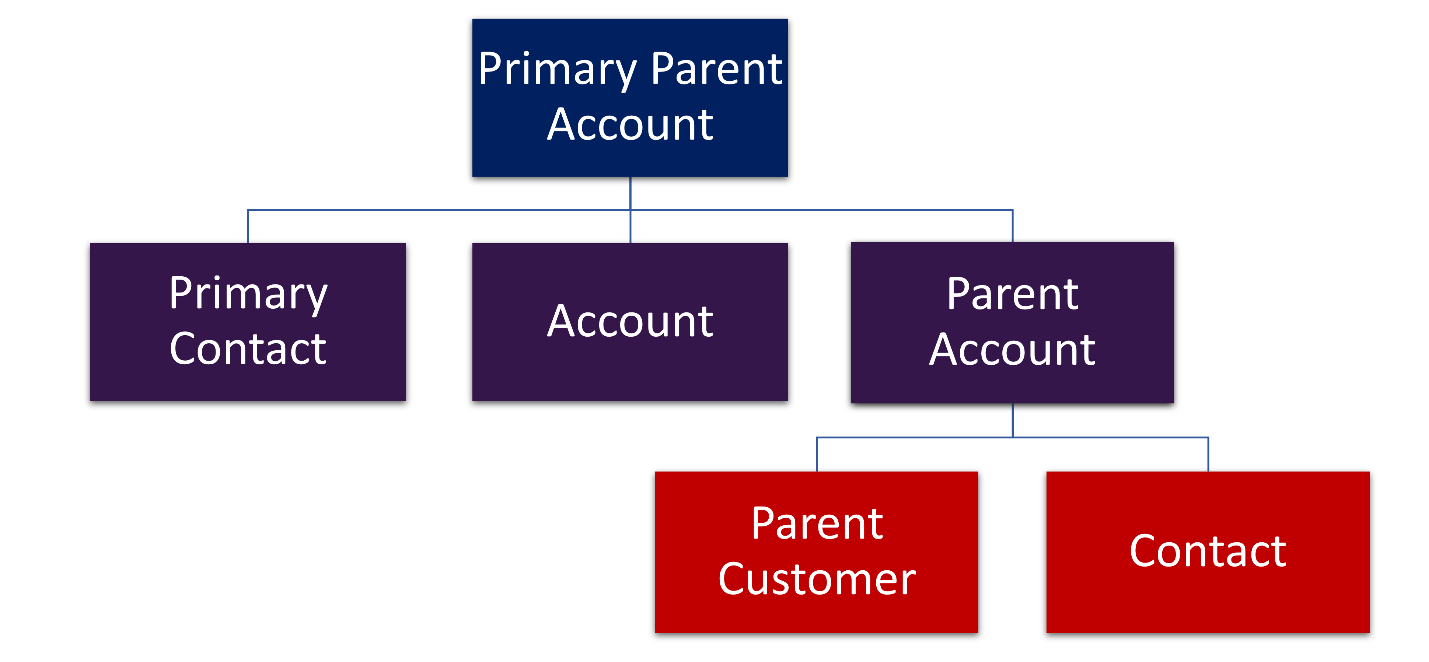
Activities
Activities in Dynamics 365 help keep track of customer communications. For example, as you work with customers, you might do things like take notes, send emails, make phone calls, set up appointments, or assign yourself tasks as you resolve a service case. By entering these activities in Dynamics 365, you have a historic record of your communication with customers.
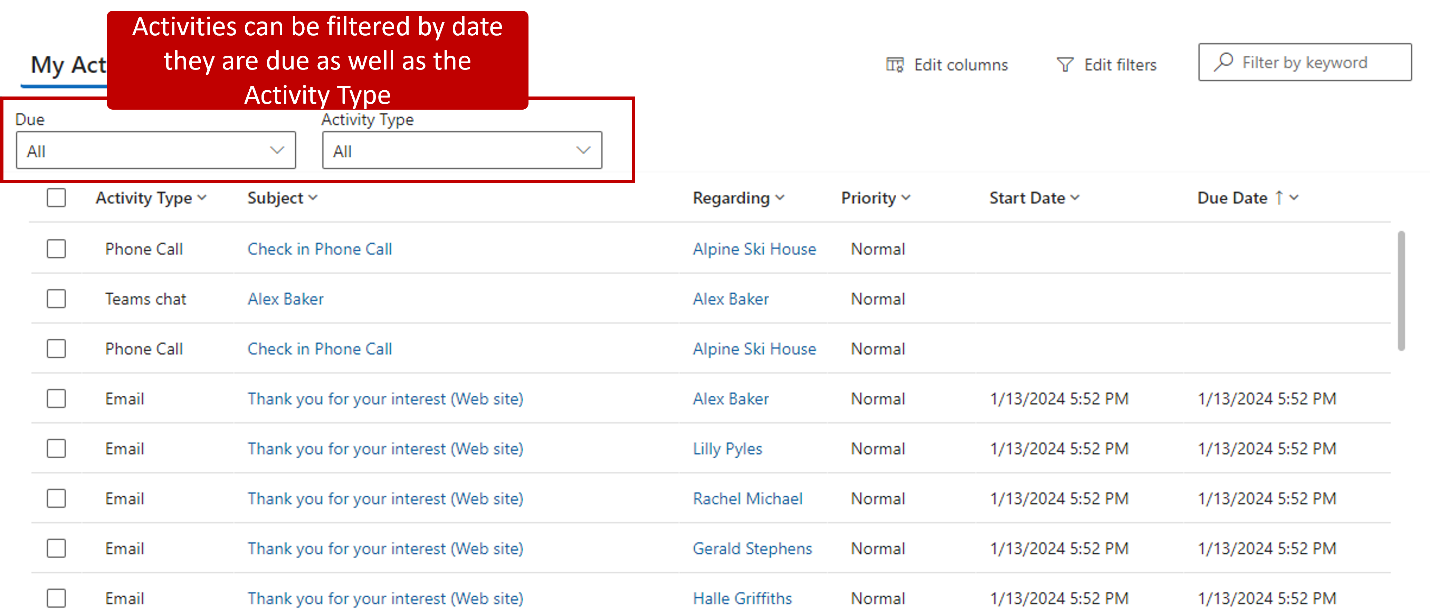
Activities are often associated with contacts and accounts but, depending on the Dynamics 365 application you're using, they can also be associated with other types of records.
In sales scenarios, activities might be added to records like leads, opportunities, or quotes.
In service scenarios, activities might be added to records like cases, work orders, or projects.
As your organization's relationship with a customer grows over time, you and other people on your team can look through the record timeline to see the history of your interactions.
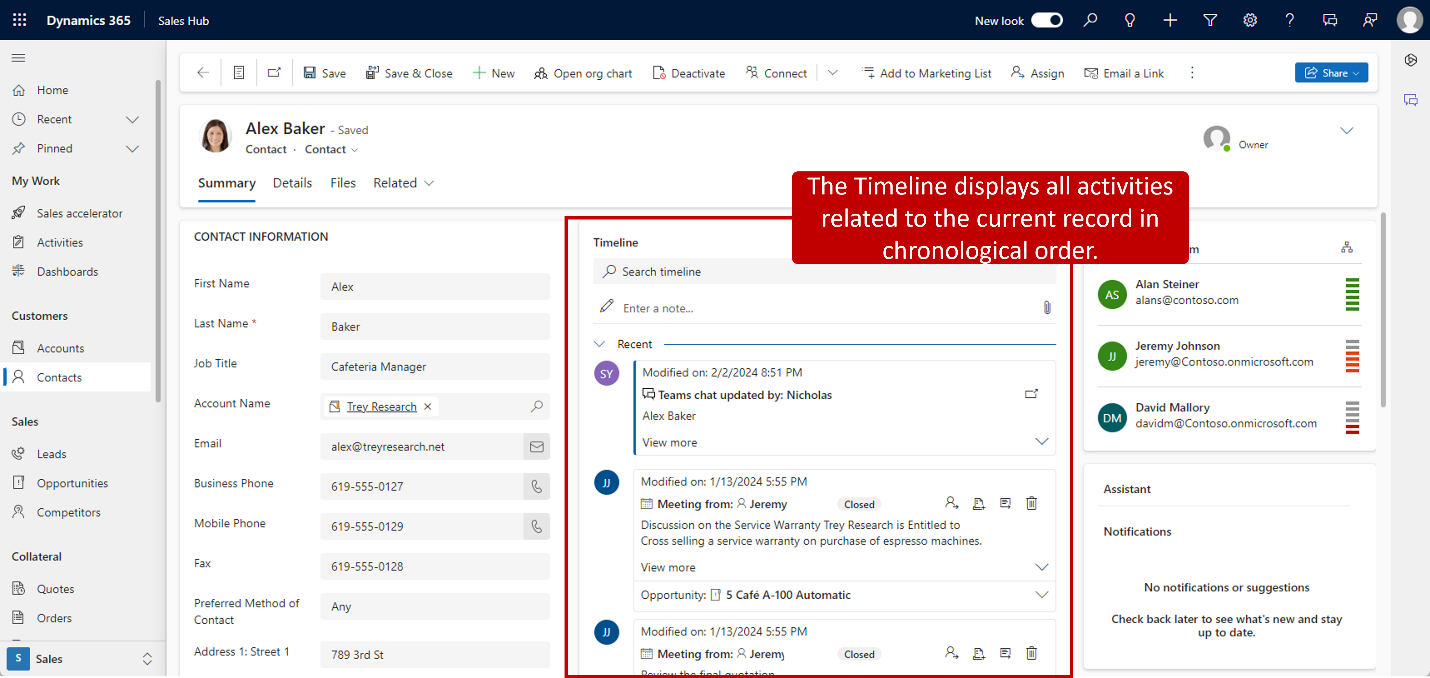
Lab simulation: Work with customers and activities
This lab simulation steps you through the process of working with customer and activity records.
Work with Dynamics 365 customers and activities
Sales staff work with customer details every day. It's important to have easy to access customer details, and quickly create and log activities related to those activities.