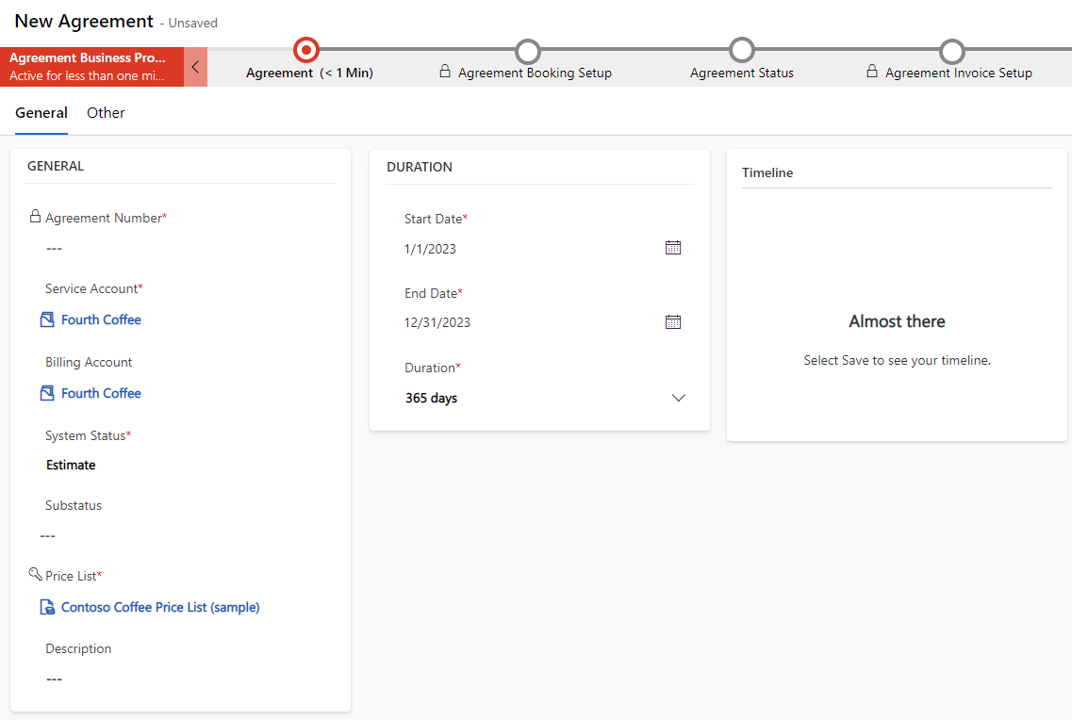Create agreements
You can create agreements in the Dynamics 365 Field Service application. They're located under the Service Delivery group. When an agreement is created, you need to define the following values:
Service Account and Billing Account - Like work orders, these values define the account that the services will be provided for and the account that's financially responsible for paying the bill.
System Status - Defines the status of the agreement. Agreements have the following statuses available:
Estimate - Defines an agreement that isn't currently being implemented. All agreements start in an estimate status. Work orders aren't generated when an agreement is in estimate status.
Active - Defines an agreement that's currently being implemented and is actively generating work orders on the defined schedule.
Expired - Defines that the agreement has reached its end date and work orders are no longer being generated.
Canceled - Indicates that the agreement has been canceled.
Price List - Defines the price list that's associated with the agreement. Work orders that are generated from the agreement use this price list.
Make sure that you add all products and services that are used during the agreement to the agreement price list. Agreements usually contain a negotiated price for goods and services that are reflected in an entirely new price list.
Start Date and End Date - These values define the service period that's associated with the agreement and when items start being generated.
In addition to the required fields that need to be defined, you can supply more information as needed to make the record more complete, such as:
Substatus - Provides more information about the status of the agreement. For example, you could add a substatus of Waiting for a customer signature for agreements that have a status of estimate.
Service Territory - Defines the service territory that's associated with the agreement. (This field is available on the Other tab.)
After you've defined the different fields that you want, save the agreement, which will enable the other features of the agreement, such as booking and invoice setups.