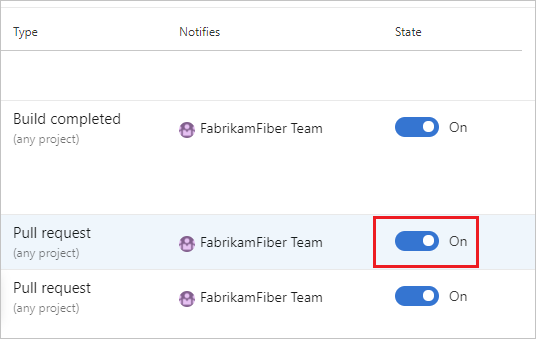Pull request update notifications
TFS 2017 | TFS 2015 | TFS 2013
Visual Studio 2019 | Visual Studio 2017 | Visual Studio 2015
You can subscribe to email alerts to be notified of changes in pull requests (PRs). By default, you're subscribed to several common PR notifications. For a complete list of default subscription notifications, see Out-of-the-box (OOB) or default subscriptions.
To view or set your personal notifications, see Manage your personal notifications.
Select the settings button while you have your project open to bring up the project administration page.
![]()
Select the Notifications tab to view your notification settings, and choose New subscription to subscribe to more notifications.
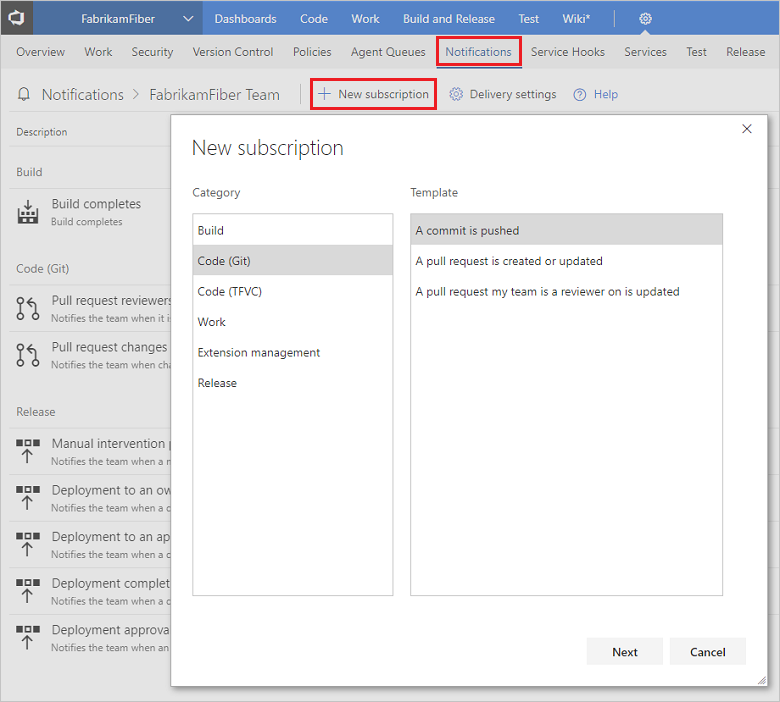
To edit a notification, select ... for the notification and choose View to edit the subscription.
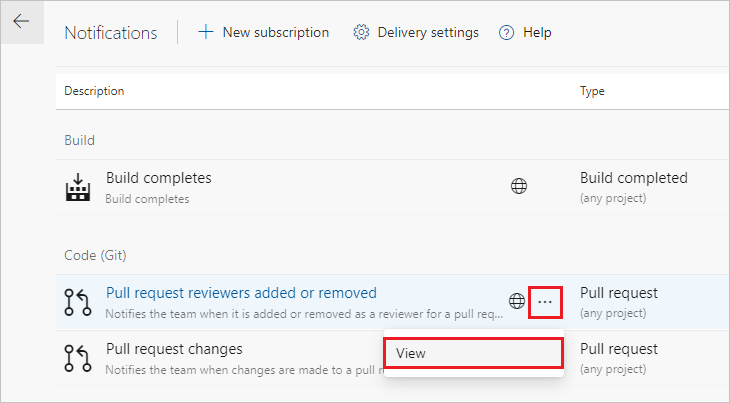
To opt-out of a notification, set the State to Off.