Use predefined variables
TFS 2018
Note
Microsoft Visual Studio Team Foundation Server 2018 and earlier versions have the following differences in naming:
- Pipelines for build and release are called definitions
- Runs are called builds
- Service connections are called service endpoints
- Stages are called environments
- Jobs are called phases
Variables give you a convenient way to get key bits of data into various parts of your pipeline. This is a list of predefined variables that are available for your use. There may be a few other predefined variables, but they're mostly for internal use.
These variables are automatically set by the system and read-only. (The exceptions are Build.Clean and System.Debug.)
Learn more about working with variables.
Build.Clean
This is a deprecated variable that modifies how the build agent cleans up source. To learn how to clean up source, see Clean the local repo on the agent.
System.AccessToken
System.AccessToken is a special variable that carries the security token used by the running build.
In YAML, you must explicitly map System.AccessToken into the pipeline using a
variable. You can do this at the step or task level:
steps:
- bash: echo This script could use $SYSTEM_ACCESSTOKEN
env:
SYSTEM_ACCESSTOKEN: $(System.AccessToken)
- powershell: |
Write-Host "This is a script that could use $env:SYSTEM_ACCESSTOKEN"
Write-Host "$env:SYSTEM_ACCESSTOKEN = $(System.AccessToken)"
env:
SYSTEM_ACCESSTOKEN: $(System.AccessToken)
You can configure the default scope for System.AccessToken using build job authorization scope.
System.Debug
For more detailed logs to debug pipeline problems, define System.Debug and set it to true.
Edit your pipeline.
Select Variables.
Add a new variable with the name
System.Debugand valuetrue.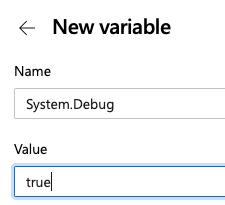
Save the new variable.
Setting System.Debug to true configures verbose logs for all runs. You can also configure verbose logs for a single run with the Enable system diagnostics checkbox.
You can also set System.Debug to true as a variable in a pipeline or template.
variables:
system.debug: 'true'
For more information, see Review logs to diagnose pipeline issues.
Agent variables (TFS 2018)
Note
You can use agent variables as environment variables in your scripts and as parameters in your build tasks. You cannot use them to customize the build number or to apply a version control label or tag.
| Variable | Description |
|---|---|
| Agent.BuildDirectory | The local path on the agent where all folders for a given build pipeline are created. For example: c:\agent_work\1. |
| Agent.HomeDirectory | The directory the agent is installed into. This contains the agent software. For example: c:\agent. |
| Agent.Id | The ID of the agent. |
| Agent.JobStatus | The status of the build.
AGENT_JOBSTATUS. The older agent.jobstatus is available for backwards compatibility. |
| Agent.MachineName | The name of the machine on which the agent is installed. |
| Agent.Name | The name of the agent that is registered with the pool. This name is specified by you. See agents. |
| Agent.TempDirectory | A temporary folder that is cleaned after each pipeline job. This directory is used by tasks such as .NET Core CLI task to hold temporary items like test results before they're published. |
| Agent.ToolsDirectory | The directory used by tasks such as Node Tool Installer and Use Python Version to switch between multiple versions of a tool. These tasks add tools from this directory to PATH so that subsequent build steps can use them. Learn about managing this directory on a self-hosted agent. |
| Agent.WorkFolder | The working directory for this agent. For example: c:\agent_work. |
Build variables (TFS 2018)
| Variable | Description |
|---|---|
| Build.ArtifactStagingDirectory | The local path on the agent where any artifacts are copied to before being pushed to their destination. The local path on the agent where any artifacts are copied to before being pushed to their destination. For example: c:\agent_work\1\a. A typical way to use this folder is to publish your build artifacts with the Copy files and Publish build artifacts tasks. Note: Build.ArtifactStagingDirectory and Build.StagingDirectory are interchangeable. This directory is purged before each new build, so you don't have to clean it up yourself. See Artifacts in Azure Pipelines. This variable is agent-scoped. It can be used as an environment variable in a script and as a parameter in a build task, but not as part of the build number or as a version control tag. |
| Build.BuildId | The ID of the record for the completed build. |
| Build.BuildNumber | The name of the completed build. You can specify the build number format that generates this value in the pipeline options. A typical use of this variable is to make it part of the label format, which you specify on the repository tab. Note: This value can contain whitespace or other invalid label characters. In these cases, the label format fails. This variable is agent-scoped. It can be used as an environment variable in a script and as a parameter in a build task, but not as a version control tag. |
| Build.BuildUri | The URI for the build. For example: vstfs:///Build/Build/1430. This variable is agent-scoped. It can be used as an environment variable in a script and as a parameter in a build task, but not as part of the build number or as a version control tag. |
| Build.BinariesDirectory | The local path on the agent you can use as an output folder for compiled binaries. By default, new build pipelines aren't set up to clean this directory. You can define your build to clean it up on the Repository tab. For example: c:\agent_work\1\b. This variable is agent-scoped. It can be used as an environment variable in a script and as a parameter in a build task, but not as part of the build number or as a version control tag. |
| Build.DefinitionName | The name of the build pipeline. Note: This value can contain whitespace or other invalid label characters. In these cases, the label format fails. |
| Build.DefinitionVersion | The version of the build pipeline. |
| Build.QueuedBy | See "How are the identity variables set?". Note: This value can contain whitespace or other invalid label characters. In these cases, the label format fails. |
| Build.QueuedById | See "How are the identity variables set?". |
| Build.Reason | The event that caused the build to run.
|
| Build.Repository.Clean | The value you've selected for Clean in the source repository settings. This variable is agent-scoped. It can be used as an environment variable in a script and as a parameter in a build task, but not as part of the build number or as a version control tag. |
| Build.Repository.LocalPath | The local path on the agent where your source code files are downloaded. For example: c:\agent_work\1\s. By default, new build pipelines update only the changed files. You can modify how files are downloaded on the Repository tab. This variable is agent-scoped. It can be used as an environment variable in a script and as a parameter in a build task, but not as part of the build number or as a version control tag. This variable is synonymous with Build.SourcesDirectory. |
| Build.Repository.Name | The name of the repository. This variable is agent-scoped. It can be used as an environment variable in a script and as a parameter in a build task, but not as part of the build number or as a version control tag. |
| Build.Repository.Provider | The type of repository you selected.
|
| Build.Repository.Tfvc.Workspace | Defined if your repository is Team Foundation Version Control. The name of the TFVC workspace used by the build agent. For example, if the Agent.BuildDirectory is c:\agent_work\12 and the Agent.Id is 8, the workspace name could be: ws_12_8. This variable is agent-scoped. It can be used as an environment variable in a script and as a parameter in a build task, but not as part of the build number or as a version control tag. |
| Build.Repository.Uri | The URL for the repository. For example:
|
| Build.RequestedFor | See "How are the identity variables set?". Note: This value can contain whitespace or other invalid label characters. In these cases, the label format will fail. |
| Build.RequestedForEmail | See "How are the identity variables set?". |
| Build.RequestedForId | See "How are the identity variables set?". |
| Build.SourceBranch | The branch the build was queued for. Some examples:
/) are replaced with underscore characters (_). Note: In TFVC, if you're running a gated check-in build or manually building a shelveset, you can't use this variable in your build number format. |
| Build.SourceBranchName | The name of the branch the build was queued for.
|
| Build.SourcesDirectory | The local path on the agent where your source code files are downloaded. For example: c:\agent_work\1\s. By default, new build pipelines update only the changed files. You can modify how files are downloaded on the Repository tab. This variable is agent-scoped. It can be used as an environment variable in a script and as a parameter in a build task, but not as part of the build number or as a version control tag. This variable is synonymous with Build.Repository.LocalPath. |
| Build.SourceVersion | The latest version control change that is included in this build. This variable is agent-scoped. It can be used as an environment variable in a script and as a parameter in a build task, but not as part of the build number or as a version control tag. |
| Build.SourceVersionMessage | The comment of the commit or changeset. We truncate the message to the first line or 200 characters, whichever is shorter. This variable is agent-scoped, and can be used as an environment variable in a script and as a parameter in a build task, but not as part of the build number or as a version control tag. Note: This variable is available in TFS 2015.4. Note: The Build.SourceVersionMessage variable does not work with classic build pipelines in Bitbucket repositories when Batch changes while a build is in progress is enabled. |
| Build.StagingDirectory | The local path on the agent where any artifacts are copied to before being pushed to their destination. For example: c:\agent_work\1\a. A typical way to use this folder is to publish your build artifacts with the Copy files and Publish build artifacts tasks. Note: Build.ArtifactStagingDirectory and Build.StagingDirectory are interchangeable. This directory is purged before each new build, so you don't have to clean it up yourself. See Artifacts in Azure Pipelines. This variable is agent-scoped. It can be used as an environment variable in a script and as a parameter in a build task, but not as part of the build number or as a version control tag. |
| Build.Repository.Git.SubmoduleCheckout | The value you've selected for Checkout submodules on the repository tab. This variable is agent-scoped. It can be used as an environment variable in a script and as a parameter in a build task, but not as part of the build number or as a version control tag. |
| Build.SourceTfvcShelveset | Defined if your repository is Team Foundation Version Control. If you're running a gated build or a shelveset build, this is set to the name of the shelveset you are building. Note: This variable yields a value that is invalid for build use in a build number format. |
| Common.TestResultsDirectory | The local path on the agent where the test results are created. For example: c:\agent_work\1\TestResults. This variable is agent-scoped. It can be used as an environment variable in a script and as a parameter in a build task, but not as part of the build number or as a version control tag. |
System variables (TFS 2018)
| Variable | Description |
|---|---|
| System.AccessToken | Use the OAuth token to access the REST API. This variable is agent-scoped. It can be used as an environment variable in a script and as a parameter in a build task, but not as part of the build number or as a version control tag. |
| System.CollectionId | The GUID of the TFS collection or Azure DevOps organization |
| System.DefaultWorkingDirectory | The local path on the agent where your source code files are downloaded. For example: c:\agent_work\1\sBy default, new build pipelines update only the changed files. You can modify how files are downloaded on the Repository tab. This variable is agent-scoped. It can be used as an environment variable in a script and as a parameter in a build task, but not as part of the build number or as a version control tag. |
| System.DefinitionId | The ID of the build pipeline. |
| System.HostType | Set to build if the pipeline is a build or release if the pipeline is a release. |
| System.PullRequest.IsFork | If the pull request is from a fork of the repository, this variable is set to True. Otherwise, it's set to False. Available in TFS 2018.2. |
| System.PullRequest.PullRequestId | The ID of the pull request that caused this build. For example: 17. (This variable is initialized only if the build ran because of a Git PR affected by a branch policy.) |
| System.PullRequest.SourceBranch | The branch that is being reviewed in a pull request. For example: refs/heads/users/raisa/new-feature. (This variable is initialized only if the build ran because of a Git PR affected by a branch policy.) |
| System.PullRequest.SourceCommitId | The commit that is being reviewed in a pull request. (This variable is initialized only if the build ran because of a Git PR affected by a branch policy.) |
| System.PullRequest.SourceRepositoryURI | The URL to the repo that contains the pull request. For example: http://our-server:8080/tfs/DefaultCollection/_git/OurProject. (This variable is initialized only if the build ran because of a Azure Repos Git PR affected by a branch policy.) |
| System.PullRequest.TargetBranch | The branch that is the target of a pull request. For example: refs/heads/main. This variable is initialized only if the build ran because of a Git PR affected by a branch policy. |
| System.TeamFoundationCollectionUri | The URI of the team foundation collection. For example: http://our-server:8080/tfs/DefaultCollection/. This variable is agent-scoped. It can be used as an environment variable in a script and as a parameter in a build task, but not as part of the build number or as a version control tag. |
| System.TeamProject | The name of the project that contains this build. |
| System.TeamProjectId | The ID of the project that this build belongs to. |
| TF_BUILD | Set to True if the script is being run by a build task. This variable is agent-scoped. It can be used as an environment variable in a script and as a parameter in a build task, but not as part of the build number or as a version control tag. |
How are the identity variables set?
The value depends on what caused the build and are specific to Azure Repos repositories.
| If the build is triggered... | Then the Build.QueuedBy and Build.QueuedById values are based on... | Then the Build.RequestedFor and Build.RequestedForId values are based on... |
|---|---|---|
| In Git or by the Continuous integration (CI) triggers | The system identity, for example: [DefaultCollection]\Project Collection Service Accounts |
The person who pushed or checked in the changes. |
| In Git or by a branch policy build. | The system identity, for example: [DefaultCollection]\Project Collection Service Accounts |
The person who checked in the changes. |
| In TFVC by a gated check-in trigger | The person who checked in the changes. | The person who checked in the changes. |
| In Git or TFVC by the Scheduled triggers | The system identity, for example: [DefaultCollection]\Project Collection Service Accounts |
The system identity, for example: [DefaultCollection]\Project Collection Service Accounts |
| Because you clicked the Queue build button | You | You |