Button Editor dialog box
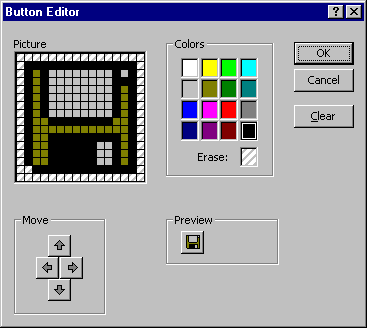
Provides the tools to modify Toolbar icons.
The following table describes the dialog box options.
| Option | Description |
|---|---|
| Picture | Shows the icon pixel by pixel. |
| Move | Moves the picture around so that you have access to all parts of it. Moves the picture up one row each time you select it until the top row of pixels is visible. Moves the picture up one row each time you select it until the top row of pixels is visible. Moves the picture down one row each time you select it until the bottom row of pixels is visible. Moves the picture down one row each time you select it until the bottom row of pixels is visible. Moves the picture to the right one column each time you select it until the right-most column is visible. Moves the picture to the right one column each time you select it until the right-most column is visible. Moves the picture to the left one column each time you select it until the left-most column is visible. Moves the picture to the left one column each time you select it until the left-most column is visible. |
| Colors | Changes the color of the pixel. You select the color you want, and then select the pixel that you want to appear with that color. |
| Erase | Removes the color from the pixel that you select after you select the Erase box. |
| Preview | Shows you how your icon will appear as you make the changes. |
| Clear | Clears all of the color and pictures from the picture box. |
| OK | Assigns the picture to the control. |
See also
Support and feedback
Have questions or feedback about Office VBA or this documentation? Please see Office VBA support and feedback for guidance about the ways you can receive support and provide feedback.