Azure CLI release highlights
This page highlights new features and upcoming changes for the Azure CLI.
Multifactor authentication (MFA)
Starting in 2025, Microsoft will enforce mandatory MFA for Azure CLI and other command-line tools. For more background about this requirement, see our blog post.
MFA will only impact Microsoft Entra ID user identities. It will not impact workload identities, such as service principals and managed identities.
If you are using az login with an Entra ID and password to authenticate a script or automated process, plan now to migrate to a workload identity. Here are some helpful links to assist you in making this change:
- Planning for mandatory multifactor authentication for Azure and other admin portals.
- How to verify that users are set up for mandatory Microsoft Entra multifactor authentication (MFA)
- Deployment considerations for Microsoft Entra multifactor authentication
- Migrate to Microsoft Entra multifactor authentication with federations
- How to use the MFA Server Migration Utility to migrate to Microsoft Entra multifactor authentication
Ignite 2024!
There are several new Azure CLI features being released for Ignite 2024.
- Improved credential protection
- New end-to-end scenarios in Azure Copilot
- Support for Azure CLI on Azure Linux 3.0
- Refined Azure CLI extension management
For details on the new features, see Azure CLI and Azure PowerShell Ignite 2024 Announcement.
AI Shell
AI Shell introduces a seamless way to obtain assistance from Copilot in Azure directly within your command-line interface (CLI). Generate Azure CLI commands using natural language -- right in your preferred terminal environment! For more information, see Use Microsoft Copilot in Azure with AI Shell.
Docker container image
Beginning with Azure CLI version 2.67.0, to be released on November 19, 2024, the default Docker container image for Azure CLI will be based on Azure Linux. To avoid any disruptions, review and update any dependencies you may have on the default Docker container image for Azure CLI.
For more information see How to run the Azure CLI in a Docker container.
Select your subscription at time of login
We've listened to your feedback and improved the Azure CLI interactive login experience to include a subscription selector. To use the new feature, see Sign in interactively with Azure CLI .
Protect sensitive information
Beginning in Azure CLI 2.57, a warning message can be displayed when reference commands result in the output of sensitive information. For more information, see Manage Azure secrets using the Azure CLI.
Azure Copilot for Azure CLI
Microsoft Copilot for Azure (preview) is published! Copilot is an AI-powered tool to help you do more with Azure. It unifies knowledge and data across hundreds of Azure services to increase productivity, reduce costs, and provide deep insights. Microsoft Copilot for Azure (preview) helps you learn about Azure by answering questions, and it provides information tailored to your own Azure resources and environment. By letting you express your goals in natural language, Copilot simplifies your Azure management experience. This benefits Azure CLI users because the knowledge of Azure CLI is built into Copilot!
Access Microsoft Copilot for Azure (preview) in the Azure portal, and tell Copilot what you would like to do using Azure CLI. For example:
- I want to create a virtual machine using Azure CLI.
- I want to update service principal credentials using Azure CLI.
- I want to create a web app using Azure CLI.
To enable access to Microsoft Copilot for Azure (preview) for your organization, complete the registration form. The application process only needs to be completed once per tenant. Check with your administrator if you have questions about joining the preview.
Reduced Docker image size
With the release of Azure CLI version 2.54.0, the size of the Docker image of azure-cli is reduced from 1.1 GB to 700 MB! This reduction is a 36.3% decrease resulting in improved download speed and faster startup. For more information, see "Trim Azure CLI’s docker image size" in Azure Command-line Tools Ignite 2023 Announcement.
64-bit Windows install
You can now install the Azure CLI on Windows with a 64-bit MSI. The 32-bit MSI, PowerShell command, and Windows Package Manager are still available, but the 64-bit MSI is new! Anytime you install the Azure CLI, previously installed versions are updated automatically. This behavior allows you to try out the 64-bit install but reinstall the 32-bit MSI if you choose.
ZIP file Windows install
Beginning in Azure CLI 2.57.0, the Azure CLI can be installed using a ZIP file in Windows environments. See the ZIP tab in Install Azure CLI on Windows for more information.
Tab completion in PowerShell
If you run the Azure CLI in PowerShell, tab completion is now available! Follow the instructions in enable tab completion on PowerShell. The parameter values needed for PowerShell's Register-ArgumentCompleter command are provided in the article.
Tab completion is also available in Azure Cloud Shell and in most Linux distributions.
Sign in with Web Account Manager (WAM)
The Azure CLI now offers preview support for sign in with Web Account Manager (WAM). Read about the benefits of WAM and how to enable the feature in Sign in with Web Account Manager.
Reference type and status
Reference type and status information is now available in Azure CLI reference content. Why is this important? Reference command status determines the support level.
You see this information in three places:
New "type" and "status" columns in reference list tables.
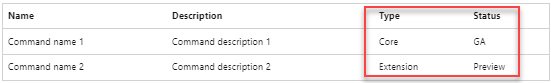
For a live example, see the reference index or drill down to az account.
New status indicators under command names.

If there's no status indicator, the command group or reference command is GA (Generally Available). For a live example, see az account subscription.
New status indicator for parameters. Only deprecated parameters show a status. All other parameters inherit the status of the reference command.
For more information on Azure CLI statuses, see Azure CLI terminology and support levels.
New onboarding tools
Are you knew to the Azure CLI? Check out the new Onboarding Cheat Sheet to jump-start your journey, and find code examples in the A to Z indexes.
Azure CLI
