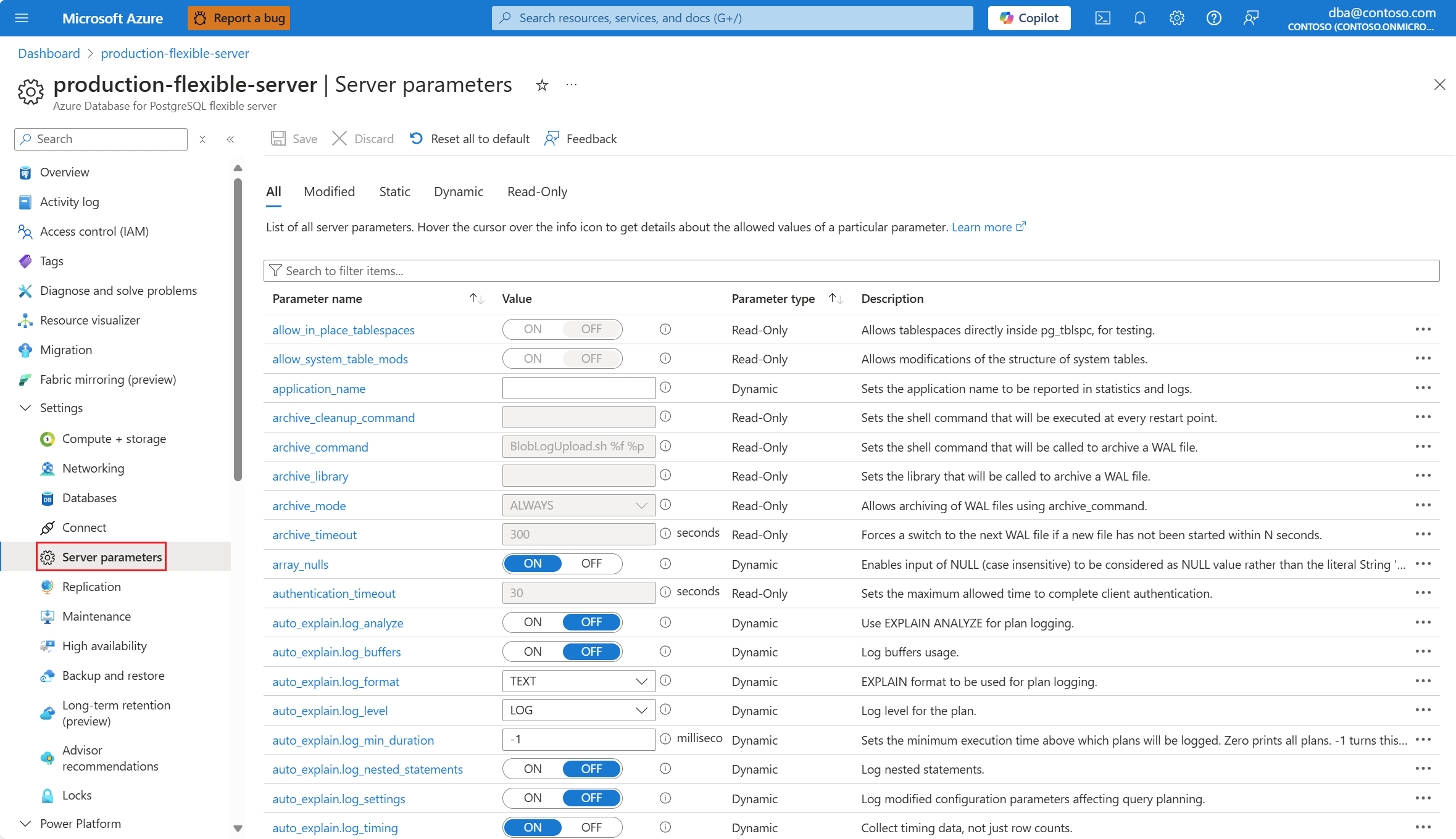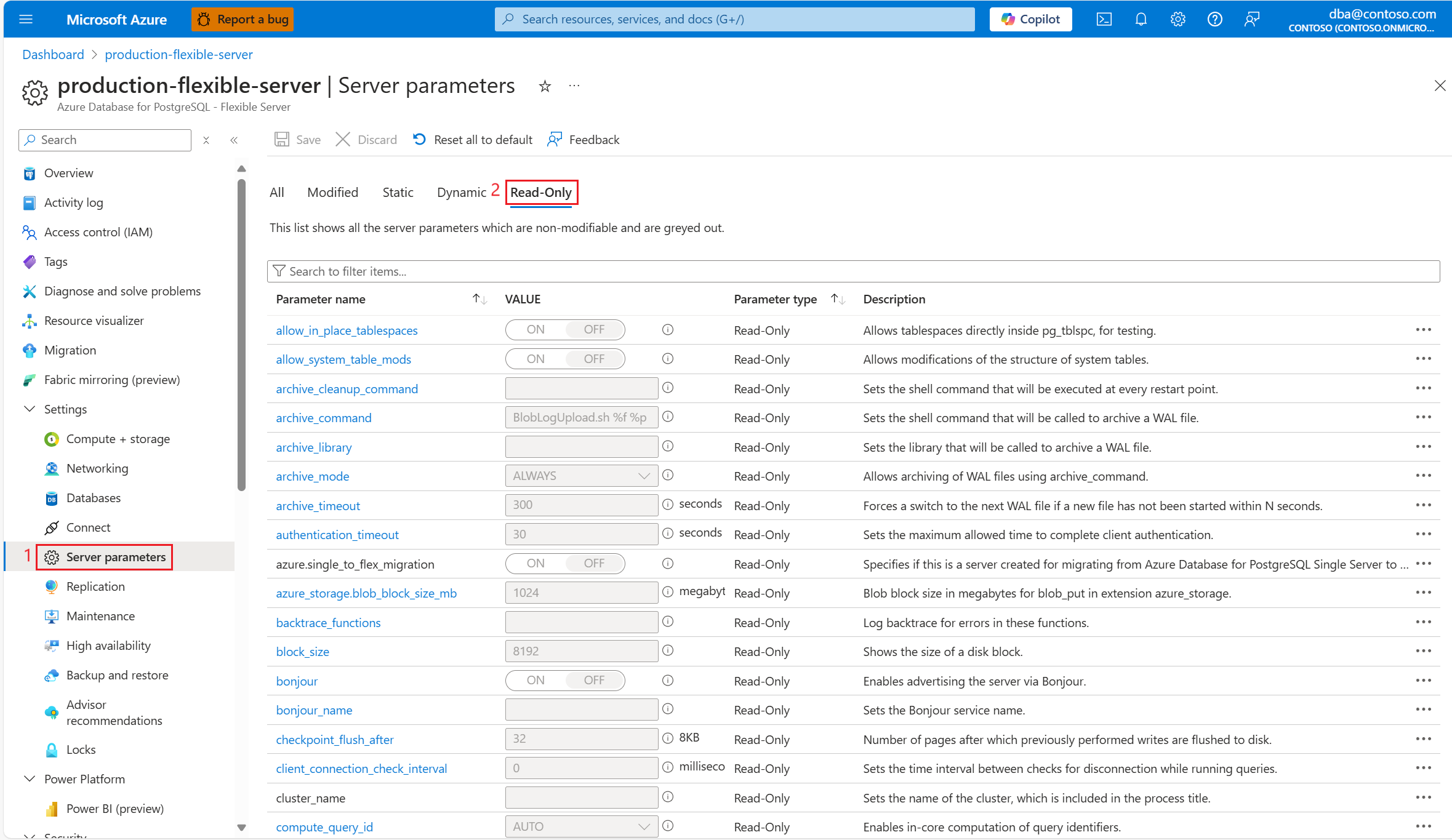List read-only server parameters
- Artikel
-
-
APPLIES TO:  Azure Database for PostgreSQL - Flexible Server
Azure Database for PostgreSQL - Flexible Server
This article provides step-by-step instructions to list read-only dynamic server parameters of an Azure Database for PostgreSQL flexible server.
Steps to list read-only server parameters
Using the Azure portal:
Select your Azure Database for PostgreSQL flexible server instance.
In the resource menu, under Settings, select Server parameters.
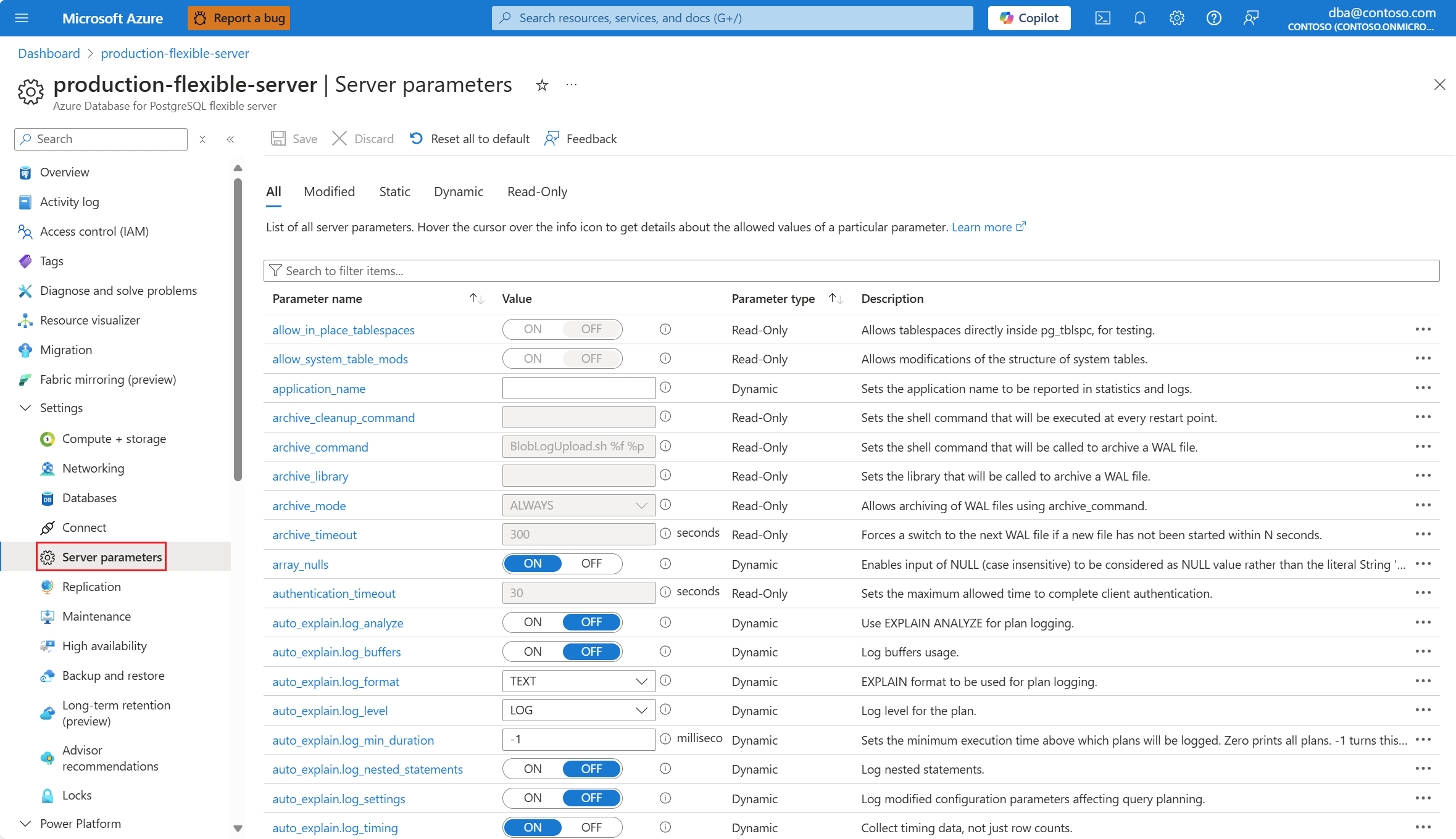
Select the Read-Only tab. The page shows a list of read-only parameters.
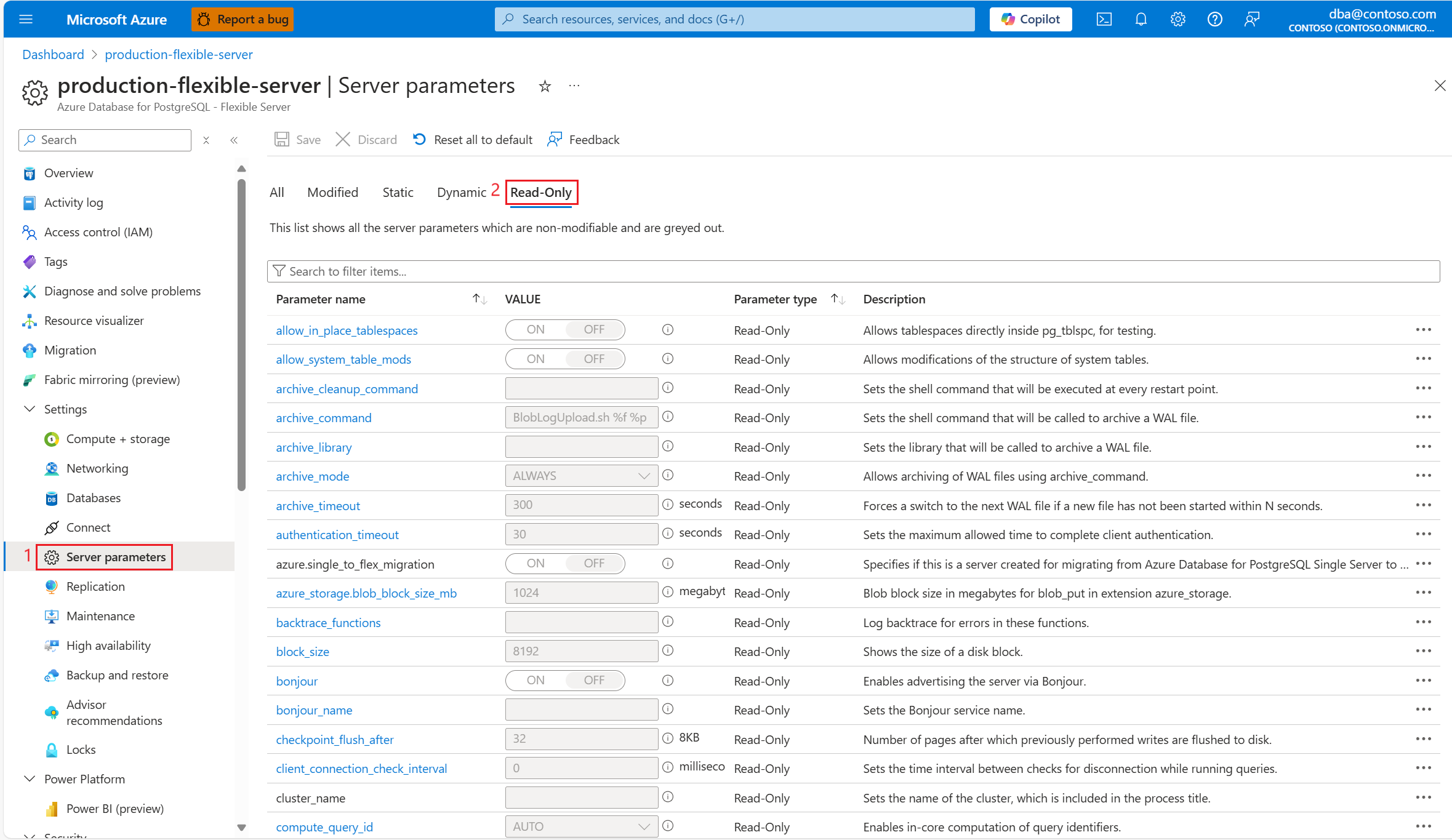
You can list all server parameters that are designated as read-only, the ones the user can't change, via the az postgres flexible-server parameter list command.
az postgres flexible-server parameter list --resource-group <resource_group> --server-name <server> --query "[?isReadOnly==\`true\`] | [].name"
Related contents
 Azure Database for PostgreSQL - Flexible Server
Azure Database for PostgreSQL - Flexible Server