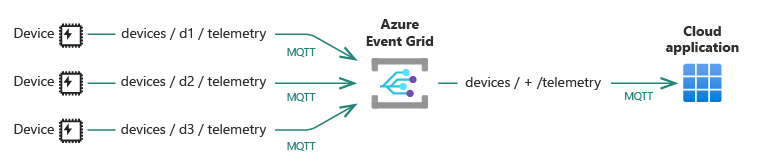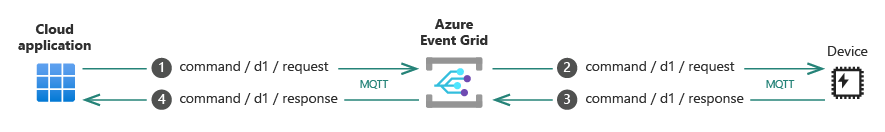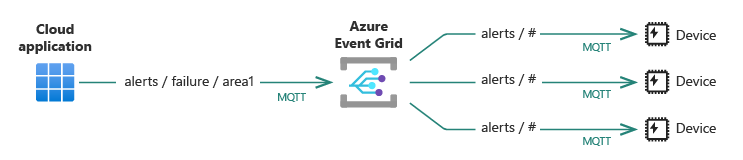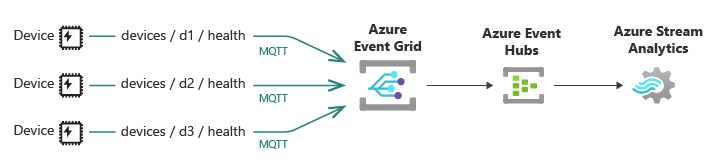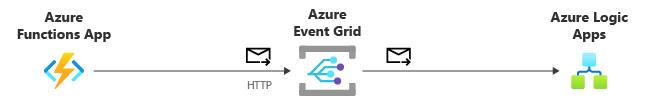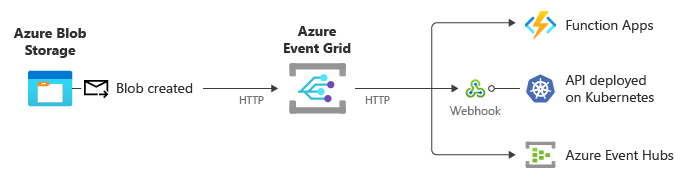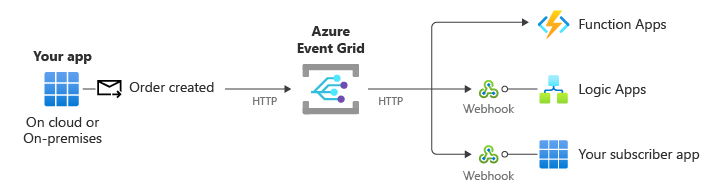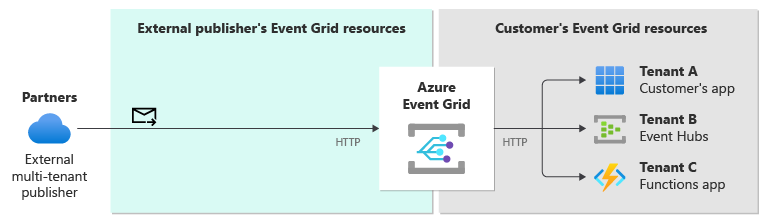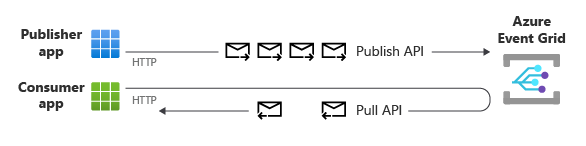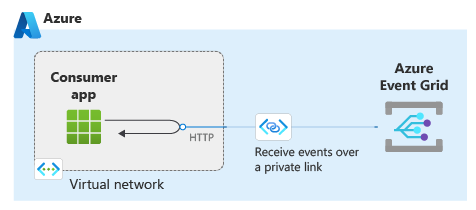Use cases
This article provides you with a few sample use cases for using Azure Event Grid.
Note
If you are new to Azure Event Grid, read through the Azure Event Grid overview article before proceeding further.
MQTT messaging use cases
Azure Event Grid’s MQTT broker feature enables you to accomplish the following scenarios.
Ingest IoT telemetry
Ingest telemetry using a many-to-one messaging pattern. For example, use Event Grid to send telemetry from multiple IoT devices to a cloud application. This pattern enables the application to offload the burden of managing the high number of connections with devices to Event Grid.
Command and control
Control your MQTT clients using the request-response (one-to-one) message pattern. For example, use Event Grid to send a command from a cloud application to an IoT device.
Broadcast alerts
Broadcast alerts to a fleet of clients using the one-to-many messaging pattern. For example, use Event Grid to send an alert from a cloud application to multiple IoT devices. This pattern enables the application to publish only one message that the service replicates for every interested client.
Integrate MQTT data
Integrate data from your MQTT clients by routing MQTT messages to Azure services and custom endpoints through push delivery or pull delivery. For example, use Event Grid to route telemetry from your IoT devices to Event Hubs and then to Azure Stream Analytics to gain insights from your device telemetry.
Push delivery use cases
Event Grid’s push delivery allows you to realize the following use cases.
Build event-driven serverless solutions
Use Event Grid to build serverless solutions with Azure Functions Apps, Logic Apps, and API Management. Using serverless services with Event Grid affords you a level of productivity, effort economy, and integration superior to that of classical computing models where you have to procure, manage, secure, and maintain all infrastructure deployed.
Receive events from Azure services
Event Grid can receive events from 20+ Azure services so that you can automate your operations. For example, you can configure Event Grid to receive an event when a new blob has been created on an Azure Storage Account so that your downstream application can read and process its content. For a list of all supported Azure services and events, see System topics.
Receive events from your applications
Your own service or application publishes events to Event Grid that subscriber applications process. Event Grid features Namespace Topics to address integration and routing requirements at scale with a simple resource model. You can also use Custom Topics to meet basic integration requirements and Domains for a simple management and routing model when you need to distribute events to hundreds or thousands of different groups.
Receive events from partner (SaaS providers)
A multitenant SaaS provider or platform can publish their events to Event Grid through a feature called Partner Events. You can subscribe to those events and automate tasks, for example. Events from the following partners are currently available:
- Auth0
- Microsoft Graph API. Through Microsoft Graph API you can get events from Microsoft Entra ID, Microsoft Outlook, Teams, Conversations, security alerts, and Universal Print.
- Tribal Group
- SAP
Pull delivery use cases
Azure Event Grid features pull CloudEvents delivery. With this delivery mode, clients connect to Event Grid to read events. The following use cases can be realized using pull delivery.
Receive events at your own pace
One or more clients can connect to Azure Event Grid to read messages at their own pace. Event Grid affords clients full control on events consumption. Your application can receive events at certain times of the day, for example. Your solution can also increase the rate of consumption by adding more clients that read from Event Grid.
Consume events over a private link
You can configure private links to connect to Azure Event Grid to publish and read CloudEvents through a private endpoint in your virtual network. Traffic between your virtual network and Event Grid travels the Microsoft backbone network.
Important
Private links are available with pull delivery, not with push delivery. You can use private links when your application connects to Event Grid to publish events or receive events, not when Event Grid connects to your webhook or Azure service to deliver events.