Use service principals & managed identities in Azure DevOps
Azure DevOps Services
Note
Azure Active Directory (Azure AD) is now Microsoft Entra ID. For more information, see New name for Azure AD.
Add Microsoft Entra service principals and managed identities as application identities into your Azure DevOps Services organizations to grant them access to your organization resources. For many teams, this feature can be a viable and preferred alternative to personal access tokens (PATs) when you authenticate applications that power automation workflows in your company.
About service principals and managed identities
Service principals are security objects within a Microsoft Entra application that define what an application can do in a given tenant. They're set up in the Azure portal during the application registration process and configured to access Azure resources, like Azure DevOps. By adding service principals into your organization and setting up permissions on top of them, we can determine whether a service principal is authorized to access your organizational resources and which ones.
Managed identities is another Microsoft Entra feature that acts similarly to an application's service principals. These objects provide identities for Azure resources and allow an easy way for services that support Microsoft Entra authentication to share credentials. They're an appealing option because Microsoft Entra ID takes care of credential management and rotation. While setup for a managed identity might look different on the Azure portal, Azure DevOps treats both security objects the same as a new application identity in an organization with defined permissions. Throughout the rest of this article, we refer to managed identities and service principals interchangeably as service principal, unless specified.
Use the following steps to authenticate these identities to Azure DevOps to allow them to perform actions on behalf of themselves.
Configure managed identities and service principals
Your implementation might vary, but at a high-level, the following steps help you start using service principals in your workflow. To follow along, consider looking at one of our sample apps.
1. Create a new managed identity or application service principal
Create an application service principal or a managed identity in the Azure portal.
Option 1: Create an application service principal
When you create a new application registration, an application object is created in Microsoft Entra ID. The application service principal is a representation of this application object for a given tenant. When you register an application as a multitenant application, there's a unique service principal object that represents the application object for every tenant the application is added to.
Further information:
- Application and service principal objects in Microsoft Entra ID
- Securing service principals
- Use the portal to create a Microsoft Entra application and service principal that can access resources
Option 2: Create a managed identity
Creating managed identities in the Azure portal differs significantly from setting up applications with service principals. Before you begin the creation process, you must first consider which type of managed identity you want to create:
- System-assigned managed identity: Some Azure services allow you to enable a managed identity directly on a service instance. When you enable a system-assigned managed identity, an identity is created in Microsoft Entra ID. The identity is tied to the lifecycle of that service instance. When the resource is deleted, Azure automatically deletes the identity for you. By design, only that Azure resource can use this identity to request tokens from Microsoft Entra ID.
- User-assigned managed identity You might also create a managed identity as a standalone Azure resource by creating a user-assigned managed identity and assign it to one or more instances of an Azure service. For user-assigned managed identities, the identity is managed separately from the resources that use it.
For more information, see the following articles and video:
- What are managed identities for Azure resources?
- Manage user-assigned managed identities
- Configure managed identities for Azure resources on a VM using the Azure portal
2. Add a service principal to an Azure DevOps organization
Once you configure the service principals in the Microsoft Entra admin center, you must do the same in Azure DevOps by adding the service principals to your organization. You can add them through the Users page or with the ServicePrincipalEntitlements APIs. Since they can't sign in interactively, a user account that can add users to an organization, project, or team must add them. Such users include Project Collection Administrators (PCA) or Project Administrators and Team Administrators when the "Allow team and project administrators to invite new users" policy is enabled.
Tip
To add a service principal to the organization, enter the application or managed identity's display name. If you choose to add a service principal programmatically through the ServicePrincipalEntitlements API, make sure to pass in the service principal's object id and not the application's object ID.
If you're a PCA, you can also grant a service principal access to specific projects and assign a license. If you're not a PCA, you must reach out to the PCA to update any project memberships or license access levels.
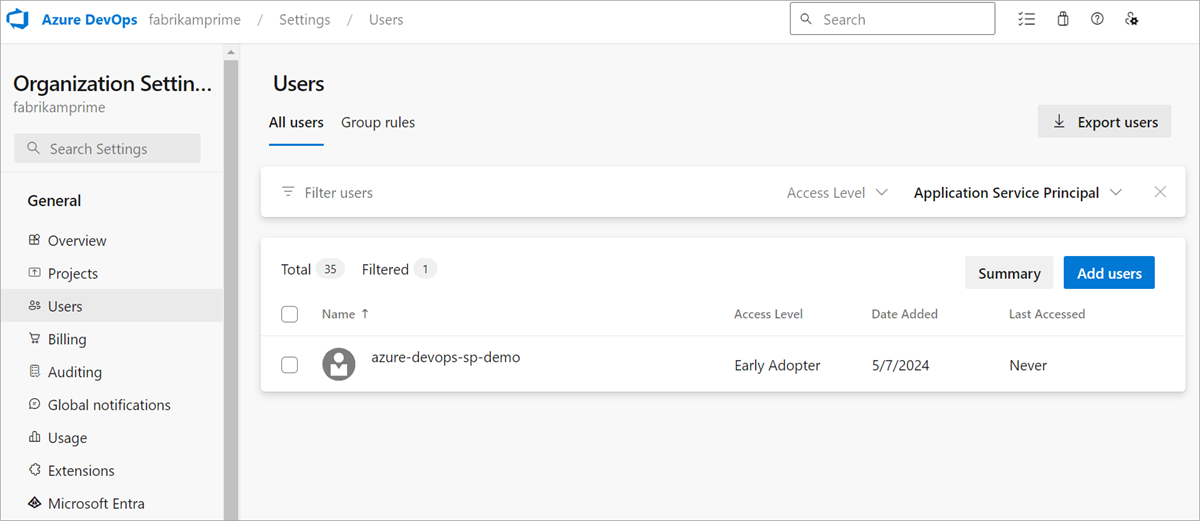
Note
You can only add a managed identity or service principal for the tenant your organization is connected to. Service principals can be made multitenant to access multiple tenants at once. Managed identities can only belong to a single tenant. To access a managed identity in a different tenant, see the workaround in the FAQ.
3. Set permissions on a service principal
After your service principals are added to the organization, you can treat them similarly to standard user accounts. You can assign permissions directly on a service principal, add it to security groups and teams, assign it to any access level, and remove it from the organization. You can also use the Service Principal Graph APIs to perform CRUD operations on service principals.
Setting these permissions might differ from how you're used to setting up application permissions in a Microsoft Entra application for other Azure resources. Azure DevOps doesn't rely on the "Application permissions" setup available to application registrations through the Azure portal. These application permissions apply permissions to a service principal across all organizations tied to a tenant and have no knowledge of the organization, project, or object permissions available in Azure DevOps. To offer service principals more granular permissions, we rely on our own permissions model instead of Microsoft Entra IDs.
4. Manage a service principal
Management of service principals differs from user accounts in the following key ways:
- Service principals don't have emails and as such, they can't be invited to an organization via email.
- Group rules for licensing currently don't apply to service principals. If you want to assign an access level to a service principal, it's best to do so directly.
- Service principals can be added to Microsoft Entra groups (in the Azure portal). There currently exists a technical limitation preventing us from being able to display them in a list of Microsoft Entra group members. This limitation isn't true for Azure DevOps groups. That being said, a service principal still inherits any group permissions set on top of a Microsoft Entra group they belong to.
- Users in a Microsoft Entra group aren't part of an Azure DevOps organization immediately just because an admin creates a group and adds a Microsoft Entra group to it. We have a process called "materialization" that happens once a user from a Microsoft Entra group signs in to the organization for the first time. A user signing into an organization allows us to determine which users should be granted a license. Since sign-in isn't possible for service principals, an admin must explicitly add it to an organization as described earlier.
- You can't modify a service principal’s display name or avatar on Azure DevOps.
- Service principals get licenses in each organization they get added to, even if multi-organization billing is selected.
5. Get a Microsoft Entra ID token
(a) Acquire a Microsoft Entra ID token programmatically
Acquiring an access token for a managed identity can be done by following along with the Microsoft Entra ID documentation. See the examples for service principals and managed identities.
The returned access token is a JSON web token (JWT) with the defined roles, which can be used to access organization resources using the token as Bearer.
(b) Acquire a Microsoft Entra ID token with the Azure CLI
For ad-hoc operations, it might be easier to acquire a one-off Microsoft Entra ID token through the Azure CLI. This approach is preferred for operations that don't need a persistent token to be regularly rotated, like API calls or git clone operations.
Prerequisites
- Azure tenant id and subscription id: Make sure the subscription is associated with the tenant connected to the Azure DevOps organization you're trying to access. If you don't know your tenant or subscription ID, you can find it in the Azure portal.
- Azure app client ID and client secret
- Azure CLI
These instructions are provided by the Databricks docs and more details can be found on their page.
- Sign in to the Azure CLI as the service principal using the
az devops logincommand. - Follow the on-screen instructions and finish signing in.
# To authenticate a service principal with a password or cert:
az login --service-principal -u <app-id> -p <password-or-cert> --tenant <tenant>
# To authenticate a managed identity:
az login --identity
- Set the right correct subscription for the signed-in service principal by entering the command:
az account set -s <subscription-id>
- Generate a Microsoft Entra ID access token with the
az account get-access-tokenthe Azure DevOps resource ID:499b84ac-1321-427f-aa17-267ca6975798.
$accessToken = az account get-access-token --resource 499b84ac-1321-427f-aa17-267ca6975798 --query "accessToken" --output tsv
- Now, you can use
az clicommands per usual. Let's try to call an Azure DevOps API by passing it in the headers as aBearertoken:
$apiVersion = "7.1-preview.1"
$uri = "https://dev.azure.com/${yourOrgname}/_apis/projects?api-version=${apiVersion}"
$headers = @{
Accept = "application/json"
Authorization = "Bearer $accessToken"
}
Invoke-RestMethod -Uri $uri -Headers $headers -Method Get | Select-Object -ExpandProperty value ` | Select-Object id, name
Note
Use the Azure DevOps application ID, not our resource URI, for generating tokens.
6. Use the Microsoft Entra ID token to authenticate to Azure DevOps resources
In the following video example, we move from authenticating with a PAT to using a token from a service principal. We start by using a client secret for authentication, then move to using a client certificate.
Another example demonstrates how to connect to Azure DevOps using a User Assigned Managed Identity within an Azure Function.
Follow along with these examples by finding the app code in our collection of sample apps.
Some common scenarios for authenticating with service principals besides making Azure DevOps REST API calls can be found in these docs:
- Connect your service principal to a NuGet feed with Nuget.exe or dotnet.
- Publish extensions to the Visual Studio Marketplace via command line with your service principal.
- Create secret-free service connections in Azure Pipelines backed by service principals or managed identities.
- Clone repos using a service principal with Git Credential Manager
How service principals differ from users
- You can't modify a service principal’s display name or avatar on Azure DevOps.
- A service principal counts as a license for each organization it joins, even with multi-organization billing.
- Service principals can't be organization owners or create organizations.
- Service principals can't create tokens like personal access tokens (PATs) or SSH Keys. They can generate their own Microsoft Entra ID tokens to call Azure DevOps REST APIs.
- Service principals don't support Azure DevOps OAuth.
FAQs
Q: Why should I use a service principal or a managed identity instead of a PAT?
A: Many of our customers seek out a service principal or managed identity to replace an existing PAT (personal access token). Such PATs often belong to a service account (shared team account) that is using them to authenticate an application with Azure DevOps resources. PATs must be laboriously rotated every so often (minimum 180 days). Improperly stored PATs can fall into the wrong hands and last the duration of its often longer lifespan. Microsoft Entra tokens expire every hour, limiting the overall risk factor when leaked. For common PAT scenarios, we share some examples on how you might explore using a Microsoft Entra token instead.
You can't use a service principal to create a personal access token.
Q: What are the rate limits on service principals and managed identities?
A: Service principals and managed identities have the same rate limits as users.
Q: Will using this feature cost more?
A: Service principals and managed identities are priced similarly as users, based on the access level. One notable change pertains to how we treat "multi-org billing" for service principals. Users get counted as only one license, no matter how many organizations they're in. Service principals get counted as one license per each organization the user's in. This scenario is similar to standard "user assignment-based billing."
Q: Can I add a managed identity from a different tenant to my organization?
A: You can only add a managed identity from the same tenant that your organization is connected to. However, we have a workaround that allows you to set up a managed identity in the "resource tenant," where are all of your resources are. Then, you can enable it to be used by a service principal in the "target tenant," where your organization is connected. Do the following steps as a workaround:
- Create a user-assigned managed identity in Azure portal for your resource tenant.
- Connect it to a virtual machine and assign this managed identity to it.
- Create a key vault and generate a certificate (can't be of type "PEM"). When you generate this certificate, a secret with the same name is also generated, which we use later.
- Grant access to the managed identity so that it can read the private key from the key vault. Create an access policy in the key vault with the "Get/List" permissions (under "Secret permissions" and search for the managed identity under "Select principal."
- Download the created certificate in "CER" format, which ensures that it doesn't contain the private part of your certificate.
- Create a new application registration in the target tenant.
- Upload the downloaded certificate to this new application in the "Certificates & secrets" tab.
- Add this application's service principal to the Azure DevOps organization we want it to access and remember to set up the service principal with any required permissions.
- Get a Microsoft Entra access token from this service principal that makes use of the managed identity certificate with this code sample:
Note
Always regularly rotate your certificates.
public static async Task<string> GetSecret(string keyVaultName, string secretName)
{
var keyVaultUri = new Uri("https://" + keyVaultName + ".vault.azure.net");
var client = new SecretClient(keyVaultUri, new ManagedIdentityCredential());
var keyVaultSecret = await client.GetSecretAsync(secretName);
var secret = keyVaultSecret.Value;
return secret.Value;
}
private static async Task<AuthenticationResult> GetAppRegistrationAADAccessToken(string applicationClientID, string appTenantId)
{
IConfidentialClientApplication app;
byte[] privateKeyBytes = Convert.FromBase64String(GetSecret(keyVaultName, secretName));
X509Certificate2 certificateWithPrivateKey = new X509Certificate2(privateKeyBytes, (string)null, X509KeyStorageFlags.MachineKeySet);
app = ConfidentialClientApplicationBuilder.Create(applicationClientID)
.WithCertificate(certificateWithPrivateKey)
.WithAuthority(new Uri(string.Format(CultureInfo.InvariantCulture, "https://login.microsoftonline.com/{0}", appTenantId)))
.Build();
app.AddInMemoryTokenCache();
string AdoAppClientID = "499b84ac-1321-427f-aa17-267ca6975798/.default";
string[] scopes = new string[] { AdoAppClientID };
var result = await app.AcquireTokenForClient(scopes).ExecuteAsync();
return result;
}
Potential errors
The Git repository with name or identifier '{repoName}' doesn't exist or you don't have permissions for the operation you're attempting.
Ensure that the service principal has at least a "Basic" license to access repositories. A "Stakeholder" license isn't sufficient.
Failed to create service principal with object ID '{provided objectId}'
There's no service principal with the provided objectId in the tenant connected to your organization. One common reason is that you're passing in the object ID of the app registration, instead of the object ID of its service principal. Remember, a service principal is an object that represents the application for a given tenant, it's not the application itself.
The service principal object ID can be found in your tenant's "Enterprise Applications" page. Search for the application's name and select on the "Enterprise Application" result that returns. This result is the page of the service principal / enterprise application and you can use the Object ID found on this page to create a service principal in Azure DevOps.
Access Denied: {ID of the caller identity} needs the following permissions on the resource Users to perform this action: Add Users
This error might be due to one of the following reasons:
- You're not the owner of the organization, project collection administrator, or a project or team administrator.
- You're a project or team administrator, but the policy 'Allow team and project administrators to invite new users' is disabled.
- You're a project or team administrator who can invite new users, but you're trying to assign a license when you invite a new user. Project or team administrators aren't allowed to assign a license to new users. Any new invited user is added at the default access level for new users. Contact a PCA to change the license access level.
Azure DevOps Graph List API returns an empty list, even though we know there are service principals in the organization
The Azure DevOps Graph List API might return an empty list, even if there are still more pages of users to return. Use the continuationToken to iterate through the lists, and you can eventually find a page where the service principals are returned. If a continuationToken is returned, that means there are more results available through the API. While we have plans to improve upon this logic, at this moment, it's possible that the first X results return empty.
TF401444: Sign-in at least once as {tenantId`tenantId\servicePrincipalObjectId`} in a web browser to enable access to the service.
If the service principal wasn't invited to the organization, you might come across the following error. Ensure that the service principal is added to the appropriate organization and has all permissions needed to access any required resources.