Frequently asked questions—Translator API
How does Azure AI Translator count characters?
Azure AI Translator counts every code point defined in Unicode as a character. Each translation counts as a separate translation, even if the request was made in a single API call translating to multiple languages. The length of the response doesn't matter and the number of requests, words, bytes, or sentences isn't relevant to character count.
Azure AI Translator counts the following input:
Text passed to Azure AI Translator in the body of a request.
Textwhen using the Translate, Transliterate, and Dictionary Lookup methodsTextandTranslationwhen using the Dictionary Examples method.
All markup: HTML, XML tags, etc. within the request body text field. JSON notation used to build the request (for instance the key "Text:") is not counted.
An individual letter.
Punctuation.
A space, tab, markup, or any white-space character.
A repeated translation, even if you previously translated the same text. Every character submitted to the translate function is counted even when the content is unchanged or the source and target language are the same.
For scripts based on graphic symbols, such as written Chinese and Japanese Kanji, the Azure AI Translator service counts the number of Unicode code points. One character per symbol. Exception: Unicode surrogate pairs count as two characters.
Calls to the Detect and BreakSentence methods aren't counted in the character consumption. However, we do expect calls to the Detect and BreakSentence methods to be reasonably proportionate to the use of other counted functions. If the number of Detect or BreakSentence calls exceeds the number of other counted methods by 100 times, Microsoft reserves the right to restrict your use of the Detect and BreakSentence methods.
For detailed information regarding Azure AI Translator Service request limits, see Text translation request limits.
Where can I see my monthly usage?
The Azure pricing calculator can be used to estimate your costs. You can also monitor, view, and add Azure alerts for your Azure services in your user account in the Azure portal:
Sign in to the Azure portal.
Navigate to your Azure AI Translator resource Overview page.
Select the subscription for your Azure AI Translator resource.
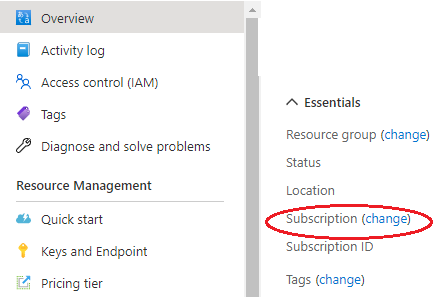
In the left rail, make your selection under Cost Management:
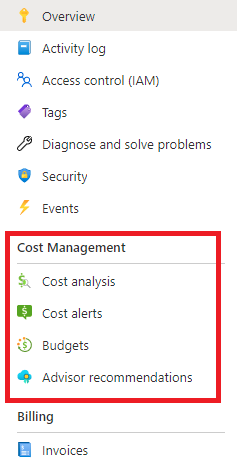
Is attribution required when using Azure AI Translator?
Attribution isn't required when using Azure AI Translator for text and speech translation. We recommended that you inform users that the content they're viewing is machine translated.
If attribution is present, it must conform to the Azure AI Translator attribution guidelines.
Is Azure AI Translator a replacement for human translator?
No, both have their place as essential tools for communication. Use machine translation where the quantity of content, speed of creation, and budget constraints make it impossible to use human translation.
Machine translation is used as a first pass, before using human translation, by several of our language service provider (LSP) partners and can improve productivity by up to 50 percent. For a list of LSP partners, visit the Azure AI Translator partner page.
Does Azure AI Translator retain any user data?
No. Customer data submitted for translation to Azure AI Translator isn't stored permanently and not data is stored at rest. There's no record of the submitted text or document in any Microsoft data center. All organizational data remains within your organization's Azure subscription, ensuring that no data is shared with Microsoft. You maintain full control over your data, which remains your exclusive business. Microsoft further strengthens this control by adhering to extensive privacy laws, such as GDPR, and privacy standards, including the ISO/IEC 27018—the world's first international code of practice for cloud privacy. For more information, see Azure AI Translator data, privacy, and security and Microsoft Translator Confidentiality.
Tip
If you can't find answers to your questions in this FAQ, try asking the Azure AI Translator API community on StackOverflow.