Batch testing TSV format
Batch testing is available from source code or as a downloadable executable zipped. The format of the command to run the batch test is:
batchtesting.exe input.tsv https://YOUR-HOST.azurewebsites.net ENDPOINT-KEY out.tsv
| Param | Expected Value |
|---|---|
| 1 | name of tsv file formatted with TSV input fields |
| 2 | URI for endpoint, with YOUR-HOST from the Publish page of the QnA Maker portal. |
| 3 | ENDPOINT-KEY, found on Publish page of the QnA Maker portal. |
| 4 | name of tsv file created by batch test for results. |
Use the following information to understand and implement the TSV format for batch testing.
TSV input fields
| TSV input file fields | Notes |
|---|---|
| KBID | Your KB ID found on the Publish page. |
| Question | The question a user would enter. |
| Metadata tags | optional |
| Top parameter | optional |
| Expected answer ID | optional |
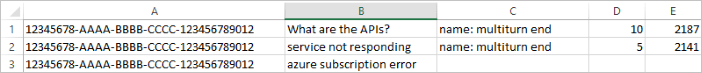
TSV output fields
| TSV Output file parameters | Notes |
|---|---|
| KBID | Your KB ID found on the Publish page. |
| Question | The question as entered from the input file. |
| Answer | Top answer from your knowledge base. |
| Answer ID | Answer ID |
| Score | Prediction score for answer. |
| Metadata tags | associated with returned answer |
| Expected answer ID | optional (only when expected answer ID is given) |
| Judgment label | optional, values could be: correct or incorrect (only when expected answer is given) |