Document Intelligence bank statement model
The Document Intelligence bank statement model combines powerful Optical Character Recognition (OCR) capabilities with deep learning models to analyze and extract data from US bank statements. The API analyzes printed bank statements; extracts key information such as account number, bank details, statement details, transaction details, and fees; and returns a structured JSON data representation. With V4.0 GA, you can now extract check tables in the US bank statements.
| Feature | version | Model ID |
|---|---|---|
| Bank statement model | v4.0: 2024-11-30 (GA) | prebuilt-bankStatement.us |
Bank statement data extraction
A bank statement helps review account's activities during a specified period. It's an official statement that helps in detecting fraud, tracking expenses, accounting errors and record the period's activities. See how data is extracted using the prebuilt-bankStatement.us model. You need the following resources:
An Azure subscription—you can create one for free
A Document Intelligence instance in the Azure portal. You can use the free pricing tier (
F0) to try the service. After your resource deploys, select Go to resource to get your key and endpoint.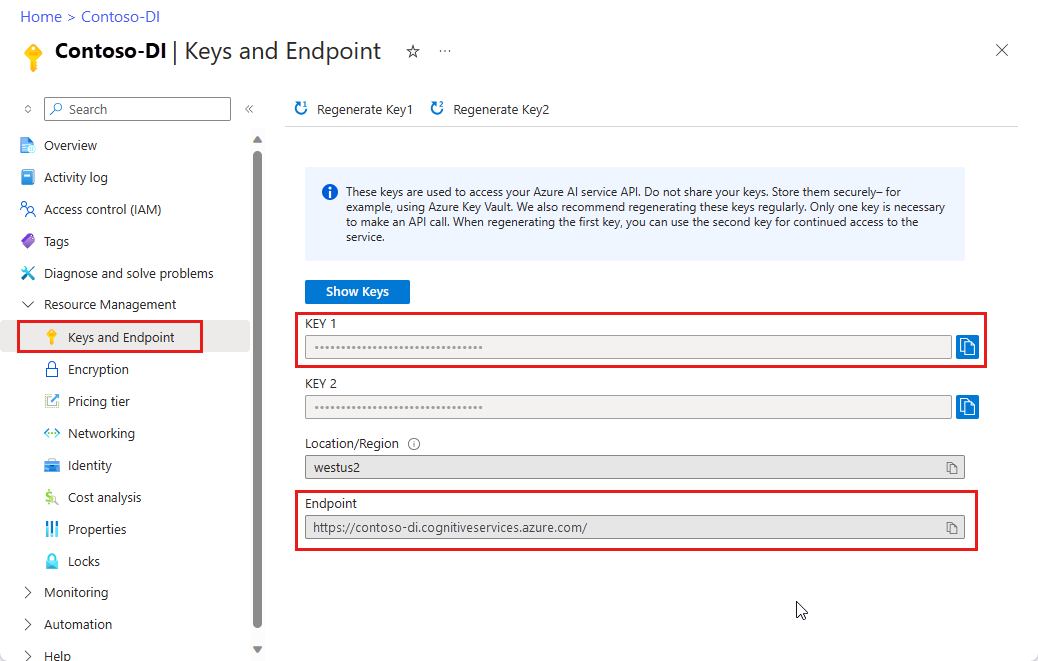
Document Intelligence Studio
On the Document Intelligence Studio home page, select bank statements.
You can analyze the sample bank statement or upload your own files.
Select the Run analysis button and, if necessary, configure the Analyze options :

Input requirements
Supported file formats:
| Model | Image: JPEG/JPG, PNG, BMP, TIFF, HEIF |
Microsoft Office: Word ( DOCX), Excel (XLSX), PowerPoint (PPTX), HTML |
|
|---|---|---|---|
| Read | ✔ | ✔ | ✔ |
| Layout | ✔ | ✔ | ✔ |
| General Document | ✔ | ✔ | |
| Prebuilt | ✔ | ✔ | |
| Custom extraction | ✔ | ✔ | |
| Custom classification | ✔ | ✔ | ✔ |
For best results, provide one clear photo or high-quality scan per document.
For PDF and TIFF, up to 2,000 pages can be processed (with a free tier subscription, only the first two pages are processed).
The file size for analyzing documents is 500 MB for paid (S0) tier and
4MB for free (F0) tier.Image dimensions must be between 50 pixels x 50 pixels and 10,000 pixels x 10,000 pixels.
If your PDFs are password-locked, you must remove the lock before submission.
The minimum height of the text to be extracted is 12 pixels for a 1024 x 768 pixel image. This dimension corresponds to about
8point text at 150 dots per inch (DPI).For custom model training, the maximum number of pages for training data is 500 for the custom template model and 50,000 for the custom neural model.
For custom extraction model training, the total size of training data is 50 MB for template model and
1GB for the neural model.For custom classification model training, the total size of training data is
1GB with a maximum of 10,000 pages. For 2024-11-30 (GA), the total size of training data is2GB with a maximum of 10,000 pages.
Supported languages and locales
For a complete list of supported languages, see our prebuilt model language support page.
Field extractions
For supported document extraction fields, see the bank statement model schema page in our GitHub sample repository.
Supported locales
The prebuilt-bankStatement.us version 2027-11-30 supports the en-us locale.
Next steps
Try processing your own forms and documents with the Document Intelligence Studio
Complete a Document Intelligence quickstart and get started creating a document processing app in the development language of your choice.