AccessKeyManager.EnterDisplayMode(XamlRoot) Method
Definition
Important
Some information relates to prerelease product that may be substantially modified before it’s released. Microsoft makes no warranties, express or implied, with respect to the information provided here.
Specifies that keytips for currently valid access keys should be displayed and the access keys enabled.
public:
static void EnterDisplayMode(XamlRoot ^ XamlRoot);/// [Windows.Foundation.Metadata.Overload("EnterDisplayModeForXamlRoot")]
static void EnterDisplayMode(XamlRoot const& XamlRoot);[Windows.Foundation.Metadata.Overload("EnterDisplayModeForXamlRoot")]
public static void EnterDisplayMode(XamlRoot XamlRoot);function enterDisplayMode(XamlRoot)Public Shared Sub EnterDisplayMode (XamlRoot As XamlRoot)Parameters
- XamlRoot
- XamlRoot
The XamlRoot for the currently focused element. Cannot be null.
- Attributes
Remarks
Calling this method has no effect if the scope is already in display mode. If another scope is in display mode, it will be exited.
After calling this method, the IsDisplayModeEnabled property will be true.
Call ExitDisplayMode to disable display mode.
Note
An access key is a combination of the Alt key and one or more alphanumeric keys used to activate an associated control in an app that supports access keys (such as Word).
Key tips are badges displayed next to controls that support access keys when the user presses the Alt key. Each key tip contains the alphanumeric keys that activate the associated control.
The following image shows the Home tab of Word with access keys activated (note the support for both numbers and multiple keystrokes).
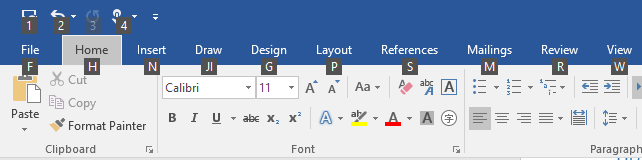
Keytip badges for access keys in Microsoft Word
See Access keys guidelines for more details.