QuickAccessToolbar element
Represents the Quick Access Toolbar (QAT), a small toolbar that displays shortcuts to Ribbon Commands.
Usage
<QuickAccessToolbar
CommandName = "xs:positiveInteger or xs:string"
CustomizeCommandName = "xs:positiveInteger or xs:string">
child elements
</QuickAccessToolbar>
Attributes
| Attribute | Type | Required | Description |
|---|---|---|---|
| CommandName |
xs:positiveInteger or xs:string |
No |
Associates the element with a Command. The value must be unique within the Ribbon XML document. Maximum length: 100 characters. |
| CustomizeCommandName |
xs:positiveInteger or xs:string |
No |
Inserts an additional Command item in the QAT menu.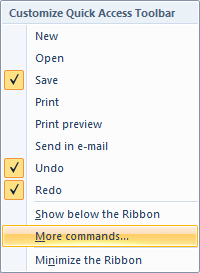 A string, an integer value between 2 and 59999, inclusive, or a hexadecimal value between 0x2 and 0xea5f, inclusive. The value must be unique within the Ribbon XML document. Maximum length: 100 characters. |
Child elements
| Element | Description |
|---|---|
| QuickAccessToolbar.ApplicationDefaults |
May occur at most once |
Parent elements
| Element |
|---|
| Ribbon.QuickAccessToolbar |
Remarks
Required.
Must occur exactly once for each Ribbon.QuickAccessToolbar.
Items in the QAT can be added or removed at run time.
For consistency across Ribbon applications, it is recommended that the CustomizeCommandName Command handler launch a QAT customization dialog.
Examples
The following example demonstrates the basic markup for the QuickAccessToolbar.
This section of code shows the QuickAccessToolbar Command declaration.
<Command Name="cmdQAT"
Symbol="ID_QAT"
Id="40000"/>
<Command Name="cmdCustomizeQAT"
Symbol="ID_CUSTOM_QAT"
Id="40001"/>
This section of code shows the QuickAccessToolbar control declaration.
<Ribbon.QuickAccessToolbar>
<QuickAccessToolbar CommandName="cmdQAT"
CustomizeCommandName="cmdCustomizeQAT">
<QuickAccessToolbar.ApplicationDefaults>
<Button CommandName="cmdButton1"/>
<ToggleButton CommandName="cmdMinimize"
ApplicationDefaults.IsChecked="false"/>
</QuickAccessToolbar.ApplicationDefaults>
</QuickAccessToolbar>
</Ribbon.QuickAccessToolbar>
Element information
- Minimum supported system: Windows 7
- Can be empty: No