ITextStoreACP::GetACPFromPoint method (textstor.h)
The ITextStoreACP::GetACPFromPoint method converts a point in screen coordinates to an application character position.
Syntax
HRESULT GetACPFromPoint(
[in] TsViewCookie vcView,
[in] const POINT *ptScreen,
[in] DWORD dwFlags,
[out] LONG *pacp
);
Parameters
[in] vcView
Specifies the context view.
[in] ptScreen
Pointer to the POINT structure with the screen coordinates of the point.
[in] dwFlags
Specifies the character position to return based upon the screen coordinates of the point relative to a character bounding box. By default, the character position returned is the character bounding box containing the screen coordinates of the point. If the point is outside a character bounding box, the method returns NULL or TF_E_INVALIDPOINT. Other bit flags for this parameter are as follows.
The bit flags can be combined.
[out] pacp
Receives the character position that corresponds to the screen coordinates of the point.
Return value
This method can return one of these values.
| Value | Description |
|---|---|
|
The method was successful. |
|
The ptScreen parameter is not within the bounding box of any character. |
|
The application has not calculated a text layout. |
Remarks
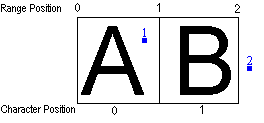 The point 1 screen coordinates cause the pacp parameter to be 0 by default or if the dwFlags parameter is set to GXFPF_NEAREST because the point 1 screen coordinates are inside the character bounding box of character position 0. If the dwFlags parameter is set to GXFPF_ROUND_NEAREST for point 1, the pacp parameter is 1 because the point 1 screen coordinates are closest to range position 1. Range position 1 is the starting range position of character position 1.
The point 1 screen coordinates cause the pacp parameter to be 0 by default or if the dwFlags parameter is set to GXFPF_NEAREST because the point 1 screen coordinates are inside the character bounding box of character position 0. If the dwFlags parameter is set to GXFPF_ROUND_NEAREST for point 1, the pacp parameter is 1 because the point 1 screen coordinates are closest to range position 1. Range position 1 is the starting range position of character position 1.
For the point 2 screen coordinates, the method returns TF_E_INVALIDPOINT by default or if the dwFlags parameter is set to GXFPF_NEAREST because the point 2 screen coordinates are outside a character bounding box. If the dwFlags parameter is set to GXFPF_ROUND_NEAREST, then the point 2 screen coordinates causes the pacp parameter to be 1, because the closest character position to the point 2 screen coordinates is character position 1.
Point 1
- Default-- pacp = 0 --The screen coordinates point is inside the character bounding box of Character Position 0.
- GXFPF_ROUND_NEAREST -- pacp = 1 --The screen coordinates of the point is closest to Range Position 1 which is the starting range position of Character Position 1.
- GXFPF_NEAREST -- pacp = 0 --The default behavior occurs because the point is within the character bounding box of Character Position 0.
- Default-- hr = TF_E_INVALIDPOINT --The screen coordinates of the point is outside a character bounding box.
- GXFPF_ROUND_NEAREST-- hr = TF_E_INVALIDPOINT --The default behavior occurs because the screen coordinates of the point are outside a character bounding box.
- GXFPF_NEAREST-- pacp = 1 --The closest character position to the screen coordinates of the point is Character Position 1.
Requirements
| Requirement | Value |
|---|---|
| Minimum supported client | Windows 2000 Professional [desktop apps only] |
| Minimum supported server | Windows 2000 Server [desktop apps only] |
| Target Platform | Windows |
| Header | textstor.h |
| DLL | Msctf.dll |
| Redistributable | TSF 1.0 on Windows 2000 Professional |
See also
ITfContextOwner::GetACPFromPoint