Matrix3x2F::Skew method (d2d1helper.h)
Creates a skew transformation that has the specified x-axis and y-axis values and center point.
Syntax
Matrix3x2F Skew(
FLOAT angleX,
FLOAT angleY,
D2D1_POINT_2F center
);
Parameters
angleX
Type: FLOAT
The x-axis skew angle, which is measured in degrees counterclockwise from the y-axis.
angleY
Type: FLOAT
The y-axis skew angle, which is measured in degrees clockwise from the x-axis.
center
Type: D2D1_POINT_2F
The point about which the skew is performed.
Return value
Type: Matrix3x2F
The new skew transformation.
Remarks
The typical y-axis skew means skews the angle in degrees counterclockwise from the x-axis. However, because the y-axis in Direct2D is inverted, the y-axis skew angle in Direct2D means skew the angle in degrees clockwise from the x-axis.
For example, the following illustration shows the rectangle skewed with y-axis skew angle of 30 degrees. Notice that the angle is 30 degrees clockwise from the x-axis.
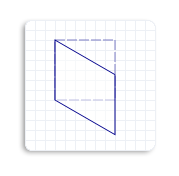
Examples
For an example, see How to Skew an Object.
Requirements
| Requirement | Value |
|---|---|
| Minimum supported client | Windows 7, Windows Vista with SP2 and Platform Update for Windows Vista [desktop apps | UWP apps] |
| Minimum supported server | Windows Server 2008 R2, Windows Server 2008 with SP2 and Platform Update for Windows Server 2008 [desktop apps | UWP apps] |
| Target Platform | Windows |
| Header | d2d1helper.h |
| Library | D2d1.lib |
| DLL | D2d1.dll |