Example: The Open Dialog Box
The Shapes example that we have been using is somewhat contrived. Let's turn to a COM object that you might use in a real Windows program: the Open dialog box.
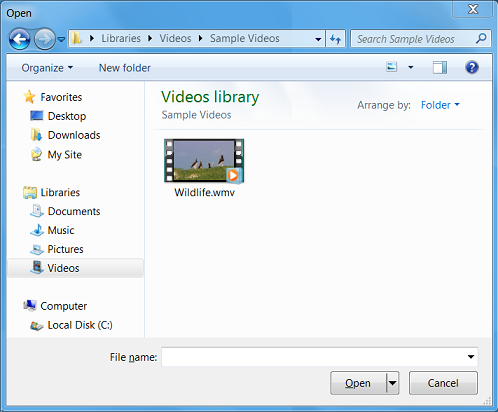
To show the Open dialog box, a program can use a COM object called the Common Item Dialog object. The Common Item Dialog implements an interface named IFileOpenDialog, which is declared in the header file Shobjidl.h.
Here is a program that displays the Open dialog box to the user. If the user selects a file, the program shows a dialog box that contains the file name.
#include <windows.h>
#include <shobjidl.h>
int WINAPI wWinMain(HINSTANCE hInstance, HINSTANCE, PWSTR pCmdLine, int nCmdShow)
{
HRESULT hr = CoInitializeEx(NULL, COINIT_APARTMENTTHREADED |
COINIT_DISABLE_OLE1DDE);
if (SUCCEEDED(hr))
{
IFileOpenDialog *pFileOpen;
// Create the FileOpenDialog object.
hr = CoCreateInstance(CLSID_FileOpenDialog, NULL, CLSCTX_ALL,
IID_IFileOpenDialog, reinterpret_cast<void**>(&pFileOpen));
if (SUCCEEDED(hr))
{
// Show the Open dialog box.
hr = pFileOpen->Show(NULL);
// Get the file name from the dialog box.
if (SUCCEEDED(hr))
{
IShellItem *pItem;
hr = pFileOpen->GetResult(&pItem);
if (SUCCEEDED(hr))
{
PWSTR pszFilePath;
hr = pItem->GetDisplayName(SIGDN_FILESYSPATH, &pszFilePath);
// Display the file name to the user.
if (SUCCEEDED(hr))
{
MessageBoxW(NULL, pszFilePath, L"File Path", MB_OK);
CoTaskMemFree(pszFilePath);
}
pItem->Release();
}
}
pFileOpen->Release();
}
CoUninitialize();
}
return 0;
}
This code uses some concepts that will be described later in the module, so don't worry if you do not understand everything here. Here is a basic outline of the code:
- Call CoInitializeEx to initialize the COM library.
- Call CoCreateInstance to create the Common Item Dialog object and get a pointer to the object's IFileOpenDialog interface.
- Call the object's Show method, which shows the dialog box to the user. This method blocks until the user dismisses the dialog box.
- Call the object's GetResult method. This method returns a pointer to a second COM object, called a Shell item object. The Shell item, which implements the IShellItem interface, represents the file that the user selected.
- Call the Shell item's GetDisplayName method. This method gets the file path, in the form of a string.
- Show a message box that displays the file path.
- Call CoUninitialize to uninitialize the COM library.
Steps 1, 2, and 7 call functions that are defined by the COM library. These are generic COM functions. Steps 3–5 call methods that are defined by the Common Item Dialog object.
This example shows both varieties of object creation: The generic CoCreateInstance function, and a method (GetResult) that is specific to the Common Item Dialog object.
Next
Managing the Lifetime of an Object
Related topics