Policy CSP - Wifi
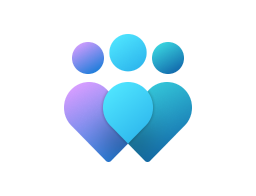
Important
This CSP contains some settings that are under development and only applicable for Windows Insider Preview builds. These settings are subject to change and may have dependencies on other features or services in preview.
AllowAutoConnectToWiFiSenseHotspots
| Scope | Editions | Applicable OS |
|---|---|---|
| ✅ Device ❌ User |
✅ Pro ✅ Enterprise ✅ Education ✅ IoT Enterprise / IoT Enterprise LTSC |
✅ Windows 10, version 1507 [10.0.10240] and later |
./Device/Vendor/MSFT/Policy/Config/Wifi/AllowAutoConnectToWiFiSenseHotspots
This policy setting determines whether users can enable the following WLAN settings: "Connect to suggested open hotspots," "Connect to networks shared by my contacts," and "Enable paid services".
"Connect to suggested open hotspots" enables Windows to automatically connect users to open hotspots it knows about by crowdsourcing networks that other people using Windows have connected to.
"Connect to networks shared by my contacts" enables Windows to automatically connect to networks that the user's contacts have shared with them, and enables users on this device to share networks with their contacts.
"Enable paid services" enables Windows to temporarily connect to open hotspots to determine if paid services are available.
If this policy setting is disabled, both "Connect to suggested open hotspots," "Connect to networks shared by my contacts," and "Enable paid services" will be turned off and users on this device will be prevented from enabling them.
If this policy setting isn't configured or is enabled, users can choose to enable or disable either "Connect to suggested open hotspots" or "Connect to networks shared by my contacts".
Description framework properties:
| Property name | Property value |
|---|---|
| Format | int |
| Access Type | Add, Delete, Get, Replace |
| Default Value | 1 |
Allowed values:
| Value | Description |
|---|---|
| 0 | Not allowed. |
| 1 (Default) | Allowed. |
Group policy mapping:
| Name | Value |
|---|---|
| Name | WiFiSense |
| Friendly Name | Allow Windows to automatically connect to suggested open hotspots, to networks shared by contacts, and to hotspots offering paid services |
| Location | Computer Configuration |
| Path | Network > WLAN Service > WLAN Settings |
| Registry Key Name | Software\Microsoft\wcmsvc\wifinetworkmanager\config |
| Registry Value Name | AutoConnectAllowedOEM |
| ADMX File Name | wlansvc.admx |
AllowInternetSharing
| Scope | Editions | Applicable OS |
|---|---|---|
| ✅ Device ❌ User |
✅ Pro ✅ Enterprise ✅ Education ✅ IoT Enterprise / IoT Enterprise LTSC |
✅ Windows 10, version 1507 [10.0.10240] and later |
./Device/Vendor/MSFT/Policy/Config/Wifi/AllowInternetSharing
Determines whether administrators can enable and configure the Internet Connection Sharing (ICS) feature of an Internet connection and if the ICS service can run on the computer.
ICS lets administrators configure their system as an Internet gateway for a small network and provides network services, such as name resolution and addressing through DHCP, to the local private network.
If you enable this setting, ICS can't be enabled or configured by administrators, and the ICS service can't run on the computer. The Advanced tab in the Properties dialog box for a LAN or remote access connection is removed. The Internet Connection Sharing page is removed from the New Connection Wizard. The Network Setup Wizard is disabled.
If you disable this setting or don't configure it and have two or more connections, administrators can enable ICS. The Advanced tab in the properties dialog box for a LAN or remote access connection is available. In addition, the user is presented with the option to enable Internet Connection Sharing in the Network Setup Wizard and Make New Connection Wizard. (The Network Setup Wizard is available only in Windows XP Professional).
By default, ICS is disabled when you create a remote access connection, but administrators can use the Advanced tab to enable it. When running the New Connection Wizard or Network Setup Wizard, administrators can choose to enable ICS.
Note
Internet Connection Sharing is only available when two or more network connections are present.
Note
When the "Prohibit access to properties of a LAN connection," "Ability to change properties of an all user remote access connection," or "Prohibit changing properties of a private remote access connection" settings are set to deny access to the Connection Properties dialog box, the Advanced tab for the connection is blocked.
Note
Nonadministrators are already prohibited from configuring Internet Connection Sharing, regardless of this setting.
Note
Disabling this setting doesn't prevent Wireless Hosted Networking from using the ICS service for DHCP services. To prevent the ICS service from running, on the Network Permissions tab in the network's policy properties, select the "Do not use hosted networks" check box.
Description framework properties:
| Property name | Property value |
|---|---|
| Format | int |
| Access Type | Add, Delete, Get, Replace |
| Default Value | 1 |
Allowed values:
| Value | Description |
|---|---|
| 0 | Not allowed. |
| 1 (Default) | Allowed. |
Group policy mapping:
| Name | Value |
|---|---|
| Name | NC_ShowSharedAccessUI |
| Friendly Name | Prohibit use of Internet Connection Sharing on your DNS domain network |
| Location | Computer Configuration |
| Path | Network > Network Connections |
| Registry Key Name | Software\Policies\Microsoft\Windows\Network Connections |
| Registry Value Name | NC_ShowSharedAccessUI |
| ADMX File Name | NetworkConnections.admx |
AllowManualWiFiConfiguration
| Scope | Editions | Applicable OS |
|---|---|---|
| ✅ Device ❌ User |
✅ Pro ✅ Enterprise ✅ Education ✅ IoT Enterprise / IoT Enterprise LTSC |
✅ Windows 10, version 1507 [10.0.10240] and later |
./Device/Vendor/MSFT/Policy/Config/Wifi/AllowManualWiFiConfiguration
Allow or block connections to Wi-Fi outside of MDM server-installed networks. If you change this setting to Block, you must deploy enterprise Wi-Fi profiles to the device using the Wi-Fi CSP before you apply this setting. Otherwise, the device will go offline since it won't be able to connect to Wi-Fi. Note that choosing to block Wi-Fi connections will delete any previously installed user-configured Wi-Fi profiles from the device, though not all non-MDM profiles will be deleted.
Description framework properties:
| Property name | Property value |
|---|---|
| Format | int |
| Access Type | Add, Delete, Get, Replace |
| Default Value | 1 |
Allowed values:
| Value | Description |
|---|---|
| 0 | No Wi-Fi connection outside of MDM provisioned network is allowed. |
| 1 (Default) | Adding new network SSIDs beyond the already MDM provisioned ones is allowed. |
AllowWFAQosManagementDSCPToUPMapping
| Scope | Editions | Applicable OS |
|---|---|---|
| ✅ Device ❌ User |
✅ Pro ✅ Enterprise ✅ Education ✅ IoT Enterprise / IoT Enterprise LTSC |
✅ Windows Insider Preview |
./Device/Vendor/MSFT/Policy/Config/Wifi/AllowWFAQosManagementDSCPToUPMapping
Allow or disallow the device to use the DSCP to UP Mapping feature from the Wi-Fi Alliance QOS Management Suite 2020. This policy requires a reboot to take effect.
Description framework properties:
| Property name | Property value |
|---|---|
| Format | int |
| Access Type | Add, Delete, Get, Replace |
| Default Value | 2 |
Allowed values:
| Value | Description |
|---|---|
| 0 | DSCP to UP Mapping will be disabled. |
| 1 | DSCP to UP Mapping will be enabled. |
| 2 (Default) | DSCP to UP Mapping will be enabled only if it's enabled in the network profile. |
AllowWFAQosManagementMSCS
| Scope | Editions | Applicable OS |
|---|---|---|
| ✅ Device ❌ User |
✅ Pro ✅ Enterprise ✅ Education ✅ IoT Enterprise / IoT Enterprise LTSC |
✅ Windows Insider Preview |
./Device/Vendor/MSFT/Policy/Config/Wifi/AllowWFAQosManagementMSCS
Allow or disallow the device to automatically request to enable Mirrored Stream Classification Service when connecting to a MSCS capable network. This is a Quality of Service feature associated with Wi-Fi Alliance QoS Management Suite 2020. This policy requires a reboot to take effect.
Description framework properties:
| Property name | Property value |
|---|---|
| Format | int |
| Access Type | Add, Delete, Get, Replace |
| Default Value | 1 |
Allowed values:
| Value | Description |
|---|---|
| 0 | The device won't automatically request to enable MSCS when connecting to a MSCS capable network. |
| 1 (Default) | The device will automatically request to enable MSCS when connecting to a MSCS capable network. |
AllowWiFi
| Scope | Editions | Applicable OS |
|---|---|---|
| ✅ Device ❌ User |
✅ Pro ✅ Enterprise ✅ Education ✅ IoT Enterprise / IoT Enterprise LTSC |
✅ Windows 10, version 1507 [10.0.10240] and later |
./Device/Vendor/MSFT/Policy/Config/Wifi/AllowWiFi
Allow or disallow WiFi connection.
Description framework properties:
| Property name | Property value |
|---|---|
| Format | int |
| Access Type | Add, Delete, Get, Replace |
| Default Value | 1 |
Allowed values:
| Value | Description |
|---|---|
| 0 | Not allowed. |
| 1 (Default) | Allowed. |
AllowWiFiDirect
| Scope | Editions | Applicable OS |
|---|---|---|
| ✅ Device ❌ User |
✅ Pro ✅ Enterprise ✅ Education ✅ IoT Enterprise / IoT Enterprise LTSC |
✅ Windows 10, version 1703 [10.0.15063] and later |
./Device/Vendor/MSFT/Policy/Config/Wifi/AllowWiFiDirect
Allow WiFi Direct connection. .
Description framework properties:
| Property name | Property value |
|---|---|
| Format | int |
| Access Type | Add, Delete, Get, Replace |
| Default Value | 1 |
Allowed values:
| Value | Description |
|---|---|
| 0 | Not allowed. |
| 1 (Default) | Allowed. |
WLANScanMode
| Scope | Editions | Applicable OS |
|---|---|---|
| ✅ Device ❌ User |
✅ Pro ✅ Enterprise ✅ Education ✅ IoT Enterprise / IoT Enterprise LTSC |
✅ Windows 10, version 1607 [10.0.14393] and later |
./Device/Vendor/MSFT/Policy/Config/Wifi/WLANScanMode
Allow an enterprise to control the WLAN scanning behavior and how aggressively devices should be actively scanning for Wi-Fi networks to get devices connected. Supported values are 0-500, where 100 = normal scan frequency and 500 = low scan frequency. The default value is 0.
Description framework properties:
| Property name | Property value |
|---|---|
| Format | int |
| Access Type | Add, Delete, Get, Replace |
| Allowed Values | Range: [0-500] |
| Default Value | 0 |