Policy CSP - HumanPresence
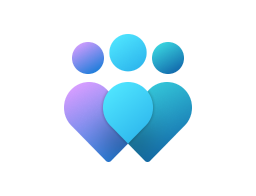
Important
This CSP contains some settings that are under development and only applicable for Windows Insider Preview builds. These settings are subject to change and may have dependencies on other features or services in preview.
ForceAllowDimWhenExternalDisplayConnected
| Scope | Editions | Applicable OS |
|---|---|---|
| ✅ Device ❌ User |
✅ Pro ✅ Enterprise ✅ Education ✅ IoT Enterprise / IoT Enterprise LTSC |
✅ Windows 11, version 24H2 [10.0.26100] and later |
./Device/Vendor/MSFT/Policy/Config/HumanPresence/ForceAllowDimWhenExternalDisplayConnected
Determines whether Allow Adaptive Dimming When Battery Saver On checkbox is forced checked/unchecked by the MDM policy. The user won't be able to change this setting and the checkbox in the UI will be greyed out.
Description framework properties:
| Property name | Property value |
|---|---|
| Format | int |
| Access Type | Add, Delete, Get, Replace |
| Default Value | 0 |
Allowed values:
| Value | Description |
|---|---|
| 2 | ForcedUnchecked. |
| 1 | ForcedChecked. |
| 0 (Default) | DefaultToUserChoice. |
Group policy mapping:
| Name | Value |
|---|---|
| Name | ForceAllowDimWhenExternalDisplayConnected |
| Friendly Name | Force Allow Dim When External Display Connected |
| Location | Computer Configuration |
| Path | Windows Components > Human Presence |
| Registry Key Name | Software\Policies\Microsoft\HumanPresence |
| Registry Value Name | ForceAllowDimWhenExternalDisplayConnected |
| ADMX File Name | Sensors.admx |
ForceAllowLockWhenExternalDisplayConnected
| Scope | Editions | Applicable OS |
|---|---|---|
| ✅ Device ❌ User |
✅ Pro ✅ Enterprise ✅ Education ✅ IoT Enterprise / IoT Enterprise LTSC |
✅ Windows 11, version 24H2 [10.0.26100] and later |
./Device/Vendor/MSFT/Policy/Config/HumanPresence/ForceAllowLockWhenExternalDisplayConnected
Determines whether Allow Lock on Leave When Battery Saver On checkbox is forced checked/unchecked by the MDM policy. The user won't be able to change this setting and the checkbox in the UI will be greyed out.
Description framework properties:
| Property name | Property value |
|---|---|
| Format | int |
| Access Type | Add, Delete, Get, Replace |
| Default Value | 0 |
Allowed values:
| Value | Description |
|---|---|
| 2 | ForcedUnchecked. |
| 1 | ForcedChecked. |
| 0 (Default) | DefaultToUserChoice. |
Group policy mapping:
| Name | Value |
|---|---|
| Name | ForceAllowLockWhenExternalDisplayConnected |
| Friendly Name | Force Allow Lock When External Display Connected |
| Location | Computer Configuration |
| Path | Windows Components > Human Presence |
| Registry Key Name | Software\Policies\Microsoft\HumanPresence |
| Registry Value Name | ForceAllowLockWhenExternalDisplayConnected |
| ADMX File Name | Sensors.admx |
ForceAllowWakeWhenExternalDisplayConnected
| Scope | Editions | Applicable OS |
|---|---|---|
| ✅ Device ❌ User |
✅ Pro ✅ Enterprise ✅ Education ✅ IoT Enterprise / IoT Enterprise LTSC |
✅ Windows 11, version 24H2 [10.0.26100] and later |
./Device/Vendor/MSFT/Policy/Config/HumanPresence/ForceAllowWakeWhenExternalDisplayConnected
Determines whether Allow Wake on Approach When External Display Connected checkbox is forced checked/unchecked by the MDM policy. The user won't be able to change this setting and the checkbox in the UI will be greyed out.
Description framework properties:
| Property name | Property value |
|---|---|
| Format | int |
| Access Type | Add, Delete, Get, Replace |
| Default Value | 0 |
Allowed values:
| Value | Description |
|---|---|
| 2 | ForcedUnchecked. |
| 1 | ForcedChecked. |
| 0 (Default) | DefaultToUserChoice. |
Group policy mapping:
| Name | Value |
|---|---|
| Name | ForceAllowWakeWhenExternalDisplayConnected |
| Friendly Name | Force Allow Wake When External Display Connected |
| Location | Computer Configuration |
| Path | Windows Components > Human Presence |
| Registry Key Name | Software\Policies\Microsoft\HumanPresence |
| Registry Value Name | ForceAllowWakeWhenExternalDisplayConnected |
| ADMX File Name | Sensors.admx |
ForceDisableWakeWhenBatterySaverOn
| Scope | Editions | Applicable OS |
|---|---|---|
| ✅ Device ❌ User |
✅ Pro ✅ Enterprise ✅ Education ✅ IoT Enterprise / IoT Enterprise LTSC |
✅ Windows 11, version 24H2 [10.0.26100] and later |
./Device/Vendor/MSFT/Policy/Config/HumanPresence/ForceDisableWakeWhenBatterySaverOn
Determines whether Disable Wake on Approach When Battery Saver On checkbox is forced checked/unchecked by the MDM policy. The user won't be able to change this setting and the checkbox in the UI will be greyed out.
Description framework properties:
| Property name | Property value |
|---|---|
| Format | int |
| Access Type | Add, Delete, Get, Replace |
| Default Value | 0 |
Allowed values:
| Value | Description |
|---|---|
| 2 | ForcedUnchecked. |
| 1 | ForcedChecked. |
| 0 (Default) | DefaultToUserChoice. |
Group policy mapping:
| Name | Value |
|---|---|
| Name | ForceDisableWakeWhenBatterySaverOn |
| Friendly Name | Force Disable Wake When Battery Saver On |
| Location | Computer Configuration |
| Path | Windows Components > Human Presence |
| Registry Key Name | Software\Policies\Microsoft\HumanPresence |
| Registry Value Name | ForceDisableWakeWhenBatterySaverOn |
| ADMX File Name | Sensors.admx |
ForceInstantDim
| Scope | Editions | Applicable OS |
|---|---|---|
| ✅ Device ❌ User |
✅ Pro ✅ Enterprise ✅ Education ✅ IoT Enterprise / IoT Enterprise LTSC |
✅ Windows 11, version 21H2 [10.0.22000] and later |
./Device/Vendor/MSFT/Policy/Config/HumanPresence/ForceInstantDim
Determines whether Attention Based Display Dimming is forced on/off by the MDM policy. The user won't be able to change this setting and the toggle in the UI will be greyed out.
This is a power saving feature that prolongs battery charge.
Description framework properties:
| Property name | Property value |
|---|---|
| Format | int |
| Access Type | Add, Delete, Get, Replace |
| Default Value | 0 |
Allowed values:
| Value | Description |
|---|---|
| 2 | ForcedOff. |
| 1 | ForcedOn. |
| 0 (Default) | DefaultToUserChoice. |
Group policy mapping:
| Name | Value |
|---|---|
| Name | ForceInstantDim |
| Friendly Name | Force Instant Dim |
| Location | Computer Configuration |
| Path | Windows Components > Human Presence |
| Registry Key Name | Software\Policies\Microsoft\HumanPresence |
| ADMX File Name | Sensors.admx |
ForceInstantLock
| Scope | Editions | Applicable OS |
|---|---|---|
| ✅ Device ❌ User |
✅ Pro ✅ Enterprise ✅ Education ✅ IoT Enterprise / IoT Enterprise LTSC |
✅ Windows 11, version 21H2 [10.0.22000] and later |
./Device/Vendor/MSFT/Policy/Config/HumanPresence/ForceInstantLock
Determines whether Lock on Leave is forced on/off by the MDM policy. The user won't be able to change this setting and the toggle in the UI will be greyed out.
Description framework properties:
| Property name | Property value |
|---|---|
| Format | int |
| Access Type | Add, Delete, Get, Replace |
| Default Value | 0 |
Allowed values:
| Value | Description |
|---|---|
| 2 | ForcedOff. |
| 1 | ForcedOn. |
| 0 (Default) | DefaultToUserChoice. |
Group policy mapping:
| Name | Value |
|---|---|
| Name | ForceInstantLock |
| Friendly Name | Force Instant Lock |
| Location | Computer Configuration |
| Path | Windows Components > Human Presence |
| Registry Key Name | Software\Policies\Microsoft\HumanPresence |
| Registry Value Name | ForceInstantLock |
| ADMX File Name | Sensors.admx |
ForceInstantWake
| Scope | Editions | Applicable OS |
|---|---|---|
| ✅ Device ❌ User |
✅ Pro ✅ Enterprise ✅ Education ✅ IoT Enterprise / IoT Enterprise LTSC |
✅ Windows 11, version 21H2 [10.0.22000] and later |
./Device/Vendor/MSFT/Policy/Config/HumanPresence/ForceInstantWake
Determines whether Wake On Arrival is forced on/off by the MDM policy. The user won't be able to change this setting and the toggle in the UI will be greyed out.
Description framework properties:
| Property name | Property value |
|---|---|
| Format | int |
| Access Type | Add, Delete, Get, Replace |
| Default Value | 0 |
Allowed values:
| Value | Description |
|---|---|
| 2 | ForcedOff. |
| 1 | ForcedOn. |
| 0 (Default) | DefaultToUserChoice. |
Group policy mapping:
| Name | Value |
|---|---|
| Name | ForceInstantWake |
| Friendly Name | Force Instant Wake |
| Location | Computer Configuration |
| Path | Windows Components > Human Presence |
| Registry Key Name | Software\Policies\Microsoft\HumanPresence |
| Registry Value Name | ForceInstantWake |
| ADMX File Name | Sensors.admx |
ForceLockTimeout
| Scope | Editions | Applicable OS |
|---|---|---|
| ✅ Device ❌ User |
✅ Pro ✅ Enterprise ✅ Education ✅ IoT Enterprise / IoT Enterprise LTSC |
✅ Windows 11, version 21H2 [10.0.22000] and later |
./Device/Vendor/MSFT/Policy/Config/HumanPresence/ForceLockTimeout
Determines the timeout for Lock on Leave forced by the MDM policy. The user will be unable to change this setting and the toggle in the UI will be greyed out.
Description framework properties:
| Property name | Property value |
|---|---|
| Format | int |
| Access Type | Add, Delete, Get, Replace |
| Default Value | 0 |
Allowed values:
| Value | Description |
|---|---|
| 120 | TwoMinutes. |
| 30 | ThirtySeconds. |
| 10 | TenSeconds. |
| 1 | Immediate. |
| 0 (Default) | DefaultToUserChoice. |
Group policy mapping:
| Name | Value |
|---|---|
| Name | ForceLockTimeout |
| Friendly Name | Lock Timeout |
| Location | Computer Configuration |
| Path | Windows Components > Human Presence |
| Registry Key Name | Software\Policies\Microsoft\HumanPresence |
| ADMX File Name | Sensors.admx |
ForcePrivacyScreen
| Scope | Editions | Applicable OS |
|---|---|---|
| ✅ Device ❌ User |
✅ Pro ✅ Enterprise ✅ Education ✅ IoT Enterprise / IoT Enterprise LTSC |
✅ Windows Insider Preview |
./Device/Vendor/MSFT/Policy/Config/HumanPresence/ForcePrivacyScreen
Determines whether detect when other people are looking at my screen is forced on/off by the MDM policy. The user won't be able to change this setting and the UI will be greyed out.
Description framework properties:
| Property name | Property value |
|---|---|
| Format | int |
| Access Type | Add, Delete, Get, Replace |
| Default Value | 0 |
Allowed values:
| Value | Description |
|---|---|
| 2 | ForcedOff. |
| 1 | ForcedOn. |
| 0 (Default) | DefaultToUserChoice. |
Group policy mapping:
| Name | Value |
|---|---|
| Name | ForcePrivacyScreen |
| Path | Sensors > AT > WindowsComponents > HumanPresence |
ForcePrivacyScreenDim
| Scope | Editions | Applicable OS |
|---|---|---|
| ✅ Device ❌ User |
✅ Pro ✅ Enterprise ✅ Education ✅ IoT Enterprise / IoT Enterprise LTSC |
✅ Windows Insider Preview |
./Device/Vendor/MSFT/Policy/Config/HumanPresence/ForcePrivacyScreenDim
Determines whether dim the screen when other people are looking at my screen checkbox is forced checked/unchecked by the MDM policy. The user won't be able to change this setting and the checkbox in the UI will be greyed out.
Description framework properties:
| Property name | Property value |
|---|---|
| Format | int |
| Access Type | Add, Delete, Get, Replace |
| Default Value | 0 |
Allowed values:
| Value | Description |
|---|---|
| 2 | ForcedUnchecked. |
| 1 | ForcedChecked. |
| 0 (Default) | DefaultToUserChoice. |
Group policy mapping:
| Name | Value |
|---|---|
| Name | ForcePrivacyScreenDim |
| Path | Sensors > AT > WindowsComponents > HumanPresence |
ForcePrivacyScreenNotification
| Scope | Editions | Applicable OS |
|---|---|---|
| ✅ Device ❌ User |
✅ Pro ✅ Enterprise ✅ Education ✅ IoT Enterprise / IoT Enterprise LTSC |
✅ Windows Insider Preview |
./Device/Vendor/MSFT/Policy/Config/HumanPresence/ForcePrivacyScreenNotification
Determines whether providing alert when people are looking at my screen checkbox is forced checked/unchecked by the MDM policy. The user won't be able to change this setting and the checkbox in the UI will be greyed out.
Description framework properties:
| Property name | Property value |
|---|---|
| Format | int |
| Access Type | Add, Delete, Get, Replace |
| Default Value | 0 |
Allowed values:
| Value | Description |
|---|---|
| 2 | ForcedUnchecked. |
| 1 | ForcedChecked. |
| 0 (Default) | DefaultToUserChoice. |
Group policy mapping:
| Name | Value |
|---|---|
| Name | ForcePrivacyScreenNotification |
| Path | Sensors > AT > WindowsComponents > HumanPresence |