Co je model strojového učení?
Model strojového učení je objekt (uložený místně v souboru), který byl natrénován tak, aby rozpoznal určité typy vzorů. Model vytrénujete přes sadu dat a poskytnete mu algoritmus, pomocí kterého se může z těchto dat zdůvodnit a učit se z nich.
Jakmile model vytrénujete, můžete ho použít k odůvodnění nad daty, která předtím neviděla, a vytvářet předpovědi o těchto datech. Řekněme například, že chcete vytvořit aplikaci, která rozpozná emoce uživatele na základě výrazů obličeje. Model můžete vytrénovat tak, že mu poskytnete obrázky tváří, které jsou označené určitými emocemi, a pak ho můžete použít v aplikaci, která rozpozná emoce libovolného uživatele.
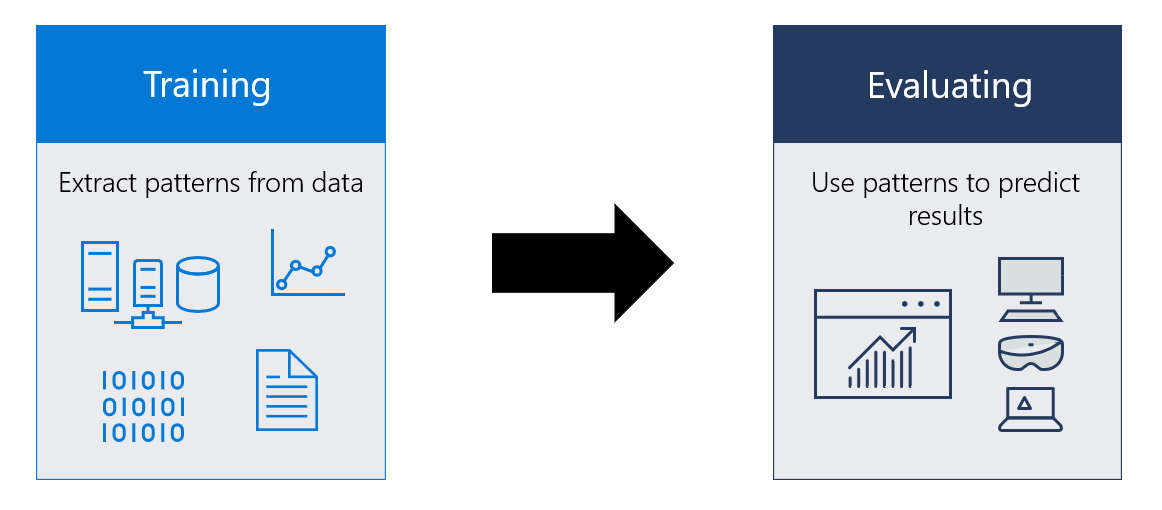
Kdy použít Machine Learning
Vhodné scénáře strojového učení mají často následující společné vlastnosti:
- Zahrnují opakované rozhodnutí nebo vyhodnocení, které chcete automatizovat a potřebovat konzistentní výsledky.
- Je obtížné nebo nemožné explicitně popsat řešení nebo kritéria za rozhodnutím.
- Označili jste data nebo existující příklady, ve kterých můžete situaci popsat a namapovat je na správný výsledek.
Windows Machine Learning používá pro své modely formát Open Neural Network Exchange (ONNX). Můžete si stáhnout předem natrénovaný model nebo si můžete vytrénovat vlastní model. Další informace najdete v tématu Získání modelů ONNX pro windows ML.
Začněte
Pokud chcete začít se službou Windows Machine Learning, můžete ho začít jedním z našich kurzů k plnohodnotným aplikacím nebo přejít přímo na ukázky Windows Machine Learning.
Poznámka
Následující zdroje vám pomůžou s nápovědou k Windows ML:
- Pokud chcete pokládat nebo odpovídat na technické otázky týkající se Windows ML, použijte značku windows-machine-learning na Stack Overflow.
- Pokud chcete nahlásit chybu, zapište prosím problém na našem GitHubu .