Rozhraní API hardwarového řídicího panelu
Pomocí rozhraní API Microsoftu programově dotazovat a vytvářet odesílání pro hardwarové produkty v účtu Partnerského centra vaší organizace. Tato rozhraní API jsou užitečná, pokud váš účet spravuje mnoho produktů a chcete automatizovat a optimalizovat proces odesílání pro tyto zdroje. Tato rozhraní API používají Microsoft Entra ID (Microsoft Entra ID) k ověření volání z vaší aplikace nebo služby.
Rozhraní API hardwarového řídicího panelu můžou používat jenom účty, které patří do programu Partnerské centrum hardwaru. Tady je kompletní proces používání rozhraní Microsoft Hardware API:
Dokončete požadavky v další části.
Před voláním metody v rozhraní Microsoft Hardware API získejte přístupový token Microsoft Entra ID. Jakmile získáte token, máte 60 minut na jeho použití při volání do rozhraní API pro odeslání do Microsoft Storu, než token vyprší. Po vypršení platnosti tokenu můžete vygenerovat nový.
Volejte rozhraní MICROSOFT HARDWARE API.
Splnění požadavků pro použití rozhraní Microsoft Hardware API
Než začnete psát kód pro volání rozhraní Microsoft Hardware API, musíte splnit tyto požadované požadavky:
Vy (nebo vaše organizace) musíte mít adresář Microsoft Entra ID a musíte mít globální správce oprávnění k adresáři. Pokud už používáte Microsoft 365 nebo jiné obchodní služby od Microsoftu, už máte adresář Microsoft Entra ID. Jinak můžete vytvořit nové ID Microsoft Entra v Partnerském centru bez dalších poplatků.
Pokud aplikace Microsoft Entra ID ještě neexistuje, musíte vytvořit jeden.
Aplikaci Microsoft Entra ID musíte přidružit k účtu Partnerského centra a přiřadit ji roli Manager.
Shromážděte ID tenanta aplikace Microsoft Entra ID, ID klienta a klíč. Nezapomeňte tyto informace o klíči vytisknout nebo zkopírovat, protože po opuštění stránky pro vytvoření klíče k němu nebudete mít přístup znovu.
Přiřazení odpovídajících hardwarových rolí k aplikaci Microsoft Entra ID
Po dokončení požadavkůpřiřaďte příslušné role, aby aplikace Microsoft Entra ID mohla vytvářet a spravovat odesílání a expediční štítky.
V Partnerském centru vyberte ikonu ozubeného kola (v pravém horním rohu řídicího panelu) a pak vyberte Nastavení pro vývojáře. V nabídce nastavení vyberte Uživatelé.
Na stránce Uživatelé vyberte aplikace Microsoft Entra ID a aplikaci Microsoft Entra ID, která představuje aplikaci nebo službu, kterou používáte pro přístup k příspěvkům ve vašem účtu v Partnerském centru.
Na této stránce v části Rolevyberte Hardware.
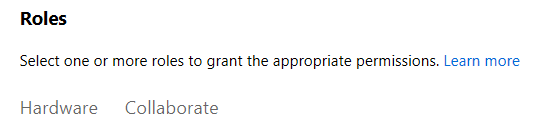
Vyberte odesílatele ovladače , vlastníka expedičního štítku , a pokud je k dispozici, promotéra expedičního štítku . Další informace o těchto rolích
Získání přístupového tokenu Microsoft Entra ID
Než začnete volat některou z metod v rozhraní Microsoft Hardware API, musíte nejprve získat přístupový token Microsoft Entra ID, který předáte v hlavičce Authorization každé metody v rozhraní API. Po získání přístupového tokenu ho budete mít 60 minut, než vyprší jeho platnost. Po vypršení platnosti tokenu můžete token aktualizovat, abyste ho mohli dál používat při dalších voláních rozhraní API. Pokud chcete získat přístupový token, postupujte podle pokynů v části Volání služby do služby pomocí přihlašovacích údajů klienta k odeslání protokolu HTTP POST do koncového bodu https://login.microsoftonline.com/<tenant_id>/oauth2/token. Tady je ukázkový požadavek.
POST https://login.microsoftonline.com/<tenant_id>/oauth2/token HTTP/1.1
Host: login.microsoftonline.com
Content-Type: application/x-www-form-urlencoded; charset=utf-8
grant_type=client_credentials
&client_id=<your_client_id>
&client_secret=<your_client_secret>
&resource=https://manage.devcenter.microsoft.com
Jako hodnotu tenant_id v identifikátoru POST URI a parametrech client_id a client_secret zadejte ID tenanta, ID klienta a klíč pro vaši aplikaci, kterou jste získali z Partnerského centra v předchozí části. Pro parametr prostředku je nutné zadat https://manage.devcenter.microsoft.com.
Po vypršení platnosti přístupového tokenu ho můžete aktualizovat podle pokynů v části Aktualizace přístupových tokenů.
Použití rozhraní Microsoft Hardware API
Jakmile budete mít přístupový token Microsoft Entra ID, můžete volat metody v rozhraní Microsoft Hardware API. Rozhraní API obsahuje mnoho metod seskupených do scénářů. Chcete-li vytvářet nebo aktualizovat podání, obvykle voláte v rozhraní Microsoft Hardware API více metod v určitém pořadí. Informace o jednotlivých scénářích a syntaxi jednotlivých metod najdete v článcích v následující tabulce.
| Scénář | Popis |
|---|---|
| Ovladače | Získejte, vytvořte a aktualizujte ovladače zaregistrované v účtu Partnerského centra. Další informace o těchto metodách najdete v následujících článcích: |
Ukázka kódu
Následující ukázka kódu poskytuje kompletní předem připravené řešení vytvořené týmem Microsoft Surface a Devices:
Další nápověda
Pokud máte dotazy týkající se rozhraní API pro odesílání z Microsoft Storu nebo potřebujete pomoc se správou vašich odeslání pomocí tohoto rozhraní API, navštivte stránku podpory a požádejte o pomoc.