Configure the Containers extension on Windows Admin Center
This topic describes how to configure the Containers extension on Windows Admin Center. For more information on how to install and configure Windows Admin Center as well as how to target remote servers, see the Windows Admin Center documentation.
Install the Containers extension on Windows Admin Center
On your Windows Admin Center instance, select the Settings button in the top-right, and then, in the left pane, under Gateway, select Extensions.
On the Available extensions tab, select the Containers extension from the list.
Click Install to install the extension.
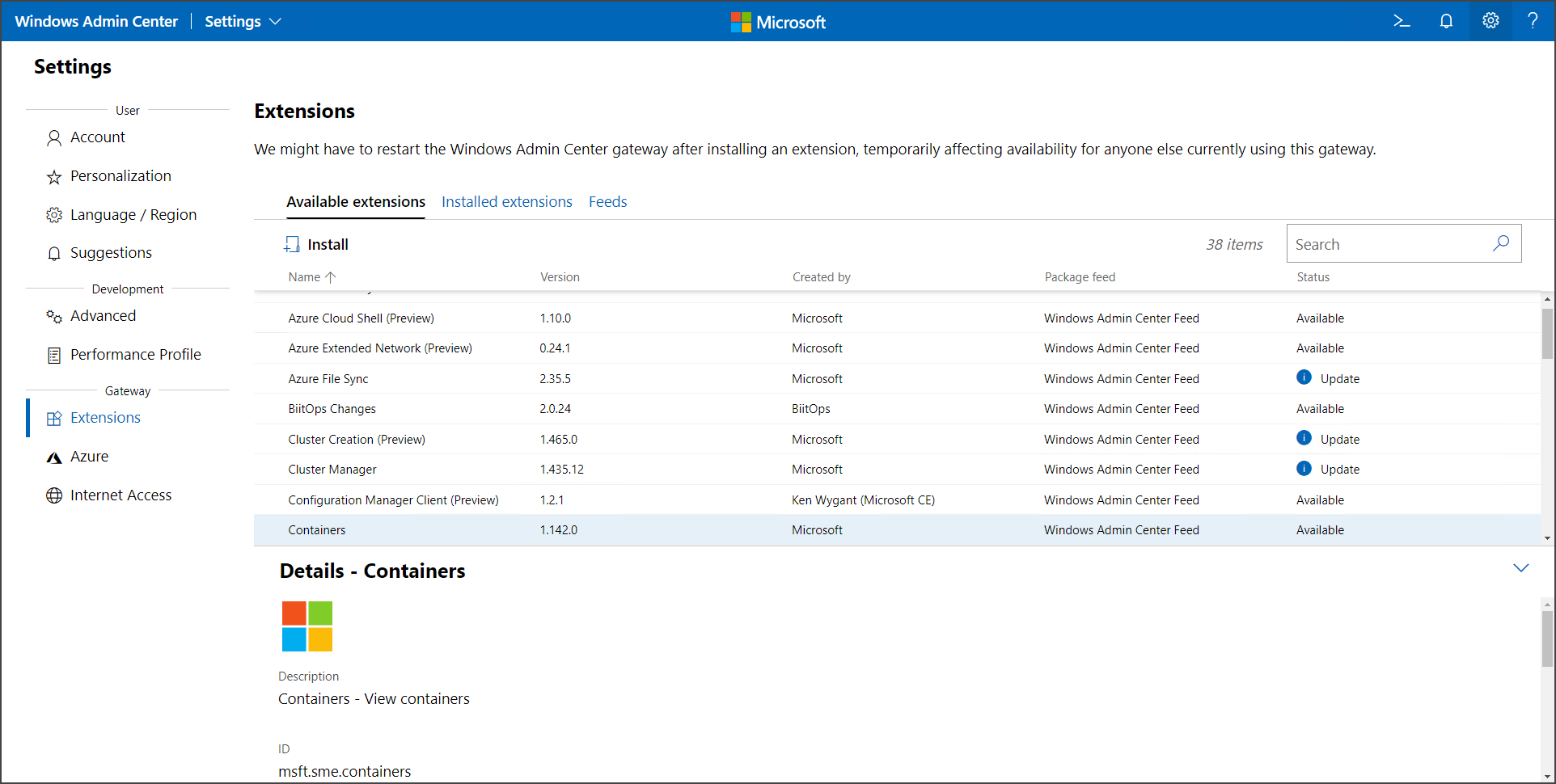
Windows Admin Center will refresh and, once completed, the extension will appear under the Installed extensions tab.