DeviceInformationKind Enum
Definition
Important
Some information relates to prerelease product that may be substantially modified before it’s released. Microsoft makes no warranties, express or implied, with respect to the information provided here.
Defines constants that specify a kind of DeviceInformation object.
public enum class DeviceInformationKind/// [Windows.Foundation.Metadata.ContractVersion(Windows.Foundation.UniversalApiContract, 65536)]
enum class DeviceInformationKind[Windows.Foundation.Metadata.ContractVersion(typeof(Windows.Foundation.UniversalApiContract), 65536)]
public enum DeviceInformationKindvar value = Windows.Devices.Enumeration.DeviceInformationKind.unknownPublic Enum DeviceInformationKind- Inheritance
-
DeviceInformationKind
- Attributes
Windows requirements
| Device family |
Windows 10 (introduced in 10.0.10240.0)
|
| API contract |
Windows.Foundation.UniversalApiContract (introduced in v1.0)
|
Fields
| Name | Value | Description |
|---|---|---|
| Unknown | 0 | The object is of an unknown type. This value is not used. |
| DeviceInterface | 1 | The DeviceInformation object represents a PnP device interface. These are exposed by device drivers to enable an app to talk to the device, typically using device IOCTLS (input output controls). This type of DeviceInformation object contains all the properties of the PnP DeviceInterface object plus some properties from the parent PnP DeviceContainer object. This combination of properties can be presented to the user when the user needs to select a device to complete an app scenario. A DeviceInterface object can only be a child to one DeviceContainer object. This is the default DeviceInformationKind when enumerating devices without specifying a specific kind. The Id for this object is the device interface id, or the device interface path. |
| DeviceContainer | 2 | The DeviceInformation object represents a device container. DeviceContainer objects describe a collection of device objects that exist in the same physical device. For example, a multi-function printer may have several different devices included, but they would all exist as part of the parent DeviceContainer object. The Id for this object is the device container GUID as a string. |
| Device | 3 | The DeviceInformation object represents a device object. This could also be referred to as a devnode. These devices are objects that represent a piece of the device functionality and optionally have drivers loaded on them. When a physical device is paired with windows, multiple Device objects are created for it. A device contains 0 or more DeviceInterface objects, is a child to one DeviceContainer object, and is related to 0 or 1 AssociationEndpoint objects. The Id for this object is the device instance id for this object. |
| DeviceInterfaceClass | 4 | The DeviceInformation object represents a device interface class. Every DeviceInterface object belongs to a certain DeviceInterfaceClass. This is similar to a contract definition. These contracts are represented with an id and properties, just like every other PnP object. DeviceInterfaceClass objects contain little more information than a unique identifier and possibly a name. The Id for this object is the device interface class GUID as a string. |
| AssociationEndpoint | 5 | The DeviceInformation object represents a device association endpoint (AEP). AEPs usually represent a device discovered over a wireless or network protocol. Some of these endpoints can be used without needing to first pair the device. Use CanPair to determine if a device supports pairing and IsPaired to determine if a device is already paired with the system. Only AssociationEndpoint objects have a non-NULL value for Pairing. For more information about pairing over a network, see Enumerate devices over a network. An AssociationEndpoint object is a child of a single AssociationEndpointContainer object and can contain 0 or more AssociationEndpointService objects. The Id for this object. |
| AssociationEndpointContainer | 6 | The DeviceInformation object represents an association endpoint (AEP) container. An AssociationEndpointContainer object represents a single physical device that might have more than one AssociationEndpoint objects associated with it. For example, if a television supports two different network protocols, the AssociationEndpointContainer would be the television. It would also have two AssociationEndpoint objects to represent each protocol. The Id for this object is the AEP container GUID as a string. |
| AssociationEndpointService | 7 | The DeviceInformation object represents an association endpoint (AEP) Service. An AssociationEndpointService object represents a functional service contract exposed by the device. Not all protocols support AEP services. An AssociationEndpointService can have a single parent AssociationEndpointContainer object. The Id for this object as a string. |
| DevicePanel | 8 | The DeviceInformation object represents a single physical face of a device enclosure. The Id for this object as a string. |
| AssociationEndpointProtocol | 9 | The DeviceInformation object represents a protocol through which association endpoints (AEPs) can be discovered. You can scope an association endpoint discovery to specific protocols by using the protocol ID. For example, the following selector scopes discovery to Bluetooth LE or Bluetooth Classic. See Remarks for more info. |
Remarks
A DeviceInformationKind value can be passed to the various enumeration APIs to indicate the specific kind of device you want to enumerate. In most scenarios, you will receive the DeviceInformation from the device selector. To see how to enumerate over specific kinds of devices using DeviceInformationKind, see Enumerate devices.
The following diagram shows how the different device types interact with each other. It also indicates the properties that tie the relationships together. For performance reasons, many of the relationship connections go in only one direction. The exception to this is AepContainer. It contains a list of its child objects thanks to System.Devices.AepContainer.Children.

Each line in the diagram above represents how the relationships between the object types are defined. A primary object has a core object Id. And then there's a property on the related object whose value equals that core object Id.
For example, there are 0 to N DeviceInterface objects for a DeviceInterfaceClass. So 0 to N DeviceInterface objects exist that are of the device interface class represented by the DeviceInterfaceClass object. The DeviceInterfaceClass object's core object Id is a device interface class GUID. DeviceInterface objects in turn have a property named DEVPKEY_DeviceInterface_ClassGuid. The value of that property (a GUID) indicates what the DeviceInterface object's device interface class is (that is, what type of interface it is). And of course that value is equal to the core object Id of the related DeviceInterfaceClass object.
Let's see some more examples. Below is an example of how the device objects map on a webcam. You can see one container, four device nodes (devnodes for short), and the expanded devnode has five device interfaces (three of which are enabled).
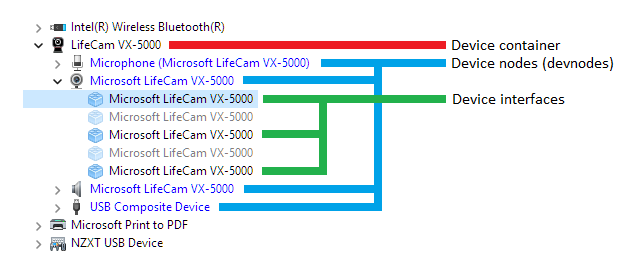
Looking at the properties of the selected (highlighted) device interface, you can see how the properties are used to tie the object model together. The key names shown are in fact the Win32 versions (for example, DEVPKEY_DeviceInterface_ClassGuid). In the Windows Runtime (WinRT), the properties are mapped by the property system (see Devices (Windows Property System)), So the equivalent of DEVPKEY_DeviceInterface_ClassGuid is System.Device.InterfaceClassGuid.
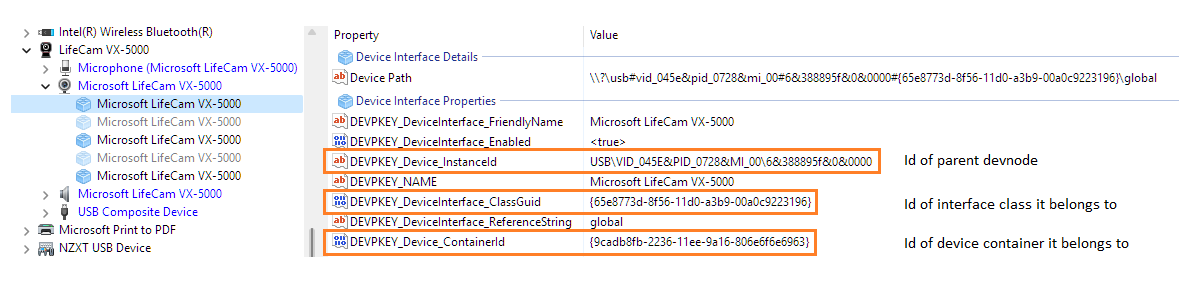
For example, if you know a device interface class Id (also known as the Class GUID), then you can find the device interface class object with that Id (which is its core Id). In the illustration below, you can see that it just happens to be a Cameras device interface class; and you can see more info about that device interface class. Any device interface that's in this device interface class will have a DEVPKEY_DeviceInterface_ClassGuid property value equal to the the Class GUID shown below.
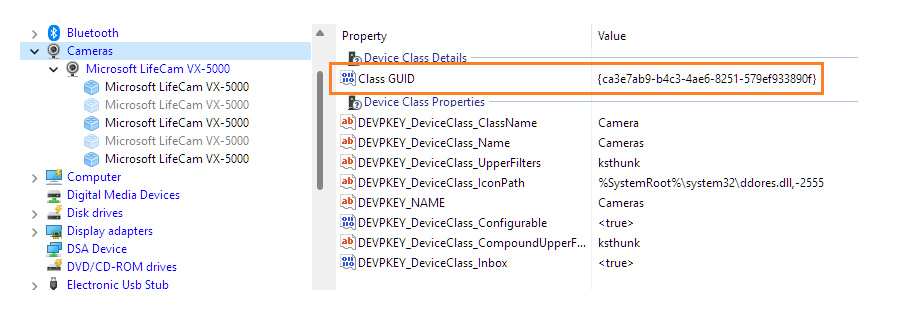
Here's another example; this time of a Bluetooth headset. The devnode is selected. And highlighted is the AEP Id that it maps to for the association endpoint object. This illustrates the relationship between Device objects and Aep objects. DEVPKEY_Aep_AepId (Win32) or System.Devices.Aep.AepId (WinRT) is the way to match those two object types together. The devnode will have a DEVPKEY_Aep_AepId property value if it's from a paired device. You can then use that value to find an Aep object whose core Id matches the value.
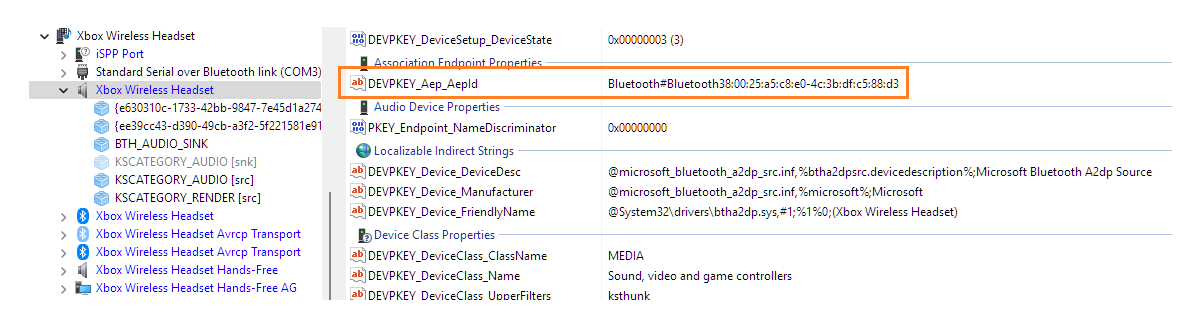
And here's an example of a devnode that shows what panel it belongs to, together with its Id. The panel represents the USB ports on the top of a personal computer's chassis. This illustrates the relationship between DevicePanel (at the top of the illustration) and Device (or devnode; at the bottom of the illustration). Devnodes and device interfaces can have a System.Devices.Panel.PanelId property value. You can then use that value to find a DevicePanel object whose core Id matches the value.
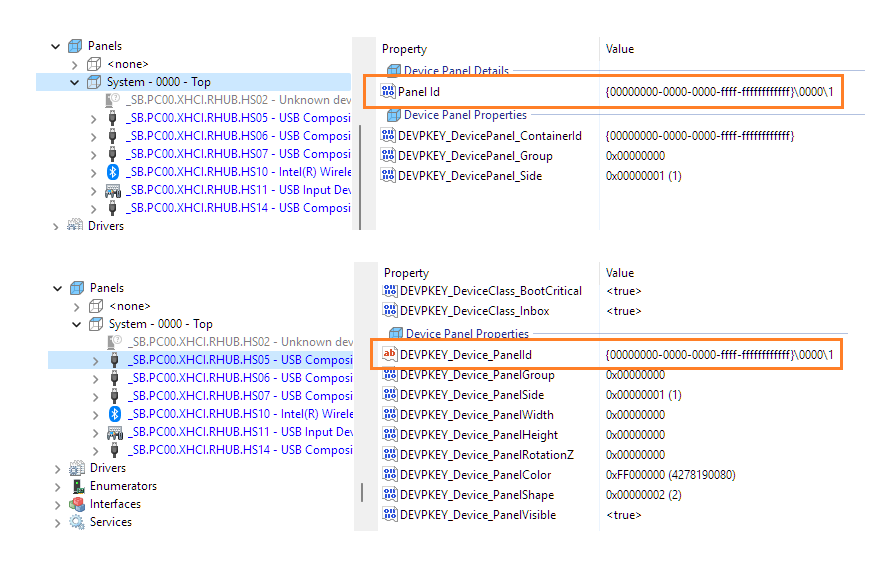
For the AssociationEndpointProtocol constant, an example AQS selector string is:
System.Devices.Aep.ProtocolId:="{e0cbf06c-cd8b-4647-bb8a-263b43f0f974}" (for Bluetooth Classic) or System.Devices.Aep.ProtocolId:=:"{bb7bb05e-5972-42b5-94fc-76eaa7084d49}" (for Bluetooth LE).
System.Devices.Aep.ProtocolId is the protocol's name in propsys; and DEVPKEY_Aep_ProtocolId is the Win32 DEVPKEY.
Here's a representative example of what enumerating a protocol looks like, and how it matches up to the AEP properties (with annotations inside square brackets).
> pairtool /enum-protocols
...
Protocol ID: Bluetooth [DEVPKEY_Aep_ProviderName]
Protocol Provider Name: Bluetooth
Protocol Name: Bluetooth Classic
Universal Protocol ID: {e0cbf06c-cd8b-4647-bb8a-263b43f0f974} [DEVPKEY_Aep_ProtocolId // <propertyDescription name="System.Devices.Aep.ProtocolId" formatID="{3B2CE006-5E61-4FDE-BAB8-9B8AAC9B26DF}" propID="5">]
Protocol Provider Class ID: {4aa383d6-337a-43d3-a3fa-c14b26004130}
Protocol ID: BluetoothLE [DEVPKEY_Aep_ProviderName]
Protocol Provider Name: BluetoothLE
Protocol Name: Bluetooth Low Energy
Universal Protocol ID: {bb7bb05e-5972-42b5-94fc-76eaa7084d49} [DEVPKEY_Aep_ProtocolId]
Protocol Provider Class ID: {0829c308-d361-49f4-828b-506d552029ef}
...
> pairtool /enum-endpoints
BluetoothLE#BluetoothLEdc:46:28:6a:16:01-20:4c:03:45:07:ca
1)DEVPKEY_Aep_ContainerId [SYS] (null) DEVPROP_TYPE_GUID 16 {72888bff-567a-54f9-861a-73a3f2df469c}
...
30)DEVPKEY_Aep_ProviderName [SYS] (null) DEVPROP_TYPE_STRING 24 "BluetoothLE"
33)DEVPKEY_Aep_ProtocolId [SYS] (null) DEVPROP_TYPE_GUID 16 {bb7bb05e-5972-42b5-94fc-76eaa7084d49}
Version history
| Windows version | SDK version | Value added |
|---|---|---|
| 1809 | 17763 | DevicePanel |