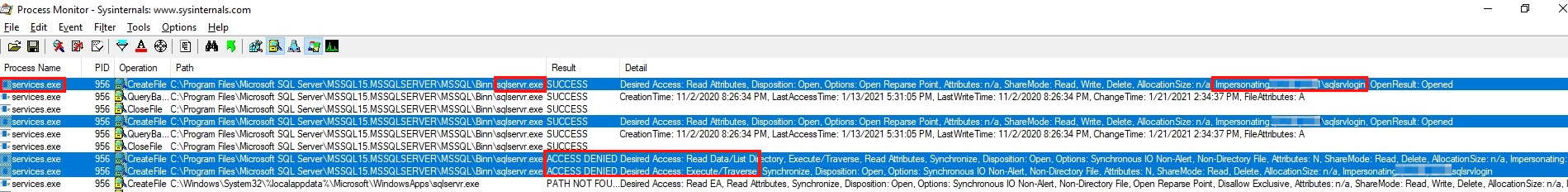"Access is denied" error and SQL Server doesn't start
Applies to: SQL Server
Symptoms
When you configure the Microsoft SQL Server service to run under an account that does not have sufficient privileges on the SQL Server installation folder, SQL Server does not start, and it returns an error message that resembles the following, depending on how you try to start the service:
By using the Services applet:
Windows could not start the SQL Server (MSSQLSERVER) service on Local Computer.
Error 5: Access is denied.By using a command prompt:
C:\Users\username>NET START MSSQLSERVER
System error 5 has occurred.
Access is denied.
Resolution
Open the System log, and verify that you see an error message entry that resembles the following:
Log Name: System Source: Service Control Manager Date: <Datetime> Event ID: 7000 Task Category: None Level: Error Keywords: Classic User: N/A Computer: <Server name> Description: The SQL Server (MSSQLSERVER) service failed to start due to the following error: Access is denied.Using either Microsoft SQL Server Configuration Manager or Service Control Manager, note the service account for SQL Server service.
Go to the SQL Server installation folder (for example
C:\Program Files\Microsoft SQL Server\MSSQL15.MSSQLSERVER\MSSQL\Binn) and do the following to check effective access of the SQL Service account:- Right-click the file or folder, select Properties, and then select the Security tab.
- Select Advanced, select the Effective Access tab, and then select Select a User to either type in the SQL Service account or select from the list.
- Select View Effective access to understand and resolve the permissions issue. For example, if the Deny permission is added to the user or the group that the SQL Server service account is member of, remove the Deny permission and restart the SQL Server service.
Note
You can also use Process Monitor tool to identify and isolate the permission issues. The following screenshot of an example output from Process Monitor shows the <DomainName>\sqlsrvlogin SQL Server service account generating an Access Denied error.