"Step content failed to load" error occurs in the HoloLens app
Symptoms
The following error message displays in the HoloLens app:
Step content failed to load.
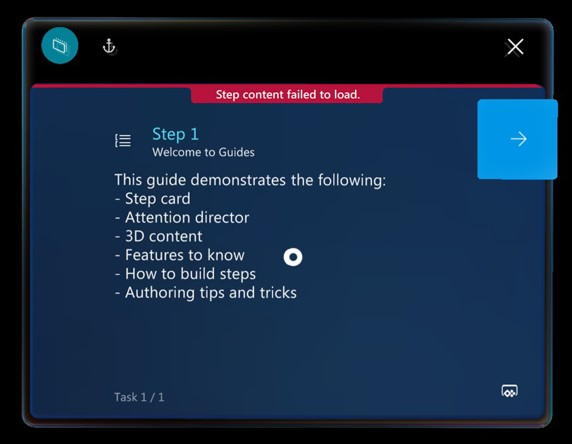
Cause
The amount and complexity of content added to the step has reached HoloLens' memory limit, which will result in a poor experience for the operators of the guide. You can't place more 3D models at this point. If a model was previously placed in the world, it's represented as an exclamation point icon to authors and operators.
Resolution
Reduce the step complexity. For more information, see: