Can't delete a guide in the Guides model-driven app
This article provides a resolution for an issue where you can't delete a guide because it's associated with another record in Microsoft Dynamics 365 Guides.
Symptoms
When you try to delete a guide in the Guides model-driven app, you receive the following error message:
The record cannot be deleted because it is associated with another record.
Resolution
Note
You need administrator permissions to delete a guide.
To delete a guide, follow these steps:
In the Guides model-driven app, open the guide you're trying to delete.
Select the Related tab and then select Guide Operator Sessions.
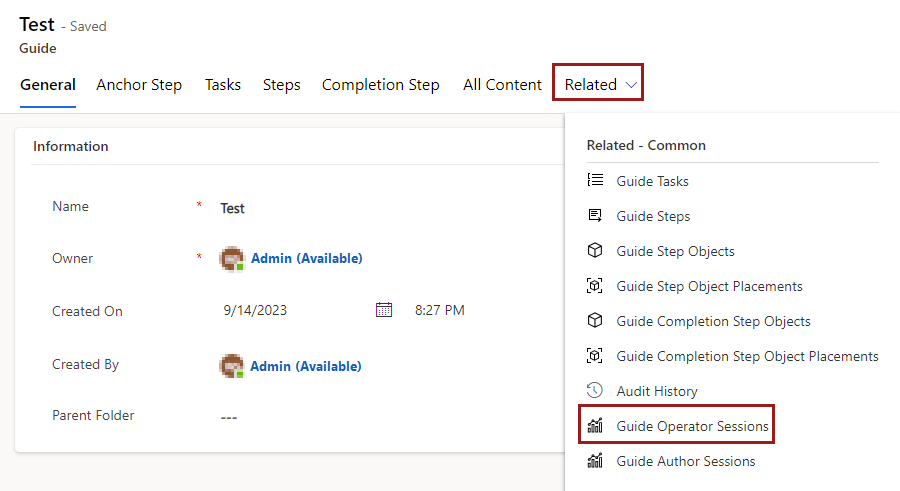
Select the displayed records and select Delete. The operator sessions will no longer appear in the Power BI dashboard.
-
Warning
You can't recover an operator session or guide if you permanently delete it.