Procedures and instructions
The best procedure is the one you don’t need. If the UI is crystal clear and leads the customer through a task, a procedure isn’t necessary. Start there.
Some tasks are more complex. When you need to provide a procedure, look for the clearest way to present it. That might be:
A picture, an illustration, a poster, or an infographic
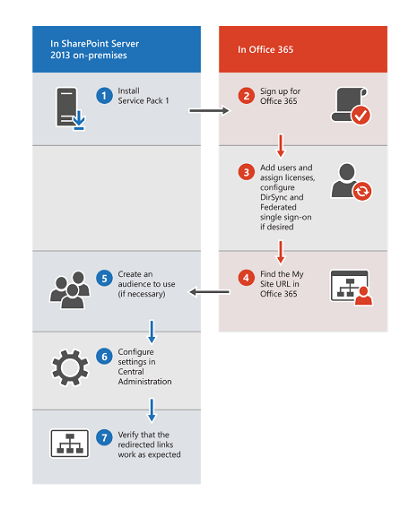
A video.
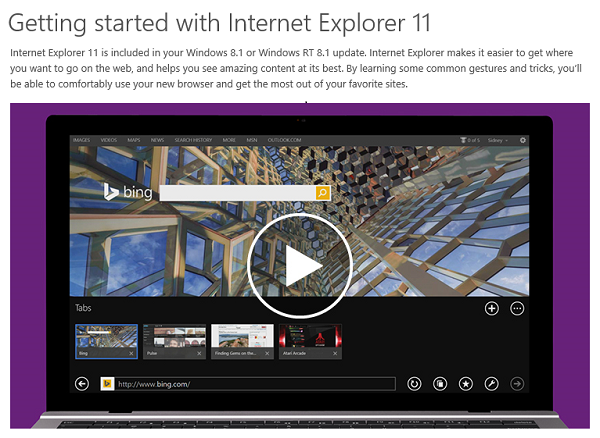
A one-sentence instruction.
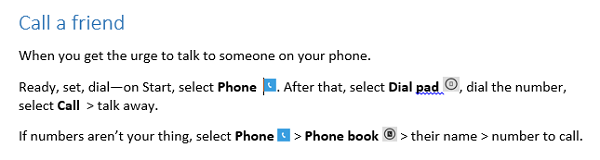
A numbered procedure, which might include pictures, videos, and links or buttons that take customers where they need to go.
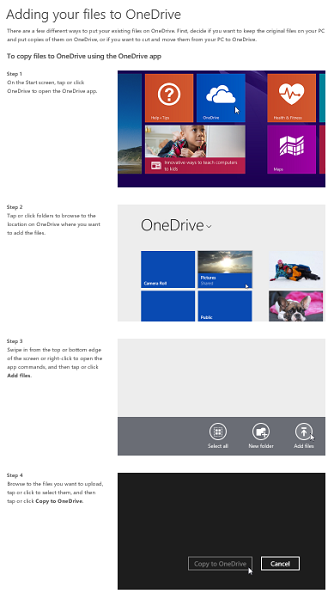
When a procedure is the best approach, use the guidelines in this section to create consistent instructions that are easy to follow:
Writing step-by-step instructions describes several ways to write simple and complex instructions.
Describing interactions with UI provides a list of input-neutral verbs you can use to write instructions that work with any input method.
Describing alternative input methods explains how to describe customer interactions with UI using mouse, keyboard, joystick, pen, touch, and sensor input—and how to consolidate more than one method in instructions.
Formatting text in instructions lists the formatting conventions for elements commonly used in instructions.
Note Document all the ways that customers can interact with your UI to support customers of all abilities. This includes mouse, keyboard, voice recognition, game controller, gesture, and any other input method or device that the product or service supports. The easiest way to approach this is to fully document interactions using each input method, and then write procedures that use input-neutral verbs.