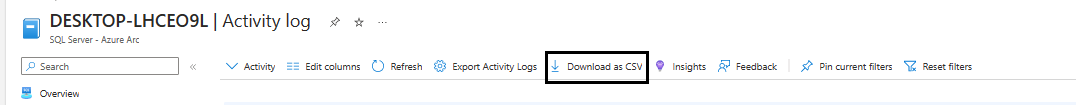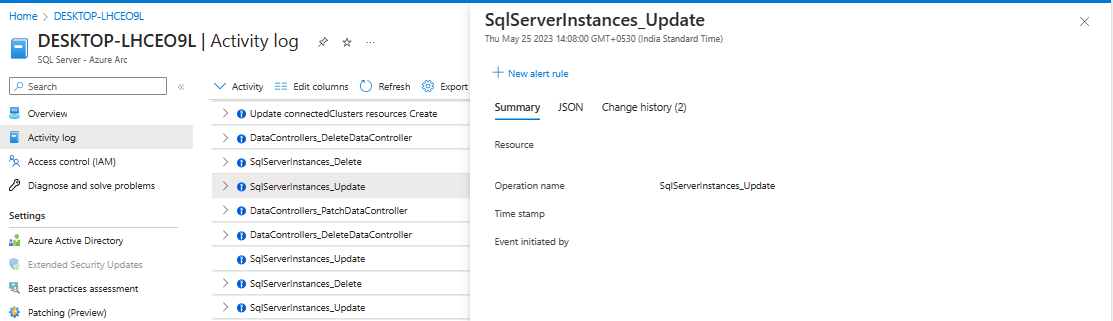Use activity logs with SQL Server enabled by Azure Arc
Applies to:
SQL Server
Activity logs for SQL Server enabled by Azure Arc provide insight into events related to SQL Server enabled by Azure Arc and View Azure Arc-enabled SQL Server databases resources. Activity logs contain events that correspond to the creation and modification of resources. These events include SQL Server instance updates (SqlServerInstance_Update), SQL Server database updates (SqlServerDatabases_Update), and writing of tags to resources.
This feature helps in auditing operations performed on a resource. The logs provide crucial information such as the time when an operation started, the operation's status, and the party responsible for event creation.
View an activity log
You can access an activity log from most menus in the Azure portal. Go to the Azure Arc-enabled SQL Server resource, and then select Activity log.
The initial filter depends on the page where you access the activity log. You can change the filter to view all other entries. To add more properties to the filter, select Add Filter.
Download an activity log
To download the events in the current view, select Download as CSV.
View change history
For some events, you can view the history of changes that happened during the event time. Select an event from the activity log to gather more information. Then select Change history to view any changes associated with that event.