Delivery extensions overview
SQL Server Reporting Services enables users to create and publish reports that, once created and published, can be delivered to various locations. In addition, Reporting Services includes several delivery extensions and a delivery API that enable developers to create more delivery extensions to further extend the functionality of delivery in Reporting Services.
The following table lists the delivery extensions included with Reporting Services.
| Delivery extension | Description |
|---|---|
| Report Server E-Mail | Uses an SMTP server to e-mail reports to individual users or groups. |
| Report Server File Share | Used to distribute reports within your organization to network file shares. Lets you automatically copy a report to a file share on a designated schedule. |
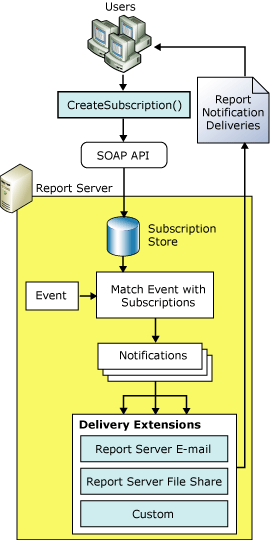
Reporting Services delivery extension architecture.
Delivery extensions are paired with subscriptions. When a user creates a subscription, they can choose one of the available delivery extensions to determine how the report is delivered. In Reporting Services, subscriptions are located in the report server database. When an event occurs, Reporting Services matches the event against subscriptions contained in the report server database. For each subscription tied to the event, the report server creates a notification. For data-driven subscriptions, a notification is created for each recipient. Once a notification is created, the report server invokes a particular delivery extension and passes in values for the extensions settings specified in the notification. The delivery extension sends the notification to the user as specified by the selected delivery extension.
Delivery extensions implement the Reporting Services delivery extension API. Supporting the Reporting Services delivery extension API enables delivery extensions to receive notifications from the report server and provide status of the notification.
The report server doesn't manage delivery destinations for notifications and reports. Gathering destination information is accomplished through the code you write in your delivery extension.
Subscriptions and delivery extensions
Client applications create subscriptions that use delivery extensions using two methods of the Report Server Web service: CreateSubscription and CreateDataDrivenSubscription. For modifying subscriptions that already exist, the SetSubscriptionProperties and SetDataDrivenSubscriptionProperties methods are used. When a user creates a subscription, they also select a delivery extension for the subscription and enters values for the required extension settings. When a user saves a subscription, it's stored in the report server database. Subscriptions create notifications based on a schedule or an event. When a delivery begins, the selected delivery extension first loads any configuration data from the configuration file. Next, the extension settings for the subscription are retrieved, and values are set. Finally, the Deliver method is called, and the notification is sent.
Developer requirements
Developing a Reporting Services delivery extension requires you to have:
A deployment computer with a report server installed.
A development computer with Visual Studio 2008 or the Microsoft .NET Framework Software Development Kit (SDK) installed.
An in-depth understanding of Reporting Services features and capabilities, specifically subscription and delivery.
An in-depth understanding of ASP.NET and Web controls if you're planning to implement your own subscription user interface for Report Manager.
Development experience in a .NET Framework language such as Microsoft Visual C# or Microsoft Visual Basic .NET.