Lesson 6-3: Test the Lesson 6 package
Applies to:
SQL Server
SSIS Integration Runtime in Azure Data Factory
At run time, your package gets the value for the Directory property from the VarFolderName parameter.
To verify that the package updates the Directory property, execute the package. Because you copied three sample data files to the new directory, the data flow runs three times.
Check the package layout
Before you test the package, verify that the control and data flows in the Lesson 6 package are similar to the objects shown in the following diagrams:
Control Flow
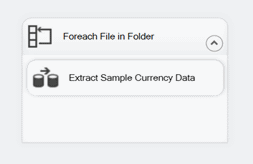
Data Flow
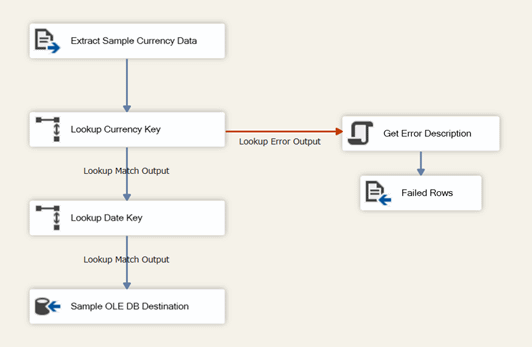
Test the Lesson 6 package
On the Debug menu, select Start Debugging.
After the package has completed running, on the Debug menu, select Stop Debugging.