Performance guidance for SharePoint Online portals
Every portal design includes at least one aspect that requires customizing SharePoint. The customization model for SharePoint Online portals is the SharePoint Add-in model or the SharePoint Framework. These both use a distributed application architecture that encompasses several execution environments: SharePoint Online, web hosters, service providers, and the client browser. This architecture is predicated on the concept of client-to-server data requests.
Implementing customizations to SharePoint Online places an even greater emphasis on effective design and development for web applications in general, and client-side web applications in particular, especially when it comes to the concept of application performance.
Note
Although this guidance primarily targets SharePoint Online, most of it also applies to portals hosted in an on-premises SharePoint environment.
Optimizing Classic Portal Pages
If you have not implemented Modern pages yet and are looking to optimize your existing or new Classic portal pages, then this section applies to you. To assist with some initial page reviews and start the process of understanding performance on classic portal pages for SharePoint Online, the Page Diagnostics tool for SharePoint can be utilized. It is a Chrome extension developed by Microsoft to highlight guidance for optimizing Classic SharePoint portal pages.
Whilst some of the items highlighted relate to existing out of the box functionality, we are working towards removing these components as there are better alternatives that provide a faster user experience. The biggest culprit is the use of structural navigation. The tool also highlights enhanced functionality e.g. Content Delivery Networks (CDNs), that have been made available by Microsoft to further optimize the end user experience. Please also see Tune SharePoint Online Performance
What you will see is that between the Page Diagnostics tool and tuning guidance, they provide a high-level overview of what impacts performance whilst the details on this page take you deeper into how customizations should be built to avoid impacting a page's performance.
What not to do
The following list contains the key things not to do when planning for performance.
Don't:
- Build custom client-side controls that issue client-side data requests to SharePoint and add a dozen or more of them to the page.
- Implement your client-side controls without centralized data access to the SharePoint data, so that numerous controls are requesting exactly the same data numerous times on a page.
- Embed redundant custom JavaScript and CSS throughout the page body.
- Embed several 10-MB thumbnail images throughout the page body.
- Execute all client-side data requests at page-load time, even if the data is not initially needed or displayed, even if it might never be used.
- Inject unnecessary order dependencies into the data request sequence and use synchronous data requests to ensure the order of execution.
- Use the legacy SharePoint Lists (SOAP) web service as the data request API of choice and pass it poorly-formed CAML queries.
- Avoid caching data responses (especially for static data) on the client to ensure that each data request gets re-executed on every page load.
- Perform hundreds of updates to the Document Object Model (DOM) of the page as each data response completes, even if they are redundant or conflicting.
Evolution of the SharePoint Online customization model
The SharePoint Online customization model has evolved from the classic server-based model, where custom code executes on the server and performs server-side data requests, to a modern client-based model, where custom code runs remotely and performs client-side data requests. The natural solution architecture for this model is the distributed client-side web application.
A consequence of the distributed client-side web application model, aside from an increase in the inherent complexity of the new custom solution, is a significant increase in client-to-server network traffic associated with the new custom solution and a greater dependency on the client-side execution environment.
Consider the following comparison of the page-load sequence associated with each web application model.
Classic server-side web application sequence
- First visit to page
- Issue page request
- Issue resource file requests (zero or more)
- Execute some JavaScript
- Return visit to page
- Issue page request
- Execute some JavaScript
Modern client-side web application sequence
- First visit to page
- Issue page request
- Issue resource file requests (zero or more)
- Execute some JavaScript
- Issue data requests (zero or more)
- Execute more and more JavaScript
- Return visit to page
- Issue page request
- Execute some JavaScript
- Issue data requests (zero or more)
- Execute more and more JavaScript
A network monitor will show that a modern webpage can easily cause an order-of-magnitude increase in network traffic compared to that of a classic webpage. A browser-based execution profiler will also show that a modern webpage has a greater dependency upon the execution of client-side JavaScript. Granted, these increases are a function of the design and implementation of the new solution, but the probability of a significant increase is high.
General performance guidelines for client-side web applications
After you commit to building a custom client-side web application:
- Acknowledge that you are now responsible for the client-side performance of that application.
- Acknowledge that the benefits of server-side rendering and caching are no longer available for your custom controls.
- Understand that your application must now provide well-performing, client-side equivalents.
From a performance perspective, the goal with modern web applications in general, and client-side web applications in particular, is to implement the client-side logic necessary to mimic the minimal network traffic patterns observed for return visits to classic webpages.
The following sections provide performance guidance for achieving this goal.
Disable unnecessary features in classic portals
When the Publishing features are activated on a portal, both the Device Channels and the Search Engine Optimization (SEO) features are turned on with their default settings. The SEO feature is designed to boost search relevance and ranking in a publicly consumed portal. Since SharePoint Online no longer offers public websites, this feature is no longer required. It does, however, still add additional costs to your page rendering.
The Device Channels feature was originally designed to facilitate mobile rendering of Publishing Portals, however, much of this functionality has been supplanted by modern features like the Mobile Apps and the Modern UI. If you have not designed custom mobile masterpages for your portal, this feature should be disabled. Similar to the SEO feature, it adds additional cost and complexity to the server rendering of the page, which will ultimately degrade performance.
Both of these features are hidden from the site UI, so they must be deactivated with code. See the PnP PowerShell script at the bottom of this section to forcibly disable these features:
The Metadata Navigation and Filtering feature, not to be confused with Managed Navigation, provides a way to dynamically filter list views based on metadata. While this may be useful for content authors to locate specific content requiring changes, it adds additional costs to each page render on sites where the feature is active. This is true not just of list views, but Publishing Pages as well. It is recommended to disable this feature on any portal where performance is of importance.
Connect-PnPOnline -Url https://yourtenant.sharepoint.com/sites/yourportal
# Device channels
Disable-PnPFeature -Scope Site -Identity 57cc6207-aebf-426e-9ece-45946ea82e4a -Force
# SEO
Disable-PnPFeature -Scope Site -Identity 17415b1d-5339-42f9-a10b-3fef756b84d1 -Force
# MetadataNav
Disable-PnPFeature -Scope Web -Identity 7201D6A4-A5D3-49A1-8C19-19C4BAC6E668 -Force
Note
PnP PowerShell is an open-source solution with active community providing support for it. There is no SLA for the open-source tool support from Microsoft.
Avoid XSLT based webparts
XSLT adds significant cost overhead to the page render. These server controls require that the stylesheet be compiled into runnable code at request time. This can take time to complete, and is server specific. At cloud scales, compilation of custom XSLT can be a frequent event. To avoid these costs, consider using a client rendered control instead. XSLT based webparts include, but are not limited to:
- Content Query Webpart
- XSLT List View Webpart
- RSS Viewer Webpart
- DataForm Webpart
- Summary Links Webpart
Use telemetry
Performance is often viewed in subjective terms by end-users. However, it is rather challenging to definitively resolve issues such as The portal is slow. To quantify perceived performance issues, it is critical to obtain objective metrics for the client-side web application.
The design and development of your client-side web application should include telemetry to establish a performance baseline and continuously monitor the run-time performance of the application.
Capture critical information application metrics such as:
- Application initialization timing
- Page-load timing (in general, and for specific pages)
- Client-side timing (in general, and for specific actions)
- External request/response timing (for example: SharePoint REST calls, third-party services)
- Search execution timing
- Page events occurring
- Control-level (that is, user) actions occurring
- Exceptions occurring (for example: data request failed, data request throttled)
Establish an objective performance baseline for your client-side web application, and use that baseline to validate/tune your initial design decisions. After the application has been deployed, monitor ongoing performance and use the metrics to identify and resolve any issues that might arise.
Consider using Azure Application Insights, which provides a JavaScript module that makes it easy to add telemetry to any client-side web application. You can also build your own telemetry back-end service, but do know that we don't recommend storing the telemetry data in SharePoint because it negatively impacts your portal performance.
Use a modern client browser
The client browser can have a significant impact on the performance of the client-side web application in terms of actual performance and available functionality.
In general, you should target the most up-to-date version of modern browsers that are compatible with your desktop operating system.
It is common for a large enterprise to have at least one web-based Line-of-Business (LOB) application that still requires the use of a legacy browser. However, that constraint should not hinder the forward progress of new web applications. Design new client-side web applications to take advantage of the improved performance and functionality of modern browsers.
When dealing with a legacy browser constraint:
- Treat legacy browser requirements as exceptions; analyze the total cost of resolving the exception.
- Degrade/disable modern functionality in the new application when a legacy browser is detected at run-time.
- Consider using the legacy browser only for the constrained LOB application; use a modern browser for everything else, including the new client-side web applications.
For the latest Office 365 browser requirements, see Which browsers work with Office Online.
Consider the client environment and network topology
The client environment and the network topology that connects the client to the server can have a significant impact on the performance of client-side web applications.
In the ideal scenario, the client environment is comprised of up-to-date client machines running modern browsers, and is connected to the server via a network that has ample bandwidth and low latency. In reality, you will be faced with a less-than-ideal scenario, and your web application may lack the political currency necessary to drive immediate change.
As such, tailor the initial design of your client-side web application to adhere to the present constraints, with a plan to take advantage of client environment improvements as they are deployed. In such a scenario, you will eventually encounter a mix of client machines, so ensure that your client-side web application can detect client capabilities at run-time and adjust its behavior accordingly.
For guidance about network performance planning, see Network planning and performance tuning for Office 365.
Manage data request patterns
The proper management of client-side data request traffic is critical to the performance of a custom client-side web application. In this context, your primary goal should be to minimize and optimize the client-to-server data requests that your application requires.
Use an intelligent data loading pattern to govern your requests for data (from the server or any other back-end data source)
- Defer the data request for as long as possible (that is, Lazy Load).
- Request the data only if, and when, it is actually needed; for example, as in response to a browser event or user action (that is, do not request data for a collapsed/hidden control; wait until the control is expanded/rendered).
Use a cache to fulfill all data requests
- For content that is user specific, like user profile information, cache the content to LocalStorage on the client.
- Consult the local data cache before issuing the data request to the server.
- Return cached data if it is present and not yet expired (for example, upon a cache hit).
- For content that is shared across multiple users - consider a middle-tier caching service.
- For content that is dynamically generated or updates frequently, like news articles, Azure Redis Cache or any similar such service should be used to cache the data.
- For static content, or content that is updated infrequently, like site navigation, consider writing this content to a JSON file and serving it from a CDN.
- To reduce costs at the middle-tier, clients can also cache the responses to LocalStorage.
For additional information, see Caching.
Call the server (or other back-end data source) only when a cache miss occurs
- Fetch the fresh data via an asynchronous AJAX call (never use a synchronous AJAX call).
- Return stale (or default) data if a request for fresh data fails.
- Consider presenting a progress indicator while a high-latency call is in flight.
Parse the data response
- Strip all request-specific packaging layers from the response.
- Extract the core data results and convert into a minimal, request-independent JSON representation:
- A minimal representation requires less storage within the (finite) client-side cache.
- A request-independent representation decouples the data from its data source and request semantics; this allows the data source to be easily changed (static, mock, live) as the solution is developed.
- JSON enables the use of JavaScript objects to which custom client-side display controls can easily bind; this also serves to define the working data contract between the UX and Data teams.
Store the data response in a cache
- Store the JSON representation of the data response in the cache.
- Use a middle-tier cache for shared data (for example, Global Menu).
- Use a private (local storage) cache for personal data (for example, My Stocks).
- Use component-specific expiration values that align with the volatility of the associated data; for example, Global Menu data (30 mins), Stock Ticker data (5 mins).
- Be sure to store No results as well because it is a valid data response.
- Ensure cached data is available across all pages and components of the client-side web application.
Leverage the Client-Side Data Access Layer Framework
The Client-Side Data Access Layer Framework is described later in this article, and implements the patterns described earlier.
Treat the Data Access Layer as a core component of your overall client-side framework, and ensure that it is used by all client-side web applications for consistency and performance.
Manage data request APIs
Some client-side data requests can negatively impact the SharePoint server severely
- Avoid the use of client-side CAML queries, especially those that would target the legacy Lists (SOAP) web service.
- Client-side CAML queries generally bypass all server-side caching mechanisms, which results in negative server performance under heavy loads.
If you must use CAML queries, observe the following guidelines:
- Avoid their use on high-volume pages (for example, the portal home page).
- Define the simplest, most-efficient CAML query possible, and verify its performance.
- Leverage the Client-Side Data Access Layer Framework (described later in this article) to cache the data response.
In general, use SharePoint REST APIs for client-side data requests. When performing data/content aggregation, use the SharePoint Search REST APIs.
Optimize your search queries to minimize execution time and response sizes
- Limit use of wildcards.
- Return only those fields that are necessary (that is, avoid Select *).
- Limit the number of results (that is, use row limits).
- Target the narrowest scope possible.
- Keep the number of search queries as low as possible.
- Conduct regular query audits to consolidate redundant/similar queries that target the same data.
Eliminate redundant calls
- Often multiple controls on a page will require data from a single source. If not properly planned, this can result in multiple similar service calls. Ensuring that the data retrieved by one control is available to others (where appropriate) can eliminate unnecessary round trips.
Request only what is required
- The SharePoint client library allows a developer to specify the fields needed for their application and return only this data. This reduces costs at all layers.
For code samples demonstrating this technique, see Retrieve only selected properties of a website
Be mindful of aggregate request volumes
- Client-side REST requests to SharePoint Online are now subject to request throttling and even request blocking.
- Pay attention to the HTTP response codes/warnings of your data requests and alter your data request behavior accordingly to avoid data service disruptions in your client-side web applications.
For details about how to avoid being throttled or blocked, see Avoid getting throttled or blocked in SharePoint Online.
Batch REST request traffic
- REST request traffic can be now be optimized via OData Batching.
- For more information, see OData Batch Request Tutorial and the OData Batch Request Protocol Spec.
- Alternatively, consider using the Office Development Patterns and Practices JavaScript Core (PnP-JS-Core) component, which also provides a wrapper to encapsulate Batch Request functionality.
Take advantage of "free shipping"
Make use of built-in functionality that can automatically deliver data to the client-side web application without the need for an explicit data request:
Use the global JavaScript variable named spPageContextInfo, if available.
- It is included in the global JavaScript namespace of every classic SharePoint page.
- It contains common context information needed by the client-side environment upon page loads.
- There is no need to make a call to SharePoint to get this data when the page loads.
Use preloaded information from SharePoint Framework, if you are using modern pages and implementing your customization by using SharePoint Framework.
Use JavaScript files to store configuration settings used by the client-side web application.
- Place these files in your resource file location (for example, SharePoint Style Library).
- Reference these files as a JavaScript resource file in your client-side web application.
- Browsers automatically deliver these files to the client environment when the page loads; furthermore, each is stored/served from the local internet files cache.
- There is no need to make a call to SharePoint to get this data when the page loads.
Use resource files
Use resource files effectively to improve the performance of your client-side web application:
Use JavaScript/CSS files to deliver common script/CSS content shared across pages and components. You get the same benefits described earlier for JavaScript-based configuration files, plus:
- Adheres to the precept of "One Rule, One Place."
- Avoids redundant, embedded script/CSS content.
- Minimizes page content.
Package (that is, "minify") your resource files to reduce their size and improve download times.
Leverage dynamic file requests to defer/load optional JavaScript files only when necessary (that is, Lazy Load).
Ensure that JavaScript files are requested in the proper order; implement logic to ensure required functionality is present.
Leverage Image Sprites to reduce the number of image files that need to be downloaded.
Leverage Image Renditions in SharePoint to define optimal image constraints for common image use case scenarios (for example, thumbnail, hero, rollup).
Use a Content Delivery Network
A Content Delivery Network (CDN) is a geo-dispersed network that allows an end-user to obtain a given resource file from the closest CDN location. Use of a CDN results in better download times and contributes to an improved perception of overall page performance.
Leverage existing CDNs to deliver third-party client-side frameworks (for example, jQuery, Bootstrap, Knockout, AJAX).
Consider using a CDN to deliver your custom resource files:
- Azure CDN
- Office 365 Public/Private CDN
- SharePoint Portal Style Library (default option when a CDN is not used)
Note
The Office 365 private CDN capability has a publishing feature auto URL rewriting to CDN URLs. So after private CDN is enabled, SharePoint returns your publishing pages with links pointing to your private CDN location without you as a developer having to build this. This applies to publishing pages, but also to data returned by the content by a search web part, the picture library slideshow, image fields in SPList REST queries, and SharePoint Image renditions. Your publishing portal can also combine both private and public CDN on the same portal.
Use AJAX
Asynchronous JavaScript and Xml (AJAX) allows a client-side web application to execute background data requests in a way that does not require a full page load.
For emphasis, the A in AJAX stands for asynchronous; it is best to keep it that way. While it is possible to execute synchronous calls in AJAX, it is rarely a good idea to do so.
Never perform synchronous AJAX calls; the browser blocks until the call completes, which results in a poor user experience.
The need for a synchronous call usually arises due to an order dependency in the flow of data requests. Analyze the data request flow at design time, and eliminate (or at least reduce) the order dependency. Mitigate the impact of any dependencies that remain by chaining the success event handlers of asynchronous data requests.
Execute JavaScript wisely
The JavaScript execution phase is the last portion of the overall page load sequence. During this phase, the browser executes all of the JavaScript necessary to tie everything together and present the final, rendered page to the user.
Poorly-implemented JavaScript can still result in a poor user experience, even if your client-side web application follows all the guidance to request the webpage, its resource files, and execute all its data requests.
Extensive performance guidelines for JavaScript are outside the scope of this article; however, we summarize several of the most important concepts here:
- Limit updates to the DOM.
- Use looping structures efficiently.
- Limit use of try/catch in critical code segments.
- Use proper scope for variables.
For in-depth guidelines about JavaScript performance:
- JavaScript Patterns and Performance
- Office Dev PnP webcast – JavaScript performance considerations with SharePoint
Monitor high-volume pages
Pay special attention to the design and implementation of high-volume pages within your client-side web application.
A typical high-volume page is the portal home page. Consider the scenario where the Corporate IT department of a large enterprise (50,000 users) decides to implement a Group Policy Object (GPO) that forces all desktop browsers to open the portal home page by default. The performance of the portal home page has now become a critical consideration. If your initial design did not take this volume of traffic into account, the portal could encounter a significant performance degradation.
Best practices:
Avoid the use of Content-by-Query web parts on the page; favor Content-by-Search web parts instead.
Limit, and optimize, the number of client-side data requests issued by the page.
Ensure that proper client-side caching is in play for client-side data requests.
"Chunk" the page:
- Limit initial page processing to only the top half (that is, first chunk) of the page.
- Use scroll events to trigger the processing of additional chunks of the page as the user moves downward.
Limit the amount of data rendered in custom display controls such as Highlight (for example, Latest Case Study) and Roll-Ups (for example, Top 3 News Links).
- Provide Read more... links to redirect users to low-volume detail pages where expanded content can be viewed with less overall impact to the portal.
Client-Side Data Access Layer (DAL) Framework
The Client-Side Data Access Layer (DAL) Framework is a custom client-side JavaScript framework that you implement and make available to all custom client-side display controls of your client-side web applications. It supports intelligent data loading patterns, abstracts the details of the client-to-server requests, provides data caching functionality to minimize client-to-server request traffic, and greatly improves perceived page performance.
There are a number of client-side JavaScript Frameworks and Libraries that you can leverage to implement the DAL. Choose the one with which you are most familiar and adhere to the following tenets. Use the logical architecture proposed as a template for your implementation.
The Client-Side Data Access Layer (DAL) Sample provides a working reference implementation of the Client-Side Data Access Layer (DAL) Framework.
Architectural tenets
- Performance is Feature #1.
- Core component of the overall client-side framework; to be leveraged by all custom client-side web applications and components for consistency and performance.
- Fulfill data requests via a data cache; if a cache miss occurs, execute the client-to-server data fetch.
- Fetch the server data via an asynchronous client-to-server AJAX call (never use a synchronous call).
- Reduce cascading call failures by re-using stale data when/if a data request fails.
- Honor request throttling responses and adjust behavior accordingly.
- Store the server data response in the cache using a minimal, request-independent JSON representation.
- Support transient and durable storage options.
- Use transient storage for personal data and durable storage for shared data.
- Support absolute and sliding expiration policies.
- Allow each storage entry to configure its own storage options for storage (transient/durable), expiration policy (absolute/sliding), and expiration timeout (in minutes).
- Continuously monitor run-time performance via logging and telemetry.
- Continuously review data flow scenarios/sequences to ensure each remains optimized for overall page performance and responsiveness.
The following diagram shows the logical architecture of the Client-Side Data Access Layer (DAL) Framework.
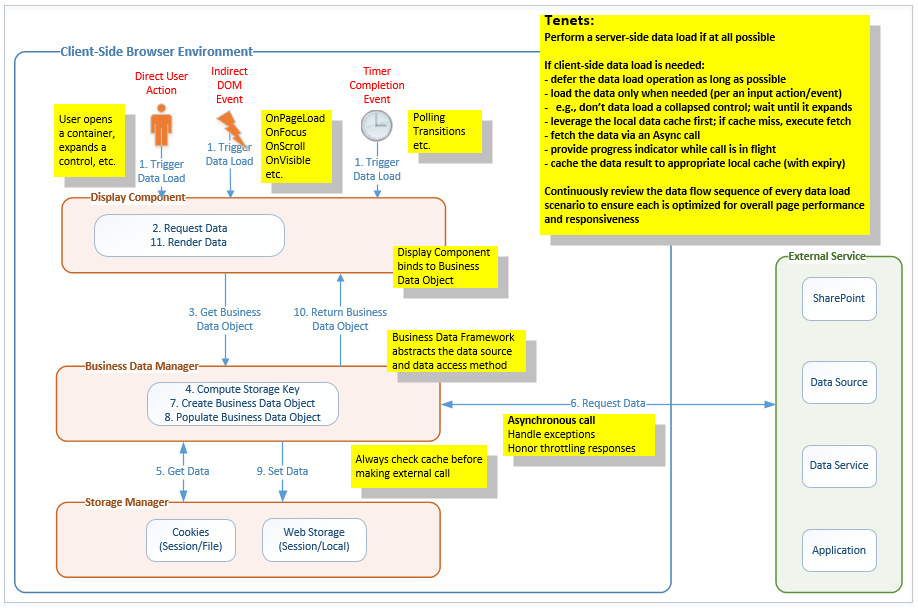
Major components
The logical architecture of the Data Access Layer (DAL) Framework includes the following components:
JavaScript-based display components
- These controls leverage intelligent data access patterns (for example, Lazy Load) and DOM events to ensure that data requests are deferred for as long as possible and initiated only when necessary (for example, wait until a collapsed menu is expanded).
- Display controls may present status indicators while data requests are in flight.
Event-based data requests
- These event handlers are bound to control or page events and invoke data access methods when fired.
Business data manager
- Provides business data objects (BDOs) for use by the display components.
- Provides logical data access methods that abstract the underlying data sources.
- BDO data can come from a mock, a client-side cache, or the actual data source.
External services
- Provide APIs to access server-side (that is, back-end) data.
- Includes SharePoint Online, third-party data services, custom data sources, and custom applications.
Storage manager
- Provides client-side data cache semantics, with durability (transient or persistent), duration (expiration timeout), and policy (absolute or sliding).
- Web storage allows the client environment to store transient data (session storage) and long-term data (local storage).
- Session storage supports caching of private data.
- Local storage supports caching of shared data.
- Cookie support can be added to provide another client-side storage option if needed.
- Serving data from a client-side cache reduces requests to the actual data source and improves page performance.
Typical call sequence
An event (implicit or explicit) occurs within the client browser.
The display component determines that it needs to request data to render.
The display component requests its associated business data object (BDO) from the Business Data Manager.
- Optionally, the display component displays a progress indicator while the request is in progress.
The Business Data Manager computes the storage key and determines the storage options for the BDO.
The Business Data Manager requests the BDO from the Storage Manager per the storage options.
- If the BDO is present and fresh, a cache hit occurs and the Storage Manager returns the BDO (go to step 10).
- If the BDO is absent or stale, a cache miss occurs and the Storage Manager returns no BDO (go to step 6).
The Business Data Manager issues an (asynchronous) request to the External Service for fresh data.
- If the request fails, the Business Data Manager re-uses the stale BDO if present (go to step 9).
- If the request succeeds, the Business Data Manager processes the fresh data response (go to step 7).
The Business Data Manager creates the business data object (BDO).
The Business Data Manager populates the BDO with the fresh data.
The Business Data Manager asks the Storage Manager to store the BDO per the storage options.
The Business Data Manager returns the BDO to the display component.
The display component binds to the BDO and renders the data.