Overview of the SharePoint mobile client authentication object model
Get an overview of development with the authentication APIs of the SharePoint client object model for Silverlight.
Authentication and client context on a Windows Phone
The process of authenticating a SharePoint user on a Windows Phone 7.5 is a little different from the same process on a client computer. Client code on a Windows Phone 7.5 first creates an object of the Authenticator class or ODataAuthenticator class, which were added to the SharePointclient object model for Microsoft Silverlight for Windows Phone. It then uses this object as the user's credentials.
Note
For more information about the APIs that are discussed in this section, see Overview of the SharePoint mobile object model. For more information about the SharePoint client object model for Silverlight, see Managed Client Object Model and Using the Silverlight Object Model.
Authenticating the user in the SharePoint client object model for Silverlight
The following are the required steps to get an authenticated client context object:
Obtain a ClientContext object.
Construct a new Authenticator object and initialize its properties.
Note
One Authenticator object can be used with one ClientContext object only. You can't share an Authenticator object across multiple ClientContext objects with different URLs.
The Authenticator class implements the ICredentials interface, so you assign the object to the Credentials property of the ClientContext object.
You can then add the rest of your client object model code and call ExecuteQueryAsync.
The following code shows these steps.
ClientContext context = new ClientContext(ListUrl);
// Create an instance of Authenticator object.
Authenticator at = new Authenticator();
// Replace <username> and <password> with valid values.
at.UserName = "<username>";
at.Password = "<password>";
at.AuthenticationMode = ClientAuthenticationMode.FormsAuthentication;
at.CookieCachingEnabled = true;
// Assign the instance of Authenticator object to the ClientContext.Credential property.
// ClientContext is the object that is central to the client object model for making calls to the server running SharePoint
// for fetching and updating data.
context.Credentials = at;
ListItemCollection items = context.Web.Lists.GetByTitle(ListName).GetItems(CamlQuery.CreateAllItemsQuery());
// Load the query and execute the request to fetch data.
context.Load(items);
context.ExecuteQueryAsync(
(object obj, ClientRequestSucceededEventArgs args) =>
{
// Success logic
},
(object obj, ClientRequestFailedEventArgs args) =>
{
// Failure logic
});
Optionally, you can specify a Unified Access Gateway (UAG) server by setting the Authenticator.UagServerUrl property.
If the SharePoint URL has basic or forms-based authentication support, the ExecuteQueryAsync calls prompt the user for logon information, as shown in Figure 1. Otherwise, the call will fail. Enable basic or forms-based authentication authorization on the SharePoint site to avoid an authentication error.
Figure 1. SharePoint client authentication
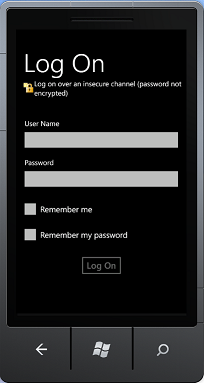
The user enters the user name and password and chooses Log On, as shown in Figure 1. The user has the option to choose Remember me to remember their user name and has the option to choose Remember my password to remember their password, as shown in Figure 1. After the user name or password is remembered, the user doesn't have to enter credentials the next time the app is started. The ExecuteQueryAsync then uses the logged on credentials to make web requests to the server running SharePoint to fetch data.
Authenticating the user in the SharePoint OData object model
The following are the required steps to get an authenticated OData context object.
Construct a new ODataAuthenticator object and initialize its properties.
Register a handler for the AuthenticationCompleted event.
Call the ODataAuthenticator.Authenticate method, which will raise the AuthenticationCompleted event.
Obtain an OData context object inside the OnAuthenticationCompleted handler.
You can then add the rest of your OData calls in the OnAuthenticationCompleted handler.
The following code shows these steps.
ODataAuthenticator oat = new ODataAuthenticator();
// Replace <username> and <password> with valid values.
oat.UserName = "<username>";
oat.Password = "<password>";
oat.AuthenticationMode = ClientAuthenticationMode.FormsAuthentication;
oat.AuthenticationCompleted +=
new EventHandler<SendingRequestEventArgs>(OnAuthenticationCompleted);
// The Authenticate method will raise the AuthenticationCompleted event.
oat.Authenticate("My_service_URL");
Your code must also implement two event handlers, as described in the following section.
Implementing the OnAuthenticationCompleted and OnSendingRequest handlers and getting the ClientContext object
An implementation of the OnAuthenticationCompleted handler should first check for any errors in the authentication. If there are any, it should handle them appropriately, such as displaying an error message to the user, and then exit.
If there are no errors, the handler should create an instance of a new DataServiceContext object and then register a handler for the SendingRequest event. From that point, your OData calling code is programmed against the DataServiceContext object just as it is on a computer.
The following is an example of an implementation of an OnAuthenticationCompleted handler.
void OnAuthenticationCompleted(object sender, AuthenticationCompletedEventArgs e)
{
if (e.Error != null)
{
MessageBox.Show(error);
return;
}
ODataAuthenticator oat = sender as ODataAuthenticator;
// Construct an OData context object.
contextObj = new DataServiceContext(oat.ResolvedUrl);
// Register the SendingRequest event handler.
contextObj.SendingRequest +=
new EventHandler<SendingRequestEventArgs>(OnSendingRequest);
// Your data retrieval logic goes here.
// For example, if there is a GetData method:
// contextObj.GetData();
}
All that the OnSendingRequest handler needs to do is set the cookie container of the Request object to the cookie container of the ODataAuthenticator object. The following is an example.
void OnSendingRequest(object sender, SendingRequestEventArgs e)
{
ODataAuthenticator oat = sender as ODataAuthenticator;
((HttpWebRequest)e.Request).CookieContainer = oat.CookieContainer;
}
Advanced usage
You can choose to construct an Authenticator object with a hard-coded user name/password option. The user of the app will not be prompted for a user name and password, and hard-coded credentials will be used for authenticating the user.
public Authenticator(string userName, string password)public Authenticator(string userName, string password, string domain)The same constructor can be used to create a custom logon page. You can write a custom logon page by passing the credentials from code-behind files.
Authenticator at = new Authenticator();
at.AuthenticationMode = ClientAuthenticationMode.MicrosoftOnline;
- Authentication type can be set accordingly. By default, basic authentication is used.
Authenticating against SharePoint Online
To authenticate against a SharePoint Online URL, set the AuthenticationMode property of the Authenticator object to MicrosoftOnline mode. The remaining steps in the procedure are the same as those for an on-premises SharePoint URL.
Note
The user name and password cannot be hard-coded for SharePoint Online.The user will be prompted for logon credentials.
Federation Authentication
FederationAuthURI property is used to pass ADFS authentication scheme preference where, ADFS is configured to use multiple authentication handlers. FederationAuthURI specifies the type of authentication required by Authentication request when, SharePoint Online authentication is used with Federation. This parameter can override the priority established by the order in which authentication handlers are configured. To know more about Authentication handler, see Authentication Handler Overview.
Authenticator auth = new Authenticator("domain\\\\name", "xyz");
auth.FederationPassiveAuthUri = "urn:oasis:names:tc:SAML:2.0:ac:classes:Password";
//Replace <SiteUrl> with valid value
ClientContext ctx = new ClientContext("SiteUrl");
ctx.Credentials = auth;
ctx.ExecuteQueryAsync(
(object sender, ClientRequestSucceededEventArgs args) =>
{
/* successful callback code */
},
(object sender, ClientRequestFailedEventArgs args) =>
{
/* failure callback code */
});
ADFS is an optional property which will be effective only when it is used with Microsoft SharePoint Online. Using ADFS authentication with any other authentication scheme will not have any effect. With Microsoft SharePoint Online, if ADFS is not set then default scheme will be used, i.e. server preference.
Cookie caching
The Authenticator class also includes members that you can use to enable and manage caching of cookies or credentials or both. For information about these members of the Authenticator class and their uses, see Overview of the SharePoint mobile object model.