How to handle scale with OneNote class notebooks
This article provides some insight into how you can architect the storage model if you are new to LMS and are trying to store notebooks in OneDrive for Business.
Ideal distribution of class notebooks across sites and site collections
Don't
If you keep all the class notebooks under a single site collection and single site, this approach is bottom-heavy; that is, there are far more class notebooks compared to the number of sites and the number of site collections. This creates a scenario of heavy load and long latency for the underlying file system and storage system (SharePoint).
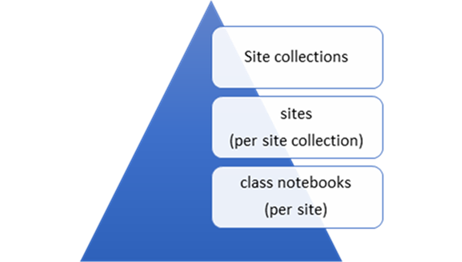
Do
To handle large scale with ease, we highly recommend that LMS moves to the following model.
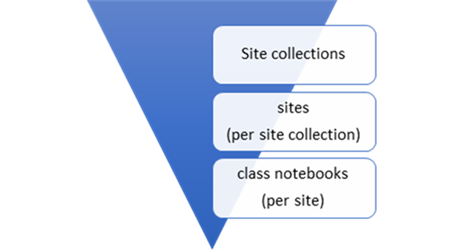
In this scenario, the load is distributed among site collections. Each site collection has a reasonable count of sites, and each site in turn has a limited collection of class notebooks. This model will yield the best performance for you.
Why is that so?
It is important to understand the kind of issues you will encounter with the given model (bottom-heavy). Following are the main issues that you will encounter.
Throttling by SharePoint
Once a document library under a site exceeds 5,000 (OneNote specific) list items (for example, a section in a file that is a list item), SharePoint starts to throttle the results. This impacts the results, and functionalityis compromised.
This blog post How to overcome SharePoint 5000 item limit threshold highlights the same issue and possible workarounds. In the context of OneNote, the possible organization constructs are site collections and sites.
Increased latencies of operations
With a higher load, SharePoint queries take longer to return the results. This affects all view, edit, and fetch operations.
Possible mapping
The following is one possible mapping between SharePoint and LMS components that will scale.
| SharePoint / OneNote component | LMS component |
|---|---|
| Site collection | School |
| Site | Grade |
| Class notebook | Subject/teacher |